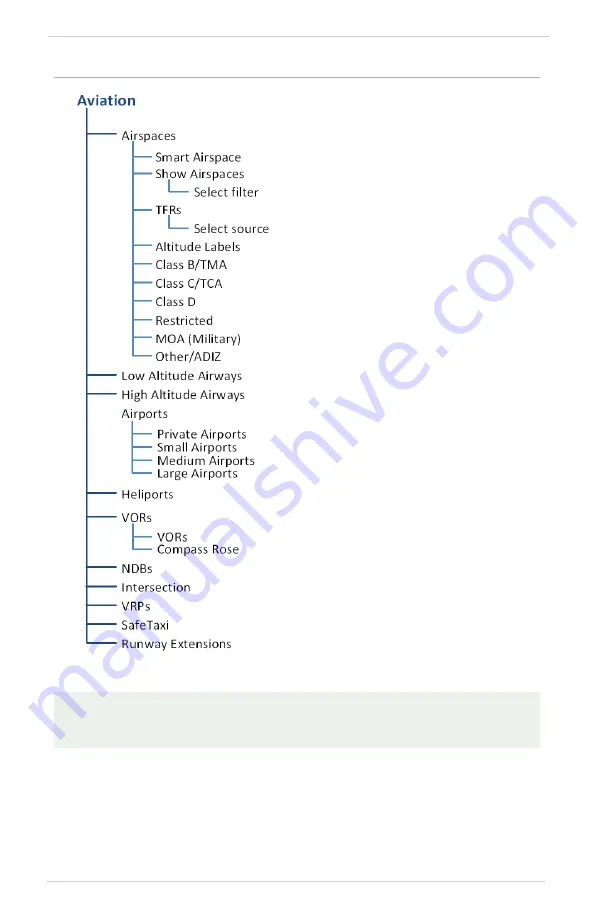
4-20
Pilot’s Guide
190-01717-10 Rev. H
Multi-Function Display
4.6.2
Aviation Selections
The runway feature extends the runway’s centerline out 5 NM from the runway
threshold. This is useful when setting up for a visual approach, especially at
airports with parallel runways or low visibility.
Setup options allow the customization of
aeronautical information.
•
Filter airspace data according to
altitude
•
Select a TFR source
•
Specify airway types and range
values
•
Customize the display of SafeTaxi
and waypoint data
•
Display runway extensions for a
destination airport
With the exception of TFRs, all Aviation
tab selections provide on/off and range
setting options.
Содержание G500
Страница 1: ...G500 H G600 G700 TXi Pilot s Guide ...
Страница 12: ...x Pilot s Guide 190 01717 10 Rev H INTENTIONALLY LEFT BLANK ...
Страница 110: ...1 82 Pilot s Guide 190 01717 10 Rev H INTENTIONALLY LEFT BLANK ...
Страница 118: ...2 8 Pilot s Guide 190 01717 10 Rev H Primary Flight Display Reference Controls Menu Options ...
Страница 244: ...4 48 Pilot s Guide 190 01717 10 Rev H INTENTIONALLY LEFT BLANK ...
Страница 272: ...5 28 Pilot s Guide 190 01717 10 Rev H Weather Awareness 5 23 1 SiriusXM Weather Setup ...
Страница 276: ...5 32 Pilot s Guide 190 01717 10 Rev H Weather Awareness 5 24 2 FIS B Weather Setup ...
Страница 280: ...5 36 Pilot s Guide 190 01717 10 Rev H Weather Awareness 5 25 4 Connext Weather Setup ...
Страница 354: ...7 34 Pilot s Guide 190 01717 10 Rev H INTENTIONALLY LEFT BLANK ...
Страница 439: ......
Страница 440: ...190 01717 10 Rev H ...






























