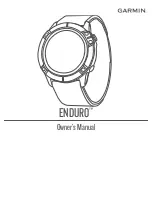4
Select an option:
• To calibrate the treadmill distance the first time, select
Save
.
The device prompts you to complete the treadmill
calibration.
• To manually calibrate the treadmill distance after the first-
time calibration, select
Calibrate & Save
>
Yes
.
5
Check the treadmill display for the distance traveled, and
enter the distance on your device.
Recording a Strength Training Activity
You can record sets during a strength training activity. A set is
multiple repetitions (reps) of a single move.
1
From the watch face, press .
2
Select
Strength
.
The first time you record a strength training activity, you must
select which wrist your watch is on.
3
Press to start the set timer.
4
Start your first set.
The device counts your reps. Your rep count appears when
you complete at least four reps.
TIP:
The device can only count reps of a single move for
each set. When you want to change moves, you should finish
the set and start a new one.
5
Press
LAP
to finish the set.
The watch displays the total reps for the set. After several
seconds, the rest timer appears.
6
If necessary, press
DOWN
, and edit the number of reps.
TIP:
You can also add the weight used for the set.
7
When you are done resting, press
LAP
to start your next set.
8
Repeat for each strength training set until your activity is
complete.
9
After your last set, press to stop the set timer.
10
Select
Save
.
Using an ANT+
®
Indoor Trainer
Before you can use a compatible ANT+ indoor trainer, you must
mount your bike on the trainer and pair it with your device
(
).
You can use your device with an indoor trainer to simulate
resistance while following a course, ride, or workout. While using
an indoor trainer, GPS is turned off automatically.
1
From the watch face, press .
2
Select
Bike Indoor
.
3
Hold
MENU
.
4
Select
Smart Trainer Options
.
5
Select an option:
• Select
Free Ride
to go for a ride.
• Select
Follow Course
to follow a saved course (
).
• Select
Follow Workout
to follow a saved workout
(
).
• Select
Set Power
to set the target power value.
• Select
Set Grade
to set the simulated grade value.
• Select
Set Resistance
to set the resistance force applied
by the trainer.
6
Press to start the activity timer.
The trainer increases or decreases resistance based on the
elevation information in the course or ride.
Outdoor Activities
The Enduro device comes preloaded with outdoor activities,
such as running and cycling. GPS is turned on for outdoor
activities. You can add new activities based on default activities,
such as walking or rowing. You can also add custom activities to
your device (
).
Recording an Ultra Run Activity
1
From the watch face, press .
2
Select
Ultra Run
.
3
Press to start the activity timer.
4
Start running.
5
Press
LAP
to record a lap and start the rest timer.
NOTE:
You can configure the Lap Key setting to record a lap
and start the rest timer, start the rest timer only, or record a
lap only (
).
6
When you are done resting, press
LAP
to resume running.
7
Press
UP
or
DOWN
to view additional data pages (optional).
8
After you complete your activity, press , and select
Save
.
Going for a Track Run
Before you go for a track run, make sure you are running on a
standard-shape, 400 m track.
You can use the Track Run activity to record your outdoor track
data, including distance in meters and lap splits.
1
Stand on the outdoor track.
2
From the watch face, press .
3
Select
Track Run
.
4
Wait while the device locates satellites.
5
If you are running in lane 1, skip to step 11.
6
Hold
MENU
.
7
Select the activity settings.
8
Select
Lane Number
.
9
Select a lane number.
10
Press
BACK
twice to return to the activity timer.
11
Press to start the activity timer.
12
Run around the track.
After you run a couple of laps, your device records the track
dimensions and calibrates your track distance.
13
After you complete your run, press to stop the activity
timer.
14
Select
Save
.
Tips for Recording a Track Run
• Wait until the GPS status indicator turns green before starting
a track run.
• During your first run on an unfamiliar track, run for a minimum
of 4 laps to calibrate your track distance.
You should run slightly past your starting point to complete
the lap.
• Run each lap in the same lane.
NOTE:
The default Auto Lap
®
distance is 1600 m, or 4 laps
around the track.
• If you are running in a lane other than lane 1, set the lane
number in the activity settings.
Using the Metronome
The metronome feature plays tones at a steady rhythm to help
you improve your performance by training at a faster, slower, or
more consistent cadence.
NOTE:
This feature is not available for all activities.
1
From the watch face, press .
4
Activities and Apps
Содержание ENDURO
Страница 1: ...ENDURO Owner sManual...
Страница 6: ......
Страница 57: ......
Страница 58: ...support garmin com GUID BD965919 30AA 4EB5 95D7 A899658C50EB v1 February 2021...
Страница 59: ...GARMIN...
Страница 74: ...Printed in Taiwan rl4 December 2020 190 02558 99_0A...