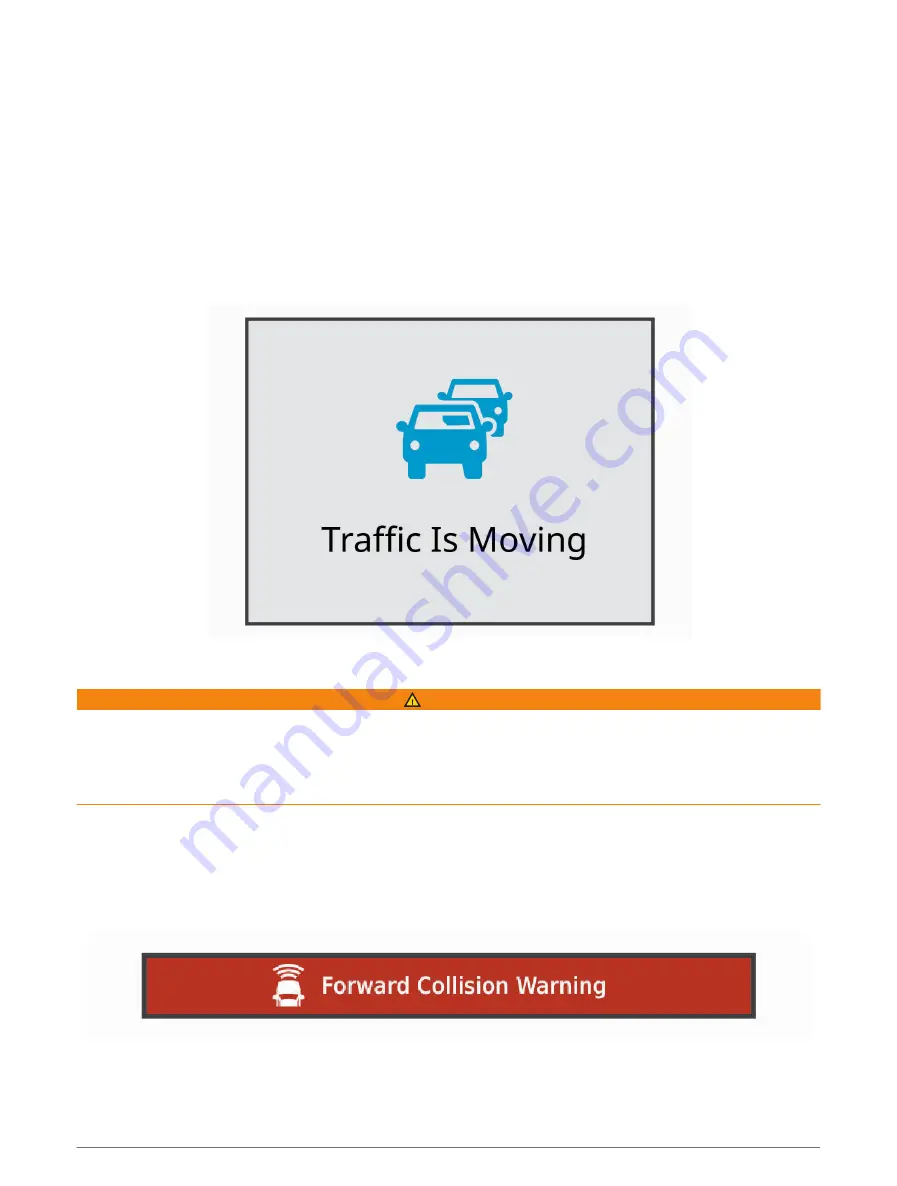
Advanced Driver Assistance System
Your device includes an advanced driver assistance system (ADAS), which uses the integrated dash camera to
provide warnings and alerts about your driving environment.
You can enable or disable each of the advanced driver assistance features in the Driver Assistance settings
(
Driver Assistance Settings, page 45
).
Go Alert
The go alert plays a tone and displays an alert when stopped traffic ahead of your vehicle starts moving again.
This alert appears only after the vehicle ahead has moved a substantial distance and your vehicle has remained
stopped. This can be useful at stop lights or in traffic delays. This feature uses the dash camera to detect the
stopped or moving vehicle and requires a clear view of the road.
Forward collision warning system
WARNING
The forward collision warning system (FCWS) feature is for information only and does not replace your
responsibility to observe all road and driving conditions, abide by all traffic regulations, and use safe driving
judgement at all times. The FCWS relies on the camera to provide a warning of upcoming vehicles and, as a
result, may have limited functionality in low visibility conditions. For more information, go to
The FCWS feature alerts you when the device detects that there is not a safe distance between your vehicle and
the vehicle in front of you. The device determines your vehicle speed using GPS, and it calculates an estimated
safe following distance based on your speed. The FCWS activates automatically when your vehicle speed
exceeds 65 km/hr (40 mph).
When the device detects that you are too close to the vehicle in front of you, the device plays an audible alert
and a warning appears on the screen.
14
Driver awareness features and alerts
Содержание DRIVECAM 76
Страница 1: ...GARMINDRIVECAM 76 Owner smanual...
Страница 11: ...Getting started 5...
Страница 63: ......
Страница 64: ...support garmin com GUID 234ECA7B 7147 4142 80ED C81970D02FF1 v2 August 2022...
















































