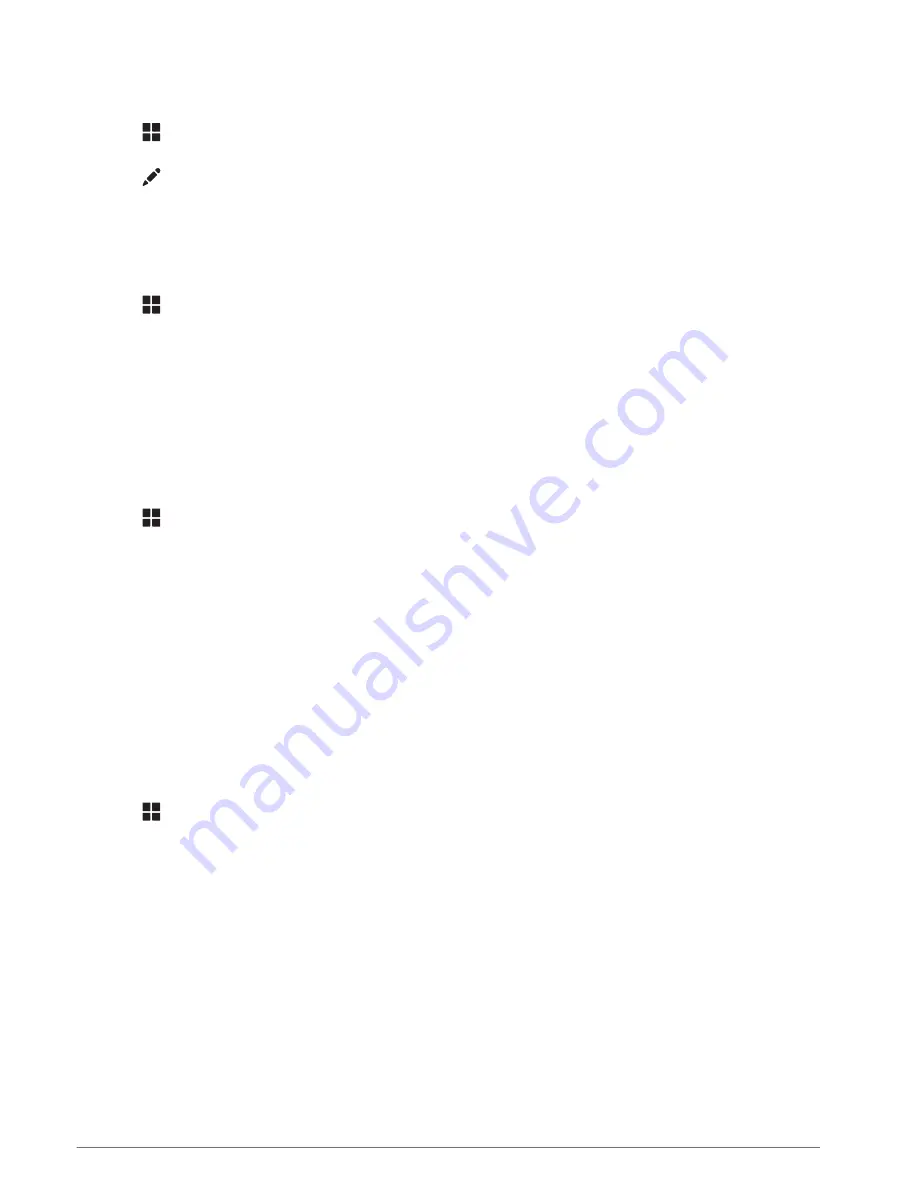
Changing Routing Options for a Route
You can customise how the device calculates your route.
1 Select > Route Planner.
2 Select a saved route.
3 Select .
4 Select an option:
• To add shaping points to your route, select Shaping and select at least one location.
• To change the calculation mode for the route, touch a route segment and select a calculation mode.
Navigating to a Saved Route
1 Select > Route Planner.
2 Select a saved route.
3 Select Go!.
4 Select the first location to navigate to and select OK.
5 Select Start.
The device calculates a route from your current location to the selected location and then it guides you to the
remaining route destinations in order.
Editing and saving your active route
If a route is active, you can use the route planner to edit and save it.
1 Select > Route Planner > My Active Route.
2 Edit your route using any of the route planner features.
The route recalculates each time you make a change.
3 Select Save to save your route, which you can navigate again later (optional).
photoLive traffic cameras
Before you can use this feature, your device must be connected to the Garmin Drive app (
and smartphone features, page 33
).
photoLive traffic cameras provide live images of traffic conditions on major roads and junctions.
The photoLive service is not available in all areas.
Viewing and Saving photoLive Traffic Cameras
You can view live images from nearby traffic cameras. You can also save traffic cameras for areas you travel
frequently.
1 Select > photoLive.
2 Select Touch to Add
3 Select a road.
4 Select a traffic camera location.
A preview of the live image from the camera appears next to a map of the camera's location. You can select
the image preview to view the full-sized image.
5 Select Save to save the camera (optional).
A thumbnail image preview of the camera is added to the main screen of the photoLive app.
40
Using the apps
Содержание DRIVECAM 76
Страница 1: ...GARMINDRIVECAM 76 Owner smanual...
Страница 11: ...Getting started 5...
Страница 63: ......
Страница 64: ...support garmin com GUID 234ECA7B 7147 4142 80ED C81970D02FF1 v2 August 2022...






























