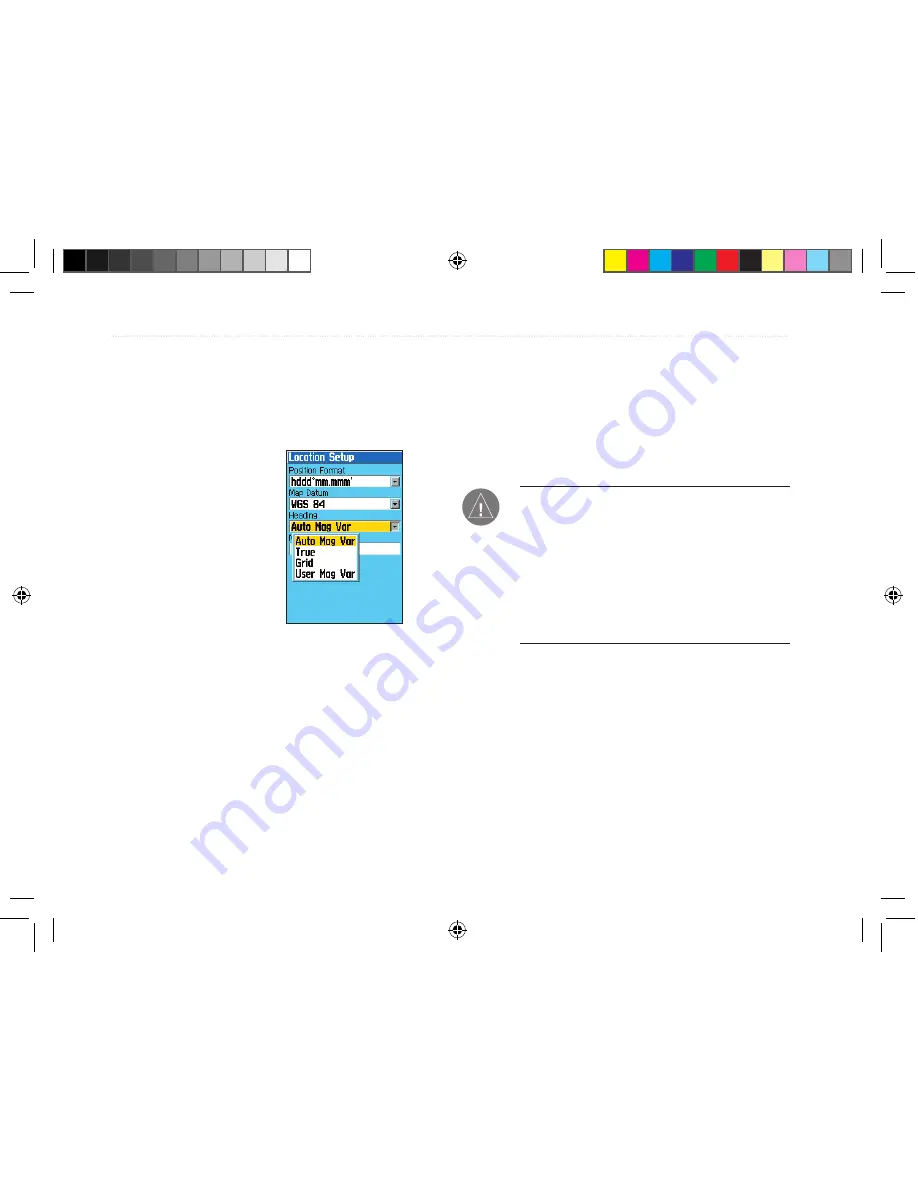
Selecting a Different Heading
The Location Setup page also allows you to select a
different heading. Changing the Heading causes a sta-
tus message to appear when you turn on the unit.
Setting the Heading.
Auto Mag Var—
(default) provides magnetic north
heading references that are automatically determined
from your current position.
True
—provides headings based upon a true north
reference.
Grid—
provides headings based on a grid north refer-
ence (and is used in conjunction with the grid position
formats).
User Mag Var—
allows you to specify the magnetic
variation at your current position and provides mag-
netic north heading references based upon the varia-
tion you enter. Enter the magnetic variation of your
current position in the
Magnetic Variation
field if
you have selected
User Mag Var
for the heading.
WARNING:
If
User Mag Var
is selected, the
unit does not automatically calculate and update
the magnetic variation at your present position.
You must update the magnetic variation as your
position changes. Failure to update this setting
may result in substantial differences between the
information displayed on your unit and external
references, such as a magnetic compass.
84
76CS Plus Owner’s Manual
C
USTOMIZING
Y
OUR
76CS P
LUS
>
C
HANGING
THE
L
OCATION
S
ETTINGS
190-00507-00_0A.indd 84
2/14/2005 3:33:54 PM
Содержание 76CS Plus
Страница 119: ...190 00507 00_0A indd 3 2 14 2005 3 34 03 PM...
















































