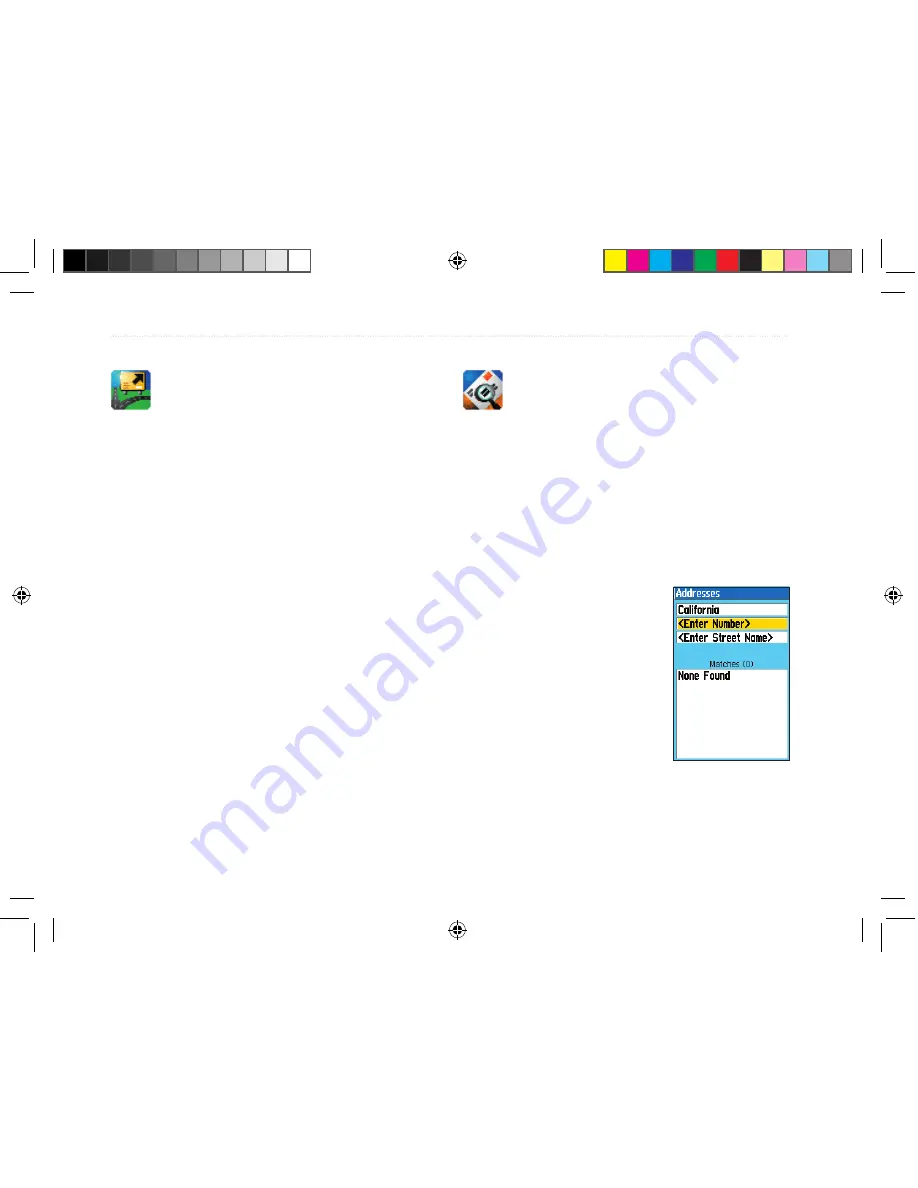
Searching for an Interstate Exit
The Exits category allows you to search for
the nearest Interstate Exits.
To find an exit:
1. Open the Find Menu.
2. Highlight
Exits
and press
ENTER
. A list of
exits near your current location displays. Scroll
through the list to highlight the desired exit.
3. Press
ENTER
to display the information
page for that exit. If the exit has services, the
information page contains a list of available
services near that exit.
4. You can save the exit as a waypoint, view it on
a map, or go to the exit. Press
QUIT
or
PAGE
to exit the information page and Find Menu.
To view the services at an exit:
1. Use the directions above to find the desired
exit and open the exit information page.
2. Use the
Rocker
key to highlight a selection
from the Services list.
3. Press
ENTER
to display the information page
for the selected service.
Searching for an Address or Intersection
If you have loaded MapSource detailed map
data into your 76CS Plus, you can search for
addresses and intersections using the Address-
es and Crossroads categories.
To find an address or intersection:
1. Open the Find Menu.
2. Highlight
Addresses
or
Crossroads
and
press
ENTER
.
3. If your unit has a GPS fix, the Region field at
the top of the page will
be completed with your
current region. Highlight
<Enter Number>
or
<Enter Street 1>
and
press
ENTER
.
4. Use the
Rocker
key to
enter the number and
press
ENTER
or enter the
first street name. When
the name of the street
appears in the list, press
ENTER
, highlight the
street, and press
ENTER
again.
22
76CS Plus Owner’s Manual
B
ASIC
O
PERATION
>
F
INDING
AN
I
TEM
190-00507-00_0A.indd 22
2/14/2005 3:33:20 PM
Содержание 76CS Plus
Страница 119: ...190 00507 00_0A indd 3 2 14 2005 3 34 03 PM...






























