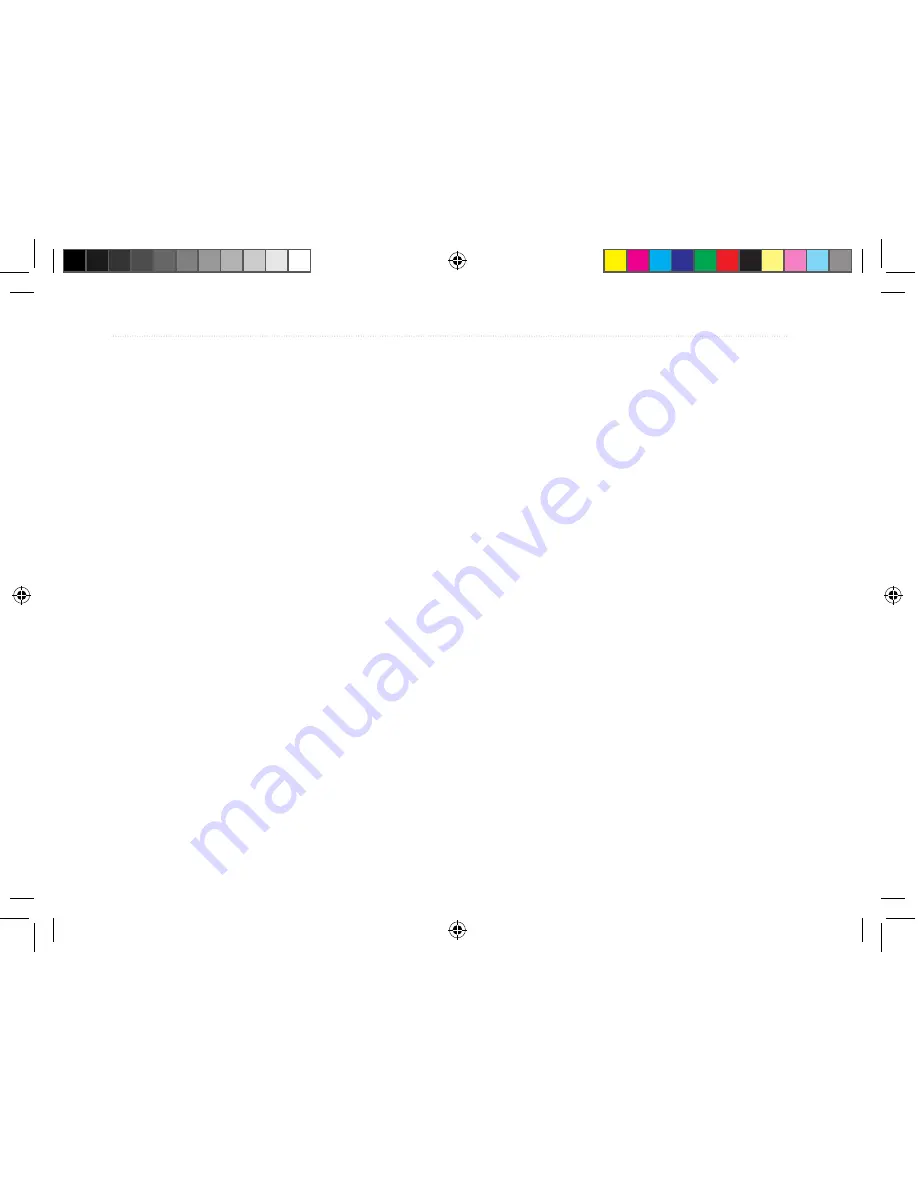
track log 38
vessel 44
waypoint 29
Depth 81
Detailed Maps 49
DGPS 85, 86, 94
Differential.
See
DGPS
Direction Display 81
Display, setting up 78
Distance and Speed 81
Duplicate Find Items 17
E
Edit
route 34, 35, 43
waypoints 27
Edit Navigation 43
Edit Route on the Map 35, 43
Electronic Compass.
See
Com-
pass, Electronic
Enable Map Data 75
Entering Data 12, 13
ENTER Key 8
Erase.
See
Delete
F
Faster Time 82
FCC 104
Field 11
Find an Item 16–23
address 22
anchorage 21
by name 17
crossroads 22
exit 22
from 18
intersection 22
marine point 21
menu 19
navaid 21
obstruction 21
point of interest 23
tide station 21
wreck 21
Find Current Location 3
Find Menu
layout 78
Fishing Information 69
Following an Automotive
Route 46–47
Fuel Flow 36
Fuse 91
G
Getting Started 1
Going to a Destination 41–42,
43–45, 46–47
home port 45
point 41
GPS
learning about 94
status 5
GRI Chain 98
H
Heading 84
Highlight 11
Highways, Avoid 82
Hold Level 54
Home Port 45
Hunt & Fish page 69
I
Icons 9
find menu 78
main menu 78
Information Page 19, 27
Initialize 3, 94
IN Key 8
Item Details 19, 27
K
Keypad 8
L
Land modes 46–47
Language 77
Layout
find menu 78
main menu 78
page 76
Leg
route 36
track 40
Limited Warranty 103
Location 6, 26
Location Format 83, 96
Log Filter 70
LORAN TD Setup 97–98
M
Magnetic Variation 84
Main Menu
alarms 67
alarm clock 65
altimeter 62–64
calculator 68
calendar 66
find 16–23
games 71–74
hunt & fish 69
layout 78
messages 70
navigation and sonar
108
76CS Plus Owner’s Manual
I
NDEX
190-00507-00_0A.indd 108
2/14/2005 3:34:02 PM
Содержание 76CS Plus
Страница 119: ...190 00507 00_0A indd 3 2 14 2005 3 34 03 PM...





































