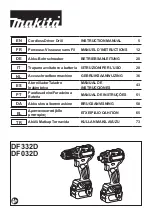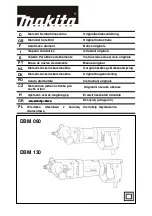19
Standby Mode:
1. SELECT a clam grill menu by pressing the "MENU
SELECT" button, until you attain the required menu
item.
NOTE: If the display reads either "TOO COOL" or
“TOO HOT" the upper platen will not go into
"STANDBY".
2. PRESS the GREEN ("CANCEL/RAISE") and the
BLACK ("STANDBY") buttons at the same time. As
soon as the upper platen moves down, release
both buttons and press the BLACK ("STANDBY")
button again, (within 5 seconds), from the start of a
cook cycle,the display will read "STANDBY MODE"
alternating with the "MENU ITEM".
EXIT the Standby Mode:
1. PRESS the GREEN (“CANCEL/RAISE") button.
The upper platen will raise and the display will read
"CANCEL" with an audible alarm.
To Display the Current Temperatures:
1. PRESS the "TEMP" button and repeat for each
zone to be displayed.
1
st
press - CENTER UPPER PLATEN
2
nd
press - REAR LOWER ZONE
3
rd
press - FRONT LOWER ZONE
NOTE: The temperatures may be displayed at any
time, including during a cooking cycle.
To display all temperature zones at the same time,
press the “TEMP” button one, (1), time, then the
“PROG” button five, (5), times.
To View Settings for a Menu Item:
1. With the required menu displayed, press the "UP
ARROW " button (
↑
).
2. Pressing the "UP ARROW" button (
↑
) repeatedly
will cycle through and display that menu’s function
time(s), set temperature(s) and the gap setting (if
applicable).
NOTE: The display will return to the menu (menu
name) after five (5) seconds if the "UP
ARROW" button (
↑
) has not been pressed.
To Clean the Grill:
1. PRESS the "MENU" button to obtain the menu
“CLEAN MODE." (The controls will maintain the
proper cleaning temperature).
2. "READY TO CLEAN" will be displayed when the grill
is at the proper cleaning temperature and an
audible alarm will sound. Press the “MENU” button
to display “OFF.” The “OFF” position on the
controllers allows the operator to raise and lower
the upper platens to alternate positions for proper
cleaning of the side and rear edges of the platens.
3. When cleaning is completed, you may turn the
"MASTER POWER" (rocker) switch off.
NOTE: Be sure to check upper platen safety pin is
disengaged (pulled out) prior to pushing grill
back under grill.
Breakfast to Lunch Transition:
Approximately 30 minutes before changing to the
lunch menu, perform the following:
1. PRESS the "TEMP" button (to display the upper
platen temperature).
2. Press the "UP ARROW" (
↑
) button.
3. The upper platen indicator will light (AMBER) and
maintain the normal operating (set) temperature.