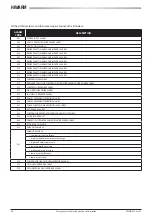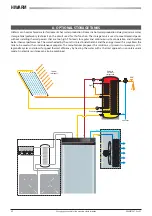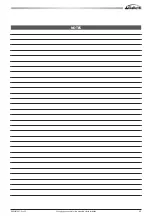HIWARM
46
All copying, even partial, of this manual is strictly forbidden
RG66007967 - Rev 02
Active Utility Set-point
(
Set-point menu
F0
)
The first screen displayed in the SET-POINT menu indicates the set-point value used in
the utility regulation logic. This value is the result of the overall set-point management
as a result of automatic variations, corrections and restrictions.
Active DHW Set-point
(
Set-point menu
F1
)
Indicates the set-point value used in the DHW regulation logic. This indicates the
minimum DHW storage temperature below which the control logic is activated.
Main Set-point
(
Set-point menu
F2
)
The main operating set-point in the various modes can be set on this screen.
Time band set-point solely for the utility
A time band for each day of the week can be set from the SET-POINT menu, to control
the variation of the set-point during the intervals of the day when the unit is ON (
Set-
point menu
F7
).
The summer and winter set-points to be used during the time bands and not must be
set together with these (
Set-point menu
F5-F6
).
UTILITY SET-POINT
F0
ACTIVE: 12.0˚C
- SECONDARY
: -
- FROM BAND:
: -
- REMOTE CORRECTION
: -
- COMPENSATION
: -
- LIMITED
: -
BAND SET-POINT
F7
MON
:
00:00 - 00:00
TUES
:
00:00 - 00:00
WED
:
00:00 - 00:00
THURS
:
00:00 - 00:00
FRI
:
00:00 - 00:00
SAT
:
00:00 - 00:00
SUN
:
00:00 - 00:00
DHW SET-POINT
F1
ACTIVE: 40.0˚C
SETTING
F2
MAIN SET-POINT
- COOLING
: 12.0˚C
- HEATING
: 30.0˚C
- DHW
: 40.0˚C
SETTING
F5
TIME BAND SET-POINTS
(COOLING)
INDOOR BAND
: 00.0˚C
OUTDOOR BAND
: 00.0˚C
SETTING
F6
TIME BAND SET-POINTS
(HEATING)
INDOOR BAND
: 00.0˚C
OUTDOOR BAND
: 00.0˚C
6.3.4
SELECTING THE SET-POINT