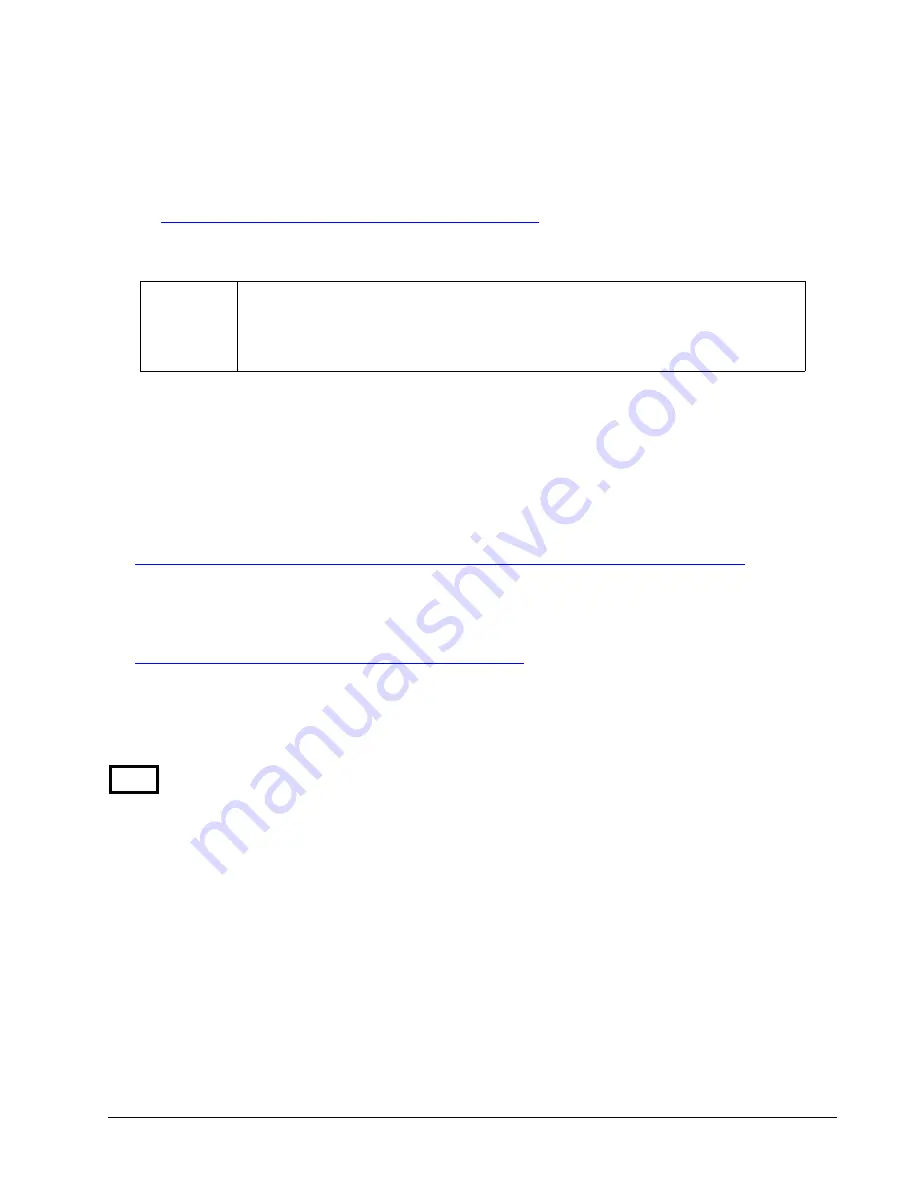
Step 4. Install the Communications Software
After applying power to the controller, a PC is used for programming. Galil's development software enables
communication between the controller and the host device. The most recent copy of Galil's development software
can be found here:
http://www.galilmc.com/support/software-downloads.php
Step 5. Connect AC Power to the Controller
WARNING
Dangerous voltages, current, temperatures and energy levels exist in this product and the
associated amplifiers and servo motor(s). Extreme caution should be exercised in the
application of this equipment. Only qualified individuals should attempt to install, set up
and operate this equipment. Never open the controller box when DC power is applied
Before applying power, connect the 100-pin cable between the DMC-42x0 and ICM-2900 interconnect module. The
DMC-42x0 requires a single AC supply voltage, single phase, 50 Hz or 60 Hz. From 90 VAC to 260 VAC.
The green power light indicator should go on when power is applied.
Step 6. Establish Communications with Galil Software
See Ethernet Configuration, pg 39 for details on using Ethernet with the DMC-42x0. To configure your NIC card
using Windows to connect to a DMC controller, see this two-minute video:
http://www.galilmc.com/learning/two-minute-display.php?video=connecting-to-ethernet-controller
For connecting using serial, see RS-232 Configuration, pg 37 for proper configuration of the Main DMC-42x0 serial
port.
See the GalilSuite manual for using the software to communicate:
http://www.galilmc.com/support/manuals/galilsuite/index.html
Step 7. Connecting Encoder Feedback
4280
DMC-42x0 controllers with more than 4 axes require a second ICM-2900 and 100-pin cable.
The motion control system typically consists of an ICM-2900 Interface Module, an amplifier for each axis of motion,
and a motor to transform the current from the amplifier into torque for motion.
If you are using an ICM-2900, connect it to the DMC-42x0 via the 100-pin high density cable. The ICM-2900
provides screw terminals for access to the connections described in the following discussion.
System connection procedures will depend on system components and motor types. Any combination of motor
types can be used with the DMC-42x0. If sinusoidal commutation is to be used, special attention must be paid to
the reconfiguration of axes.
The type of feedback the unit is capable of depends on the additional options ordered. Table 2.1 shows the
different Encoder feedback types available for the DMC-42x0 including additional options are required. Note that
each feedback type has a different configuration command. See the Command Reference for full details on how to
properly configure each axis.
Chapter 2 Getting Started ▫ 13
DMC-42x0 User Manual
Содержание DMC-42 0 Series
Страница 85: ...Chapter 6 Programming Motion 81 DMC 42x0 User Manual Figure 6 14 ECAM cycle with Z axis as master...
Страница 195: ...ICM 2900 PCB Layout Appendices 191 DMC 42x0 User Manual...
Страница 205: ...CB 50 100 Drawings Appendices 201 DMC 42x0 User Manual...
Страница 206: ...Appendices 202 DMC 42x0 User Manual...
Страница 207: ...Appendices 203 DMC 42x0 User Manual...
Страница 208: ...Appendices 204 DMC 42x0 User Manual...
Страница 209: ...Appendices 205 DMC 42x0 User Manual...
Страница 210: ...Appendices 206 DMC 42x0 User Manual...
Страница 211: ...Appendices 207 DMC 42x0 User Manual...
Страница 214: ...CB 50 80 Drawing Appendices 210 DMC 42x0 User Manual...
Страница 215: ...Appendices 211 DMC 42x0 User Manual...






























