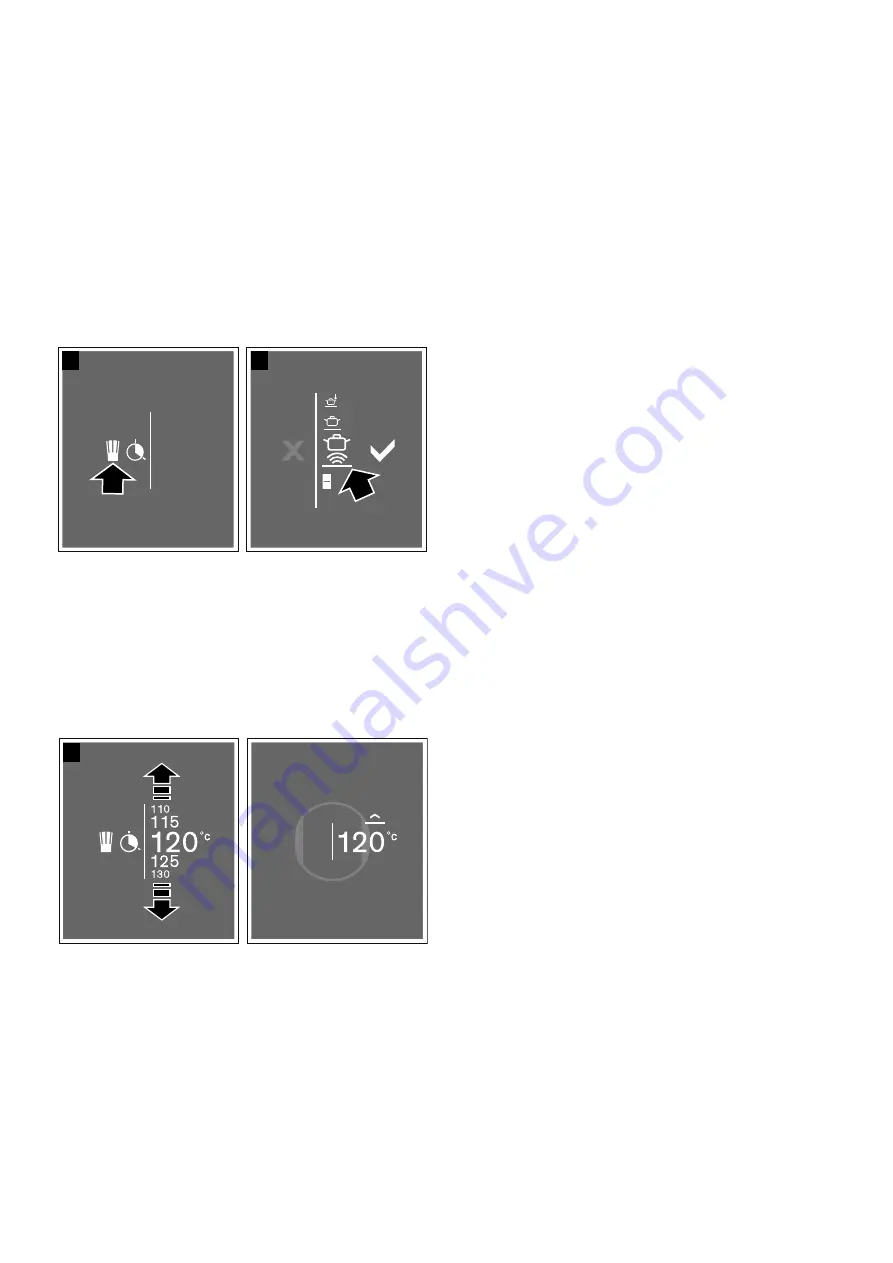
29
Cooking sensor mode
en
Setting procedure
1
Attach the cooking sensor to the saucepan; see the
section entitled
2
Fill the cookware with a sufficient amount of liquid,
put the lid on and place it on the cooking surface.
See the section entitled
3
Touch the cooking position display for the
cookware.
4
Touch the
i
symbol.
5
Use your finger to scroll up to the
¨
symbol. Then
touch the
G
symbol to confirm your choice.
6
Touch the
¨
symbol on the wireless cooking
sensor as shown on the display.
7
Select the temperature setting.
Cooking sensor mode is now active.
The temperature symbol
“
next to the cooking
position will light up gradually until the selected
temperature has been reached. Then an audible
signal will sound and the temperature symbol will
go out.
8
When the signal tone sounds, remove the lid and
add the food. Leave the lid on while cooking.
Tip:
If you want to set a more precise temperature, it
can be increased or decreased by 1 to 5 °C. To do this,
touch the selected temperature and then the
%
symbol.
Then select the required temperature and touch the
G
symbol to confirm, or touch the
'
symbol to cancel
and exit the menu.
Deactivating
1
Tap the temperature setting.
2
Touch the
i
symbol and select a different cookware
mode in the settings area.
3
Touch the
G
symbol to confirm your choice.
Cooking sensor mode is deactivated.






























