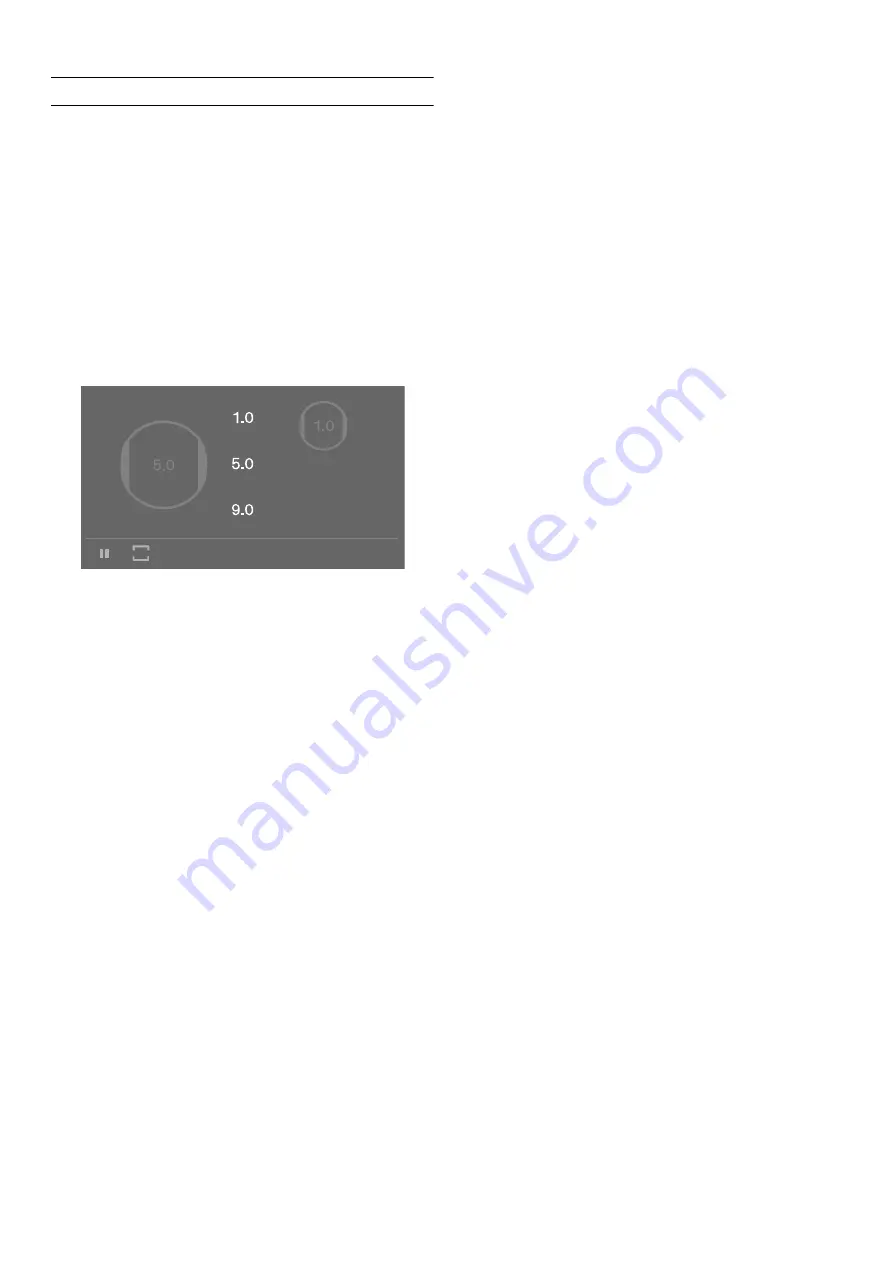
16
en
Dynamic cooking
u
Dynamic cooking
Dynamic cooking
Use this special function in particular for cooking
processes that require the power levels to be changed
frequently. This allows you to change the power level
quickly and easily during cooking simply by moving the
cookware forwards or backwards.
Activating this function turns the entire cooking surface
into a single cooking area with three different power
levels. The appliance selects which of the default power
levels to use depending on the position of the
cookware. The power level that is assigned to each item
of cookware appears in the relevant cooking position
display.
Default power levels:
Front section = power level
ê
.
ó
Middle section = power level
î
.
ó
Rear section = power level
ò
.
ó
You can change the default power levels. To change the
power levels, see the section entitled
Notes
–
The booster function for saucepans and frying pans
and the keep-warm function are not available while
dynamic cooking mode is active.
–
While dynamic cooking mode is active, the different
cookware modes will not be available and you will
not be able to set the cooking time.
–
If cookware is moved over the cooking surface, the
hob will automatically start searching and the heat
setting of the area on which the cookware has been
detected will be set.
–
For more information on the size and positioning of
the cookware, see the section entitled
Activation
1
Touch the
g
symbol.
2
Touch the
Ë
symbol followed by the
G
symbol to
confirm your choice. The three default power levels
are displayed on the main screen.
This function has now been activated.
Set down the cookware
If active cookware is on the cooking position before you
activate the function, the cooking position display
appears without a power level. To confirm the power
level that is assigned, tap on the cooking position
display and then touch the sensor field
G
.
If new cookware is placed on the cooking position, tap
the cooking position display and then touch the sensor
field
G
.
Note:
If the size of the cookware is not suitable for this
function, the
Õ
symbol will light up on the cooking
position.
Touch the
Õ
symbol for information.
To return to the main screen, touch the
G
symbol.
Changing the heat setting
You can change the power levels while you are cooking.
To choose a different power level in the programming
area, touch the area you want to change the power level
of.
Note:
If the function is deactivated, the power levels will
return to the default values
Deactivating
1
Touch the
g
symbol.
2
Select a different hob operating mode and then
touch the
G
symbol to confirm your selection. The
heat power levels that are assigned to the relevant
cookware are retained.
This function has now been deactivated.
















































