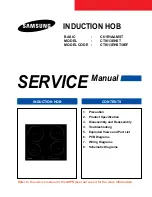en
Troubleshooting
32
Fault
Cause and troubleshooting
The electronics have overheated and all of the cooking zones have been switched off.
1.
Remove the cooking utensils from the cooking zone.
a
When the fault display goes out, the cooking zone has cooled down sufficiently.
2.
Turn the control knob to .
3.
Set the heat setting as usual.
+ heat setting and
signal tone
There is hot cookware near the control panel. There is a risk that the electronics will over-
heat.
1.
Remove the cookware.
2.
Wait a few seconds.
a
The fault display goes out.
3.
Continue cooking as usual.
+ audible signal
There is hot cookware near the control panel. To protect the electronics, the cooking zones
have been switched off.
1.
Remove the cookware.
2.
Wait a few seconds.
a
The fault display goes out.
3.
Continue cooking as usual.
/
The cooking zone has overheated and it has been switched off to protect the work surface
1.
Wait until the electronics have cooled sufficiently.
2.
Switch on the cooking zone again.
The cooking zone has been operating continuously for an extended period. Automatic
switch-off is activated.
▶
Observe the information on automatic switch-off →
The FlexPlus cooking zone cannot be activated.
1.
Check the fault display by pressing any control.
2.
Continue to cook with the remaining cooking zones.
3.
Contact the after-sales service.
/
The operating voltage is incorrect, outside of the normal operating range.
▶
Contact the electricity supplier.
The hob has not been connected correctly.
1.
Disconnect the hob from the mains.
2.
Ensure that the hob has been connected in accordance with the circuit diagram.
The illuminated ring
colour does not
match the illuminated
ring colour of other
appliances.
The illuminated ring colour is brighter or darker than the illuminated ring colour of other ap-
pliances.
▶
Change the illuminated ring colour in the basic settings →
lights up. The
appliance does not
heat up.
Demo mode is activated.
▶
The touch fields for
the ventilation func-
tions do not light up.
The control for the motor does not work.
▶
Call the after-sales service.
→
The ventilation is not
working.
The motor or the control are defective.
▶
Call the after-sales service.
→
The symbol lighting is
not working.
The control unit is defective.
▶
Call the after-sales service.
→
lights up.
The odour filters are saturated.
▶
lights up.
The saturation indicator lights up even though the odour filter has been replaced.
▶
Reset the saturation indicator. →
/
/
The electronics have overheated and have switched off the corresponding cooking zone.
1.
Wait until the electronics have cooled sufficiently.
2.
Press any of the hob's touch fields.