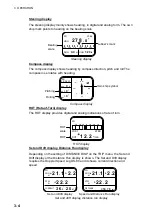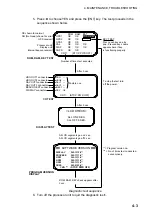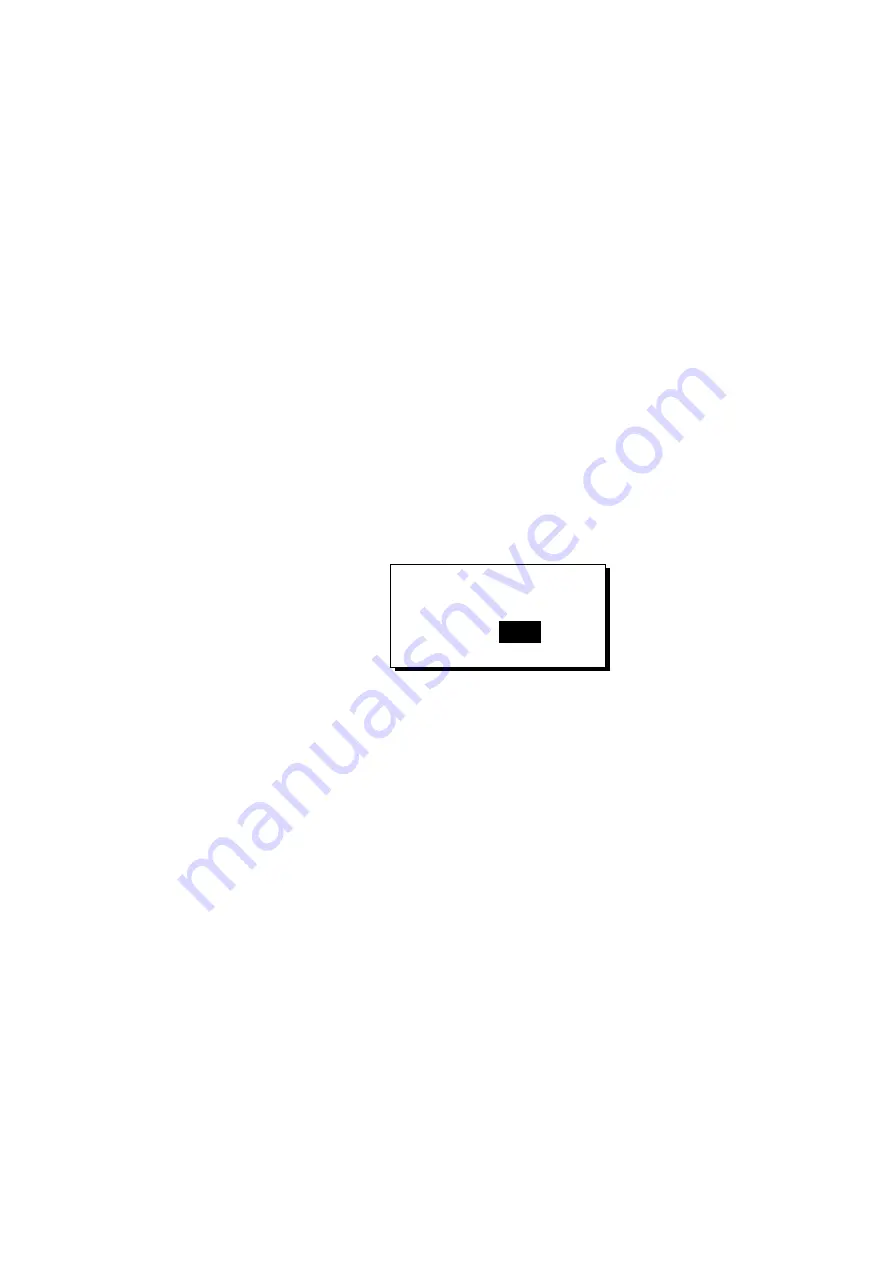
3. OPERATION
3-17
3.10.4
Erasing individual user stations
1. Press the [MENU] key to open the menu.
2. Choose DGPS and press the [ENT] key.
3. Choose STATION and press the [ENT] key.
4. Choose LIST and press the [ENT] key.
5. Choose USER and press the [ENT] key.
6. Choose a channel from the list and press the [ENT] key.
7. Choose “ERASE?”.
8. Press the [ENT] key to erase channel selected.
3.10.5
Erasing all user beacon stations
1. Press the [MENU] key to open the menu.
2. Choose DGPS and press the [ENT] key.
3. Choose STATION and press the [ENT] key.
4. Choose LIST and press the [ENT] key.
5. Choose USER and press the [ENT] key.
6. Choose CLR? and press the [ENT] key. You are asked if it is all right to erase
all user channels.
ERASE ALL?
YES
NO
ARE YOU SURE?
Prompt for erasure of all user channels
7. Choose YES and press the [ENT] key to erase all user channels.
Содержание SC-120
Страница 1: ...SATELLITE COMPASS SC 120...
Страница 10: ...This page is intentionally left blank...
Страница 14: ...This page is intentionally left blank...
Страница 58: ...This page is intentionally left blank...
Страница 71: ...APPENDIX A 5 NAV OUT1 Port Output drive capability Max 10 mA HDG4 NAV2 port RS 232C level...
Страница 82: ......
Страница 83: ......
Страница 84: ......
Страница 87: ...Takahashi T Takahashi T D 1...
Страница 88: ...Takahashi T Y Hatai D 2...
Страница 89: ...Takahashi T Y Hatai D 3...
Страница 90: ...Takahashi T Y Hatai D 4...
Страница 91: ...Takahashi T Y Hatai D 5...
Страница 92: ...D 6...
Страница 93: ......
Страница 94: ......
Страница 96: ......