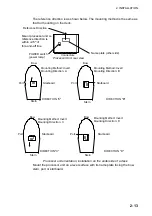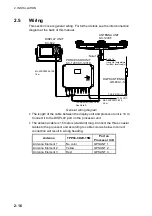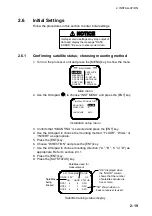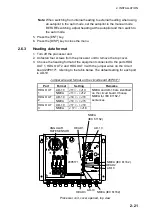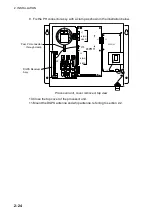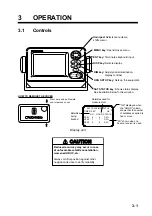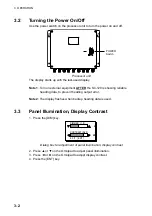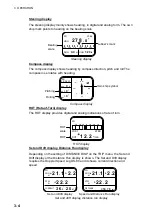3. OPERATION
3-3
3.4
Choosing a Display
Use the [DISP] key to show a display desired. Each press of the key changes
the display in the sequence shown in the paragraph below.
3.4.1
Description of displays
Heading display
The heading display shows heading, course, speed, date, time and
position-fixing method. The heading status mark changes in the sequence
shown below. The “final calculations” mark disappears after heading becomes
reliable, which is approximately 90 seconds after that mark appears.
Speed over
ground
Position-
fixing
status
3D
°
0
.
8 3
2
SOG
COG
2
1 3
.4
kt
.0
0
01 DEC 01 23:54:13
HDG
°
Date
(day/month/year)
Time
Course over
ground
Heading
Heading Status Mark
= Acquiring satellite
= Calculating heading
= Final calculations
2D
2D GPS position fix
3D
3D GPS position fix
D2D
2D DGPS position fix
D3D
3D DGPS position fix
SIM Simulation mode
Position-fixing status indications
When the data
of external sensor is input,
EXT (in reverse video) replaces
HDG on the Heading, Nav data,
Steering and Compass displays.
Heading display
Nav data display
The nav data display shows position in latitude and longitude, course, speed,
date, time and position-fixing method.
3D
0 0 0 0
E
’
0
.
°
0
0 0 0 0
N
’
0
.
°
0
SOG
HDG
7
2 8
.0
kt
.0
0
01 DEC 01 00:00:00
°
Position in
Latitude, Longitude
Nav data display
Содержание SC-120
Страница 1: ...SATELLITE COMPASS SC 120...
Страница 10: ...This page is intentionally left blank...
Страница 14: ...This page is intentionally left blank...
Страница 58: ...This page is intentionally left blank...
Страница 71: ...APPENDIX A 5 NAV OUT1 Port Output drive capability Max 10 mA HDG4 NAV2 port RS 232C level...
Страница 82: ......
Страница 83: ......
Страница 84: ......
Страница 87: ...Takahashi T Takahashi T D 1...
Страница 88: ...Takahashi T Y Hatai D 2...
Страница 89: ...Takahashi T Y Hatai D 3...
Страница 90: ...Takahashi T Y Hatai D 4...
Страница 91: ...Takahashi T Y Hatai D 5...
Страница 92: ...D 6...
Страница 93: ......
Страница 94: ......
Страница 96: ......