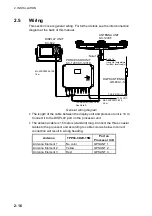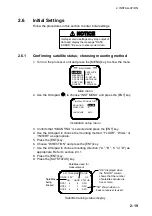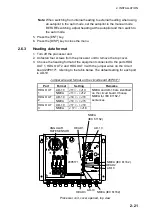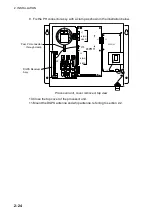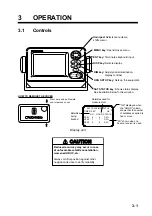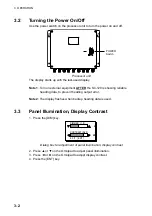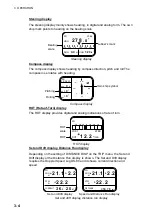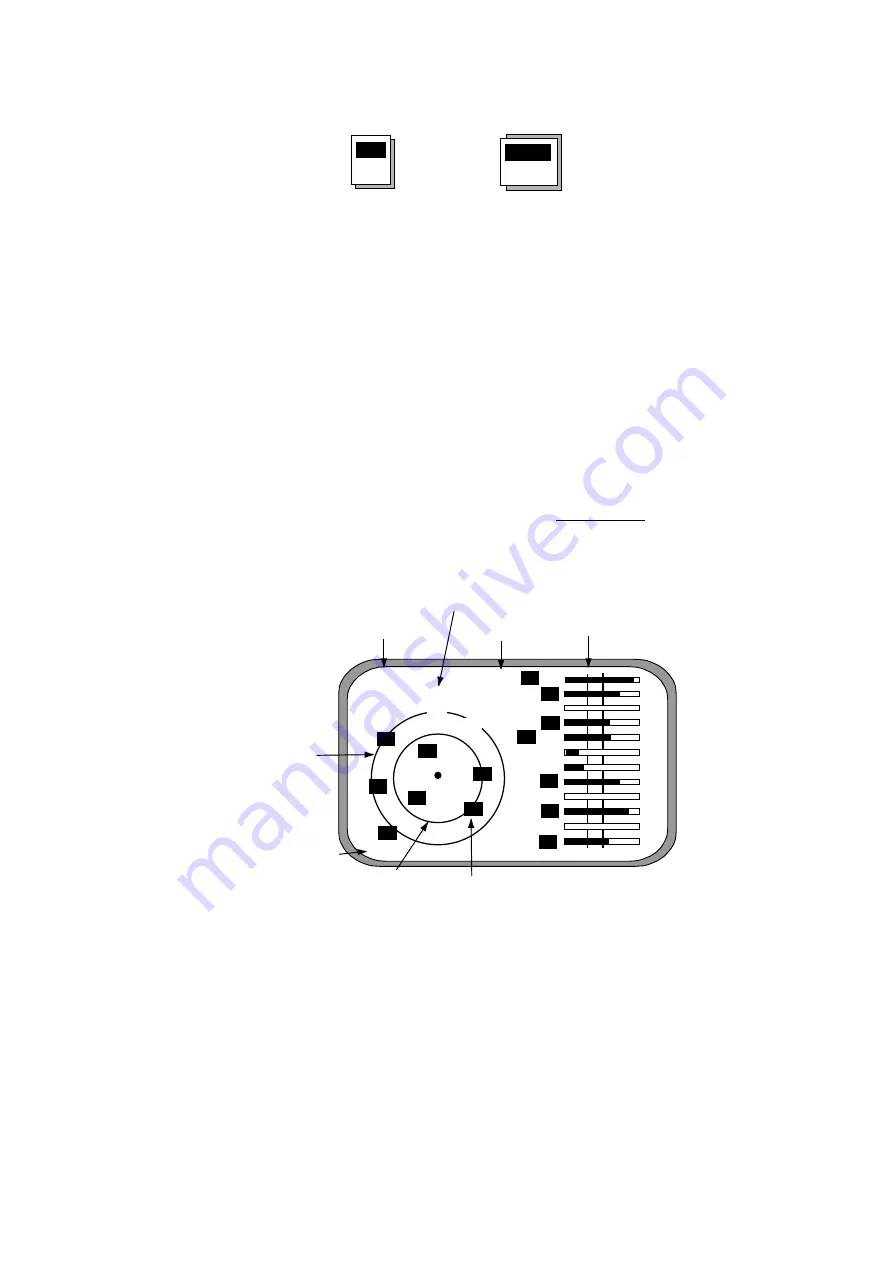
3. OPERATION
3-6
7. Press the [ENT] key.
ON
OFF
DPGS options HDG RESTORATION options
AUTO
MAN
Alarm menu, DGPS buzzer options
7. Select appropriate option. For HDG BACKUP, use
▲
or
▼
on the Omnipad to
set time, from 1 to 5 (minutes).
8. Press the [ENT] key.
9. Press the [DISP] key to close the menu.
3.6
Confirming Satellite Status
You can check the receiving condition of each antenna element as follows:
1. Press the [MENU] key to open the menu.
2. Choose SATELLITE and press the [ENT] key.
GPS1
N
DOP
1. 5
3D
DOP
02
10
12
05
08
06
04
05
01
10
12
08
North
Position-
fixing
status
Antenna
element
no.
Elevation
angle 45
˚
Elevation
angle 5
˚
01
- -
06
07
- -
- -
07
02
04
RX signal level
Horizontal bar extends
with signal strength.
Satellite whose signal
strength extends past
the first vertical line
is used for heading
calculation.
Satellites shown in white on black are
used for calculation of heading.
Satellite status display
3. Use
◄
or
►
on the Omnipad to choose antenna element for which to confirm
receiving status
4. Press the [DISP] key to close the menu.
Содержание SC-120
Страница 1: ...SATELLITE COMPASS SC 120...
Страница 10: ...This page is intentionally left blank...
Страница 14: ...This page is intentionally left blank...
Страница 58: ...This page is intentionally left blank...
Страница 71: ...APPENDIX A 5 NAV OUT1 Port Output drive capability Max 10 mA HDG4 NAV2 port RS 232C level...
Страница 82: ......
Страница 83: ......
Страница 84: ......
Страница 87: ...Takahashi T Takahashi T D 1...
Страница 88: ...Takahashi T Y Hatai D 2...
Страница 89: ...Takahashi T Y Hatai D 3...
Страница 90: ...Takahashi T Y Hatai D 4...
Страница 91: ...Takahashi T Y Hatai D 5...
Страница 92: ...D 6...
Страница 93: ......
Страница 94: ......
Страница 96: ......