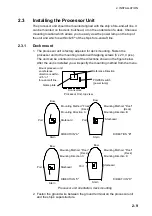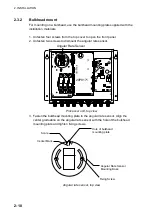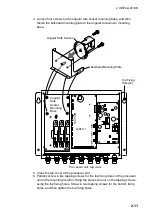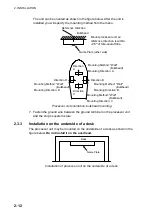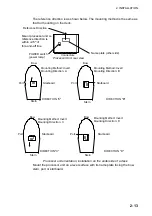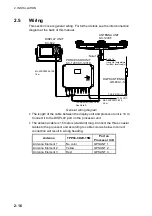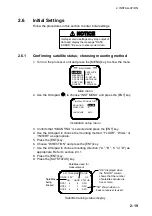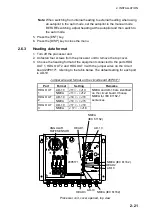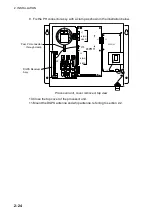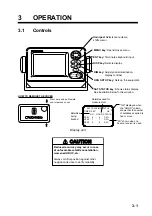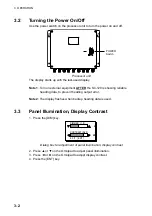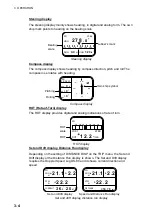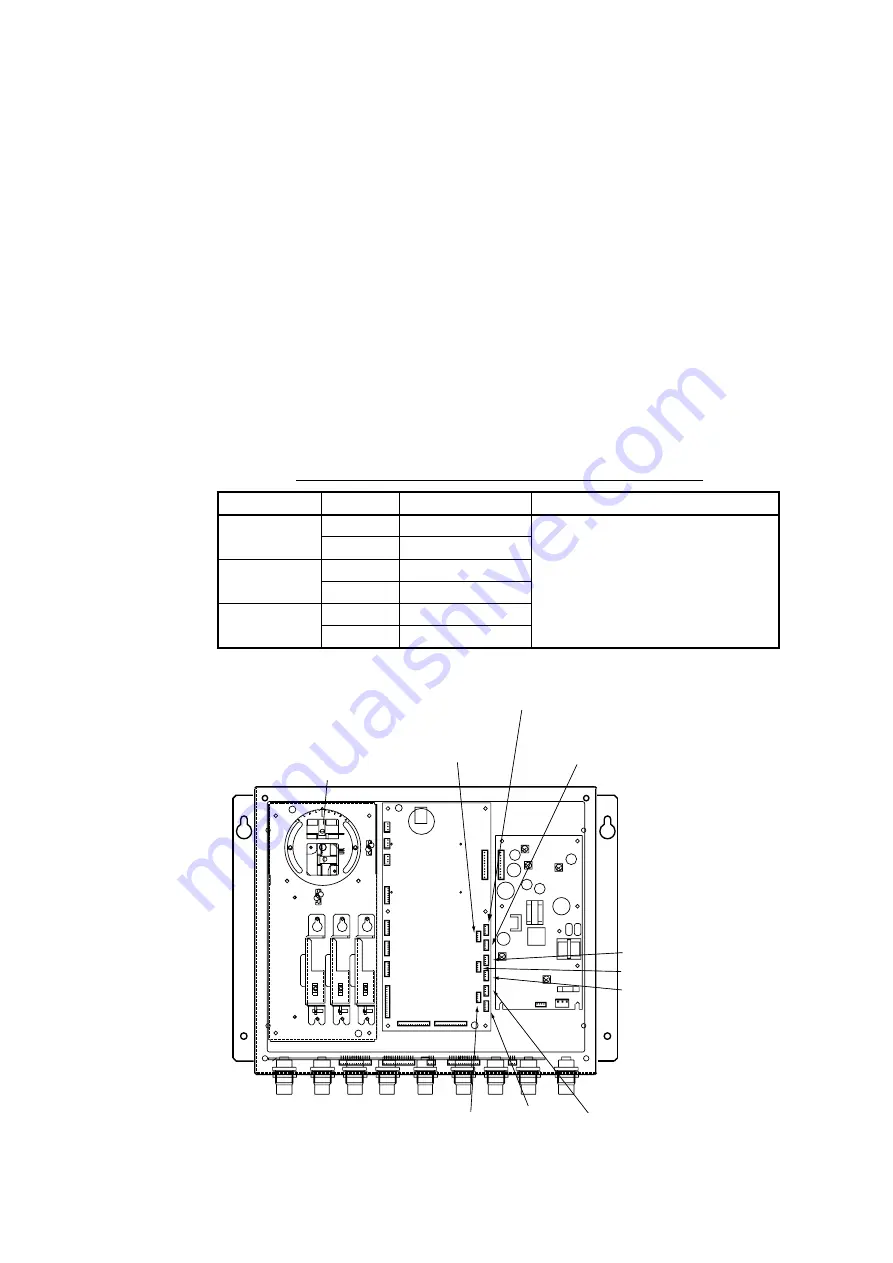
2. INSTALLATION
2-21
Note:
When switching from internal heading to external heading when using
an autopilot in the auto mode, set the autopilot in the manual mode
BEFORE switching, adjust heading at the autopilot and then switch to
the auto mode.
5. Press the [ENT] key.
6. Press the [DISP] key to close the menu.
2.6.3
Heading data format
1. Turn off the processor unit.
2. Unfasten four screws from the processor unit to remove the top cover.
3. Choose the heading format of the equipment connected to the ports HDG
OUT 1, HDG OUT 2 and HDG OUT 3 with the jumper wires on the circuit
board 20P8171, referring to the table below. The default setting for each port
is AD-10.
Jumper wire and format on the circuit board 20P8171
Port Format Setting
Remarks
AD-10
J11 < - > J13
HDG OUT
1
NMEA
J11 < - > J12
AD-10
J14 < - > J16
HDG OUT
2
NMEA
J14 < - > J15
AD-10
J17 < - > J19
HDG OUT
3
NMEA
J 17 < - > J18
NMEA and AD-10 are identified
on the circuit board. Choose
NMEA for IEC 61162-1
sentences.
BEA
CON
HEAD1
ANGULAR
RATE SENSOR
HEAD2
HEAD3
NMEA
(IEC 61162)
NMEA (IEC 61162)
NMEA (IEC 61162)
AD-10
AD-10
AD-10
20P8171
Processor unit, cover opened, top view
Содержание SC-120
Страница 1: ...SATELLITE COMPASS SC 120...
Страница 10: ...This page is intentionally left blank...
Страница 14: ...This page is intentionally left blank...
Страница 58: ...This page is intentionally left blank...
Страница 71: ...APPENDIX A 5 NAV OUT1 Port Output drive capability Max 10 mA HDG4 NAV2 port RS 232C level...
Страница 82: ......
Страница 83: ......
Страница 84: ......
Страница 87: ...Takahashi T Takahashi T D 1...
Страница 88: ...Takahashi T Y Hatai D 2...
Страница 89: ...Takahashi T Y Hatai D 3...
Страница 90: ...Takahashi T Y Hatai D 4...
Страница 91: ...Takahashi T Y Hatai D 5...
Страница 92: ...D 6...
Страница 93: ......
Страница 94: ......
Страница 96: ......