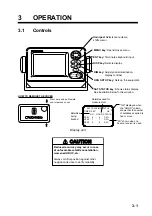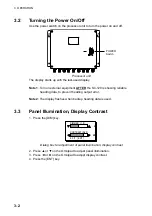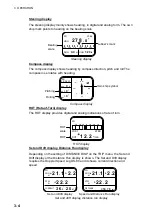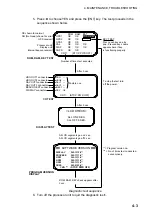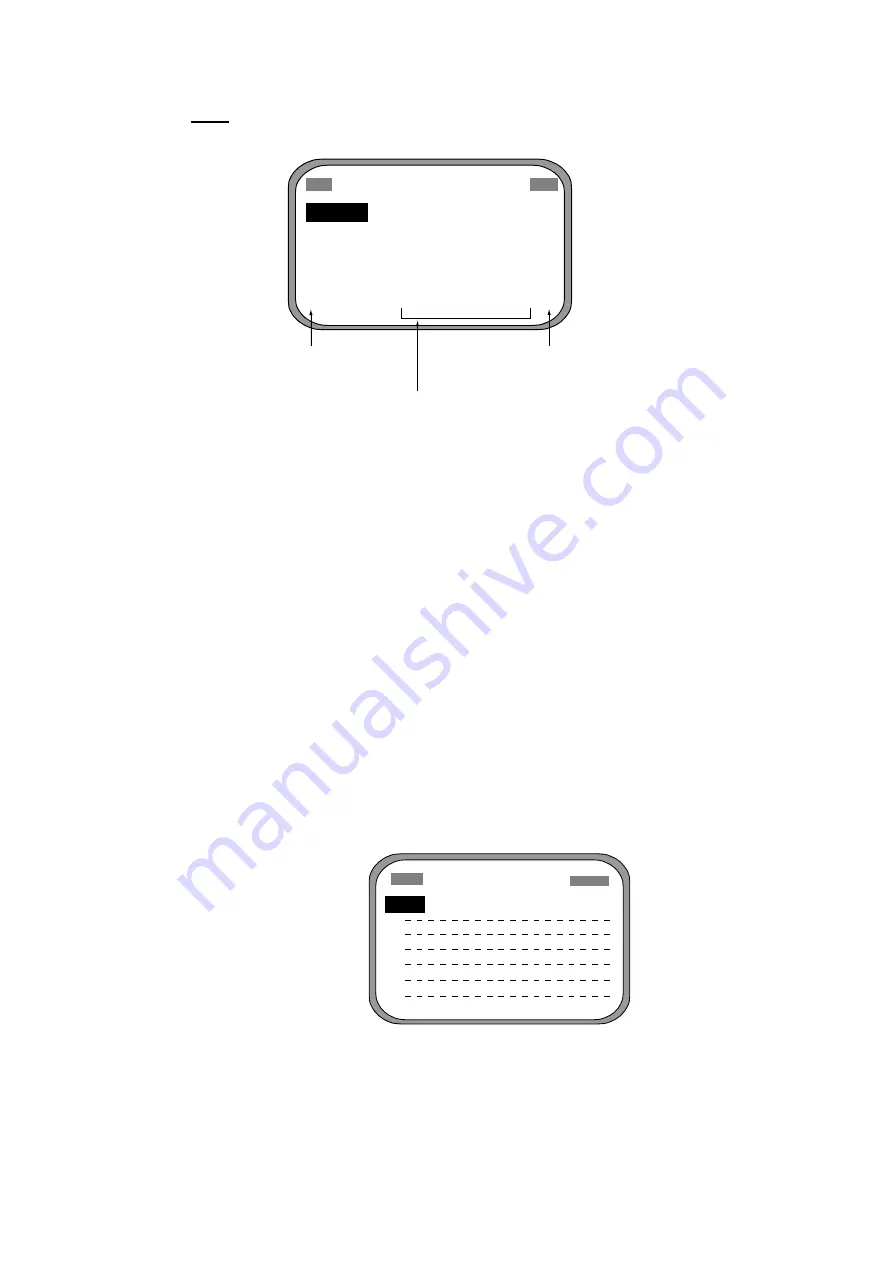
3. OPERATION
3-15
LIST
a) The following display appears after pressing the [ENT] key at step 7.
STATION (NEAREST)
[EXIT]
[USER]
310.0
29.1 nm
92
287.0
56.7 nm
134
292.0
160 nm
320
321.0
234 nm
134
302.0
426 nm
121 *
Beacon station
frequency
Range and bearing from own
ship to beacon station
(Reference only)
* = User-registered station
Beacon station display
b) Choose desired station with the Omnipad.
c) Press the [ENT] key.
8. Press the [DISP] key to close the menu.
3.10.2
Programming user beacon stations
The user may program 20 DGPS beacon stations from which to use in selection
of DGPS beacon station. Whenever a new station comes into operation, you can
add it to the list.
1. Press the [MENU] key to open the menu.
2. Choose DGPS and press the [ENT] key.
3. Choose STATION and press the [ENT] key.
4. Choose LIST and press the [ENT] key.
5. Choose USER and press the [ENT] key to show the STATION (USER)
display.
STATION (USER)
[EXIT]
[NEW?] [CLR?]
01
02
03
04
05
06
STATION (USER) display
6. Choose “NEW?” and press the [ENT] key.
Содержание SC-120
Страница 1: ...SATELLITE COMPASS SC 120...
Страница 10: ...This page is intentionally left blank...
Страница 14: ...This page is intentionally left blank...
Страница 58: ...This page is intentionally left blank...
Страница 71: ...APPENDIX A 5 NAV OUT1 Port Output drive capability Max 10 mA HDG4 NAV2 port RS 232C level...
Страница 82: ......
Страница 83: ......
Страница 84: ......
Страница 87: ...Takahashi T Takahashi T D 1...
Страница 88: ...Takahashi T Y Hatai D 2...
Страница 89: ...Takahashi T Y Hatai D 3...
Страница 90: ...Takahashi T Y Hatai D 4...
Страница 91: ...Takahashi T Y Hatai D 5...
Страница 92: ...D 6...
Страница 93: ......
Страница 94: ......
Страница 96: ......