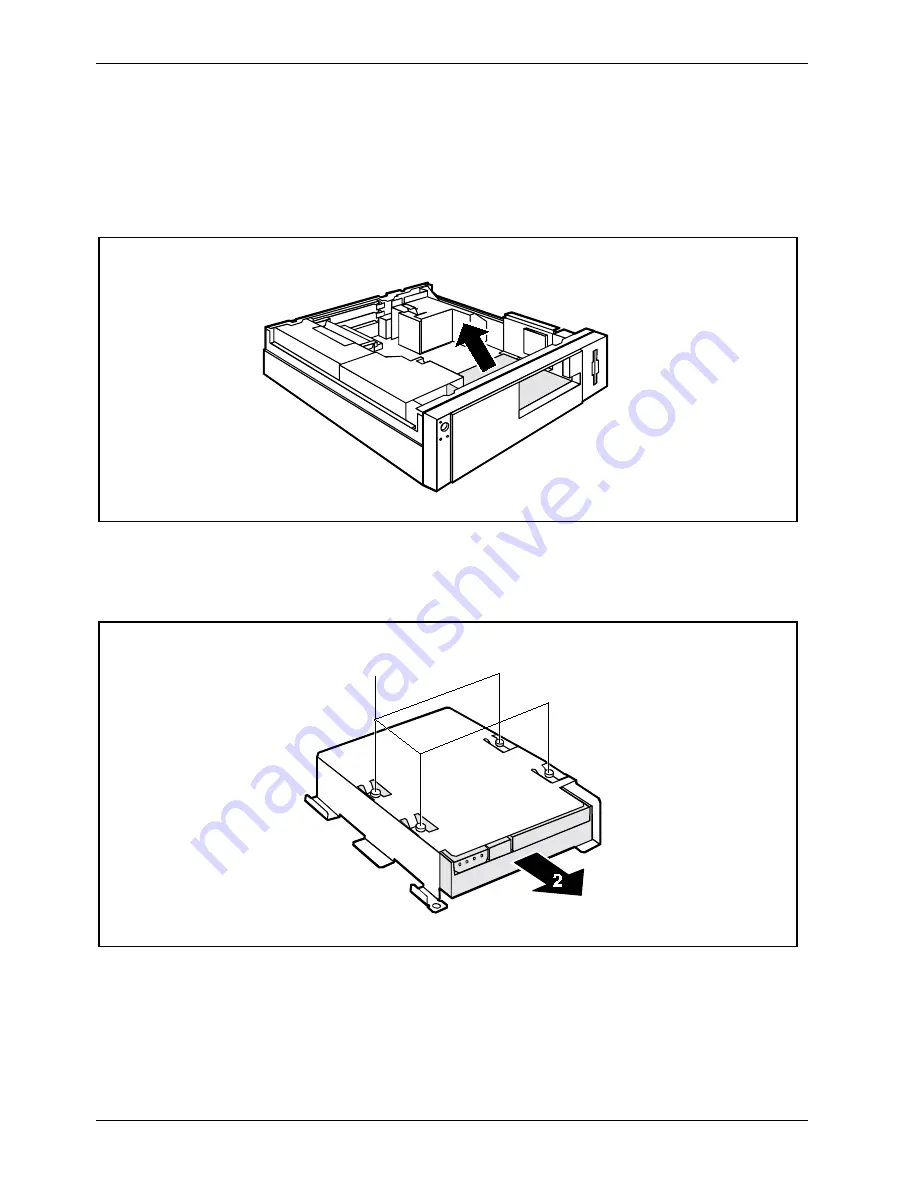
System expansions
52
A26361-K523-Z100-6-7619
Installing and removing the hard disk drive
Ê
Open the casing (see "Opening the casing“).
Ê
Remove the drive carrier (see "Removing an accessible drive").
Removing the hard disk carrier
Ê
Lift the hard disk carrier out of the system unit in the direction of the arrow.
Ê
Remove the data and power supply connectors from the hard disk drive.
Removing a hard disk drive
1
Ê
Remove the screws (1).
Ê
Take the hard disk drive out of the carrier (2).
Содержание SCENIC S
Страница 1: ...SCOVERY com Operating Manual SCENIC S SCOVERY xS E n g l i s h ...
Страница 3: ......
Страница 10: ......
Страница 34: ......










































