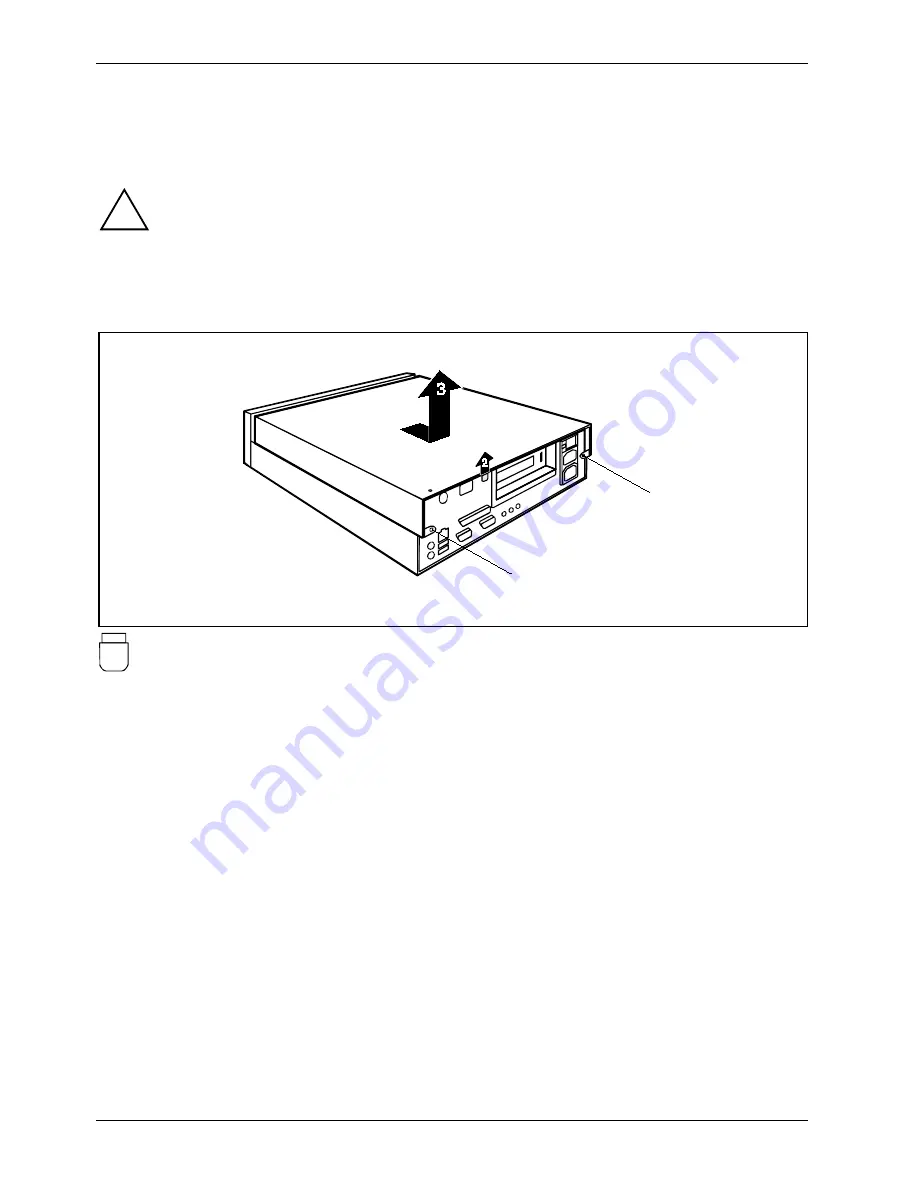
System expansions
34
A26361-K523-Z100-6-7619
Opening the casing
Ê
Switch the PC off.
!
Remove the plug from the mains outlet so that the system is totally disconnected from the
electricity supply!
Ê
If any cables attached to the PC are obstructing you, remove the connectors from the PC.
Ê
Place the casing in a convenient working position. Remove any anti-theft protection devices
installed.
1
1
Locking spring
Ê
Remove the screws (1).
Ê
Unlock the top cover with the locking spring release on the back by sliding it upward (2).
Ê
Slide the top cover in the direction of the arrow (3), and lift the top cover off.
Содержание SCENIC S
Страница 1: ...SCOVERY com Operating Manual SCENIC S SCOVERY xS E n g l i s h ...
Страница 3: ......
Страница 10: ......
Страница 34: ......
















































