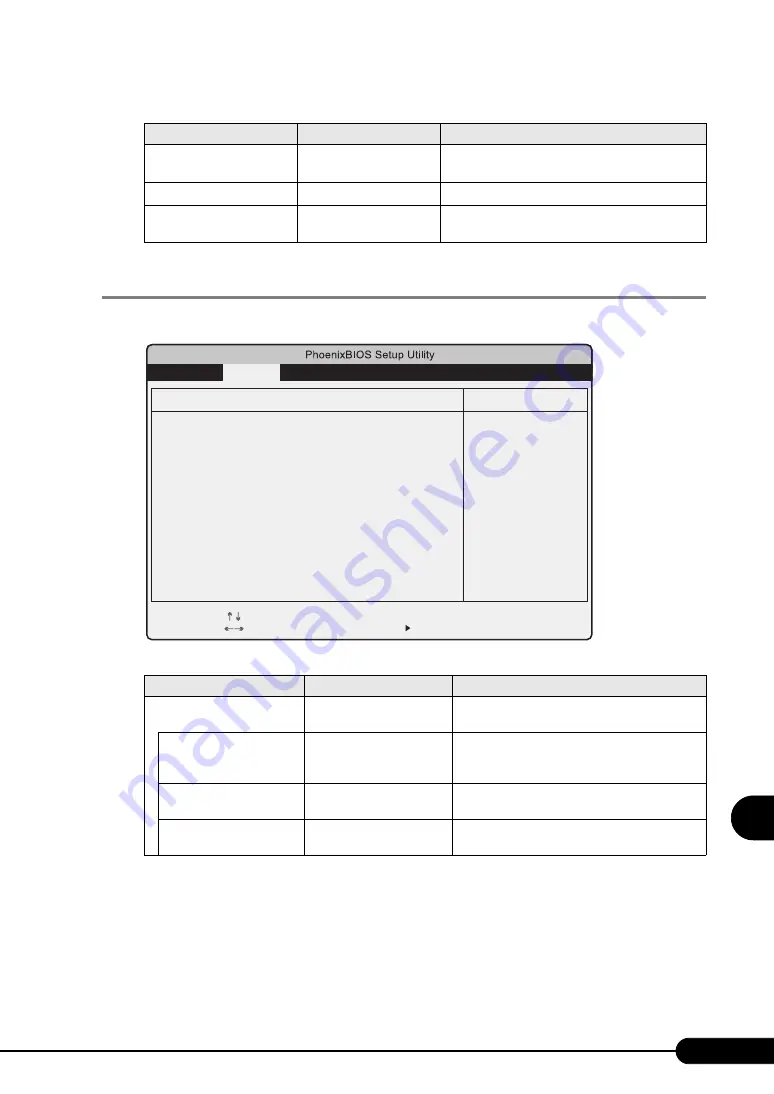
201
PRIMERGY TX120 User’s Guide
8
Con
figurin
g Hardwa
re
a
nd utili
ties
8.2.9 Power On/Off Submenu
Use this submenu to configure power On/Off settings.
Discard Timer Mode
1024 clocks
(Unchangeable)
Configures the delayed transfer of PCI bus burst
transfer.
SMART Device Monitoring
Enabled (Unchangeable)
Sets whether or not to monitor SMART device.
High Precision Event Timer
• Disabled (Initial value)
• Enabled
Sets whether or not to use the high precision timer
of the chipset.
table: Items on the Power On/Off Submenu
Item
Setting
Description
Power On Source
BIOS Controlled
(Unchangeable)
Configures the power-on setting.
Remote
• Disabled (Initial value)
• Enabled
Sets whether or not the power is turned on when
the modem (connected to the serial port) receives
a ring signal.
LAN
• Disabled
• Enabled (Initial value)
Sets whether or not to enable the power to be
turned on via LAN.
Wake Up Timer
Disabled (Unchangeable)
Sets whether or not the power is turned on at a
certain time or after a certain time has passed.
table: Items on the Advanced System Configuration Submenu
Item
Setting
Description
Item Specific Help
Change Values
-/+
F10
Select Item
Select Menu
Select Sub-Menu
Enter
F1
Esc
Help
Exit
F9
Setup Defaults
Save and Exit
Advanced
Security
Server
Exit
Main
Power On/Off
Power on Source:
Remote:
LAN:
Wake up Timer:
Wake up Time:
Wake up Mode:
Power Off Source
Power Button:
Power Failure Recovery:
[Bios Controlled]
[Disabled]
[Enabled]
[Disabled]
[00:00:00]
[Dally]
[Enabled]
[Previous State]
Содержание Primergy TX120
Страница 6: ...6 ...
Страница 12: ...12 ...
Страница 62: ...62 Chapter 3 OS Installation Using ServerStart 6 Set items and click Next The Network Protocol window appears ...
Страница 122: ...122 Chapter 4 Manual OS Installation ...
Страница 152: ...152 Chapter 5 Operations after OS Installation ...
Страница 188: ...188 Chapter 7 Installing Hardware Options ...
Страница 210: ...210 Chapter 8 Configuring Hardware and Utilities ...
Страница 262: ...262 ...
















































