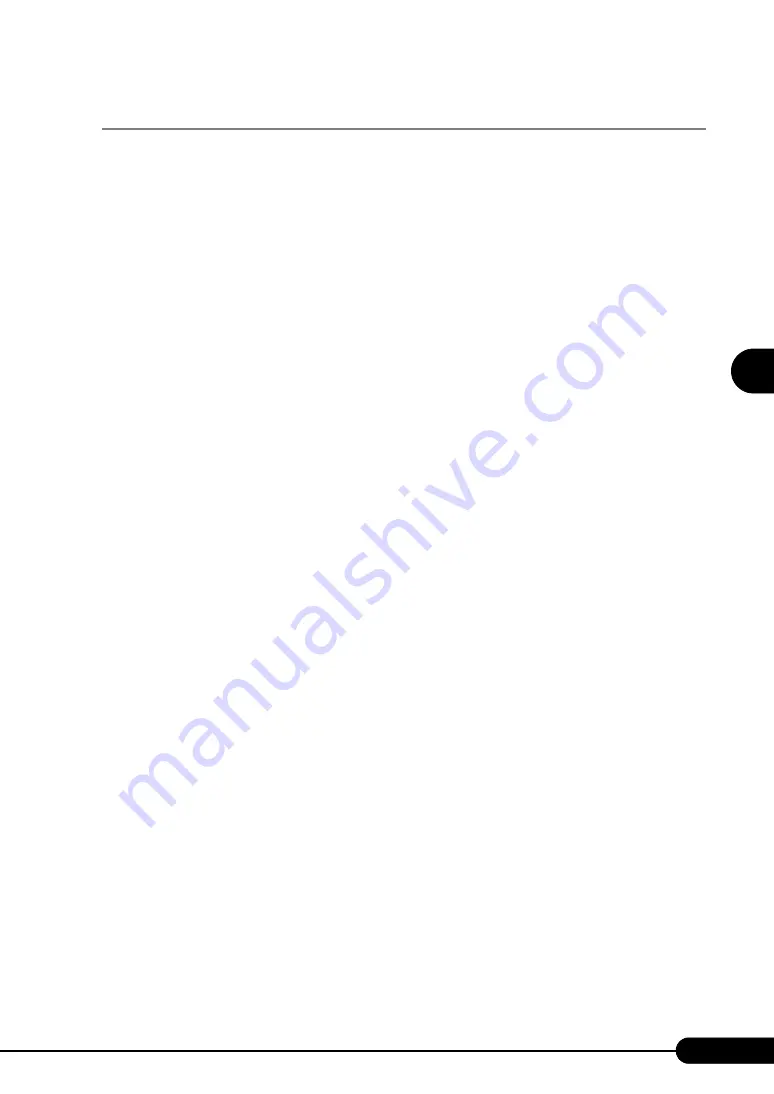
107
PRIMERGY RX600 S2 User’s Guide
3
O
S
In
st
allation
U
sing ServerS
ta
rt
3.5.2 Installation in Guided Mode
Edit the configuration file and perform installation in guided mode.
1
Turn on the server and insert the ServerStart CD-ROM immediately after that.
ServerStart starts up and a message appears prompting you to insert the ServerStart floppy disk.
2
Insert the ServerStart floppy disk copied in the preparatory procedure into the
floppy disk drive and click [Create].
The network setting window for remote installation appears.
3
Click [OK].
The [Initialization of ServerStart core running] window appears and the ServerStart initialization
process starts. Depending on the hardware configuration, this process may take a few minutes.
When the process is completed, the [Create a ServerStart Floppy Disk] window appears.
4
Click [or insert a Server Start Floppy Disk to Start Server Start].
The [Welcome to ServerStart] window appears.
5
Click [Click here to prepare and/or initiate an operation system installation].
The [Select the operating system to be installed] window appears.
6
Click [MS Windows Operating Systems].
The [Microsoft Windows Operating System Installation] window appears.
7
Click the OS to install.
8
Click [Prepare & initiate an unattended installation of (OS)].
The guided mode starts.
9
Click [Start here to create a complete configuration file].
The [Open ServerStart Configuration File] window appears.
10
Specify "SerStartBatch.ini" on drive A and click [Create].
The display returns to the guided mode window.
For procedures from setting wizards to completion of installation, refer to "3.1 Guided Mode"
When performing remote installation, refer to "3.4 Remote Installation" (
Содержание Primergy RX600 S2
Страница 6: ...6 ...
Страница 68: ...68 Chapter 3 OS Installation Using ServerStart 6 Set items and click Next The Network Protocol window appears ...
Страница 110: ...110 Chapter 3 OS Installation Using ServerStart ...
Страница 132: ...132 Chapter 4 Manual OS Installation ...
Страница 228: ...228 Chapter 7 Installing Internal Options ...
Страница 286: ...286 Chapter 9 Operation and Maintenance ...
Страница 298: ...298 ...
















































