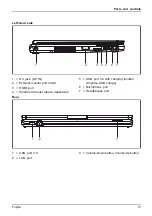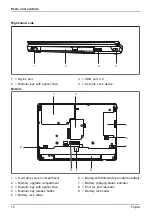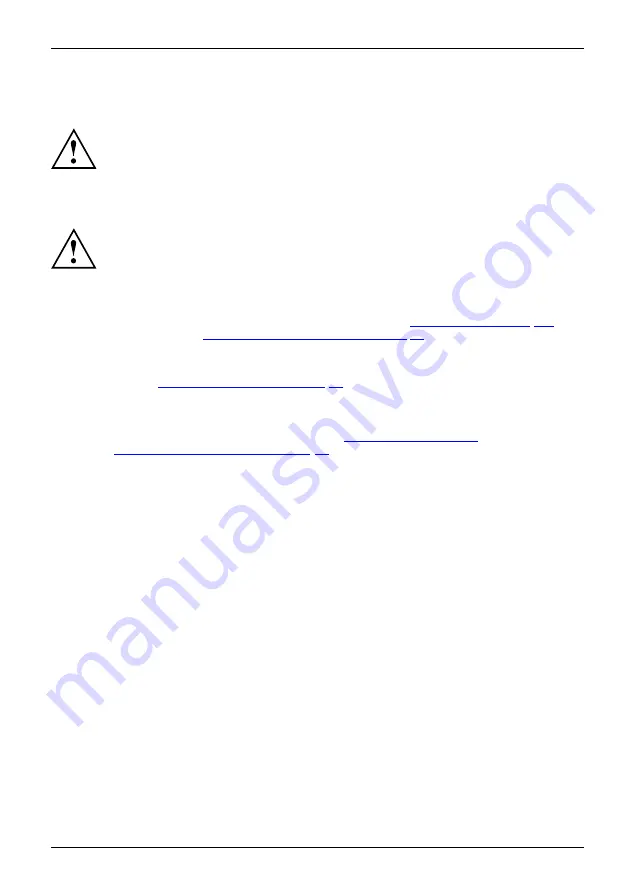
Important notes
Important notes
Importantnotes
Notes
This chapter contains essential safety information which must be followed
when working with your notebook. Other notes also provide useful information
which will help you with your notebook.
Safety instructions
Safetyinformation
Information,
Please observe the following safety information.
Please pay special attention to the sections in the manual marked
with the symbol on the left.
When connecting and disconnecting cables, observe the relevant
notes in this operating manual.
Read the information on the ambient conditions in the
chapter and the
"First-time setup of your device", Page 20
chapter before preparing
your notebook for use and switching it on for the
fi
rst time.
When cleaning the device, please observe the relevant notes in the
section
"Cleaning the notebook", Page 19
Pay attention to the additional safety notes for devices with radio components
provided in the "Safety/Regulations" manual.
Please refer to the notes in the chapter
components during servicing", Page 81
.
When handling this device, you will come into contact with lead, a chemical which in
California is held to be a possible cause of birth defects and other damage to fertility.
Wash your hands after using the device.
This notebook complies with the relevant safety regulations for data processing equipment.
If you have any questions about setting up your notebook in the intended environment,
please contact your sales outlet or our Hotline/Service Desk.
Fujitsu
15
Содержание lifebook t726
Страница 1: ...System Operating Manual FUJITSU LIFEBOOK T726 ...
Страница 10: ...Contents 8 Fujitsu ...
Страница 27: ...Working with the notebook Opening the notebook Fold the LCD screen upwards Fujitsu 25 ...
Страница 32: ...Working with the notebook From Tablet PC to notebook Raise the LCD screen into a vertical position 30 Fujitsu ...