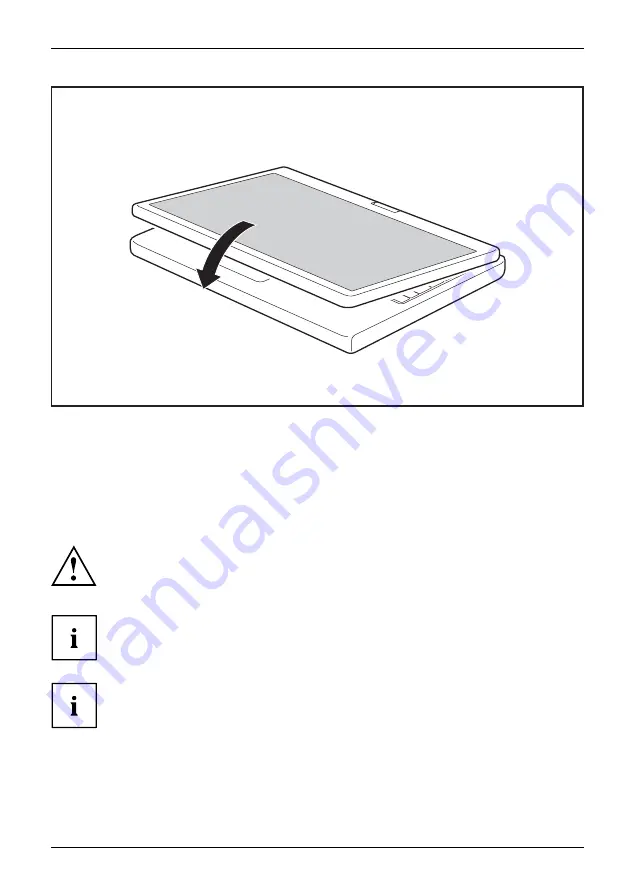
Working with the notebook
►
Now fold the screen down until the back of the screen is almost
fl
at on top of the keyboard.
The screen is now secured in the tablet position.
Select display orientation (portrait or landscape format)
Landscapeformat
Portraitformat
Displayorientation
You can choose to use either portrait or landscape for the display, or whether the screen
orientation should automatically adjust to the orientation of the tablet PC.
If you have a device with installed wireless WAN module, do not operate WWAN with
the antenna folded out when holding the device horizontally with the camera pointing
downwards (in the tablet position in
landscape format (rotated)
(secondary landscape)).
Operating the device in that position can result in damage to the antenna.
You can change these settings under
Control Panel - Hardware and Sound
- Windows Mobility Center / Rotate screen
.
In the settings there are pro
fi
les saved for operation with different screen orientations.
These pro
fi
les have preset standard con
fi
gurations that can be modi
fi
ed as desired.
These settings do not just affect the screen settings on the Tablet PC, but
also on external monitors that are connected.
Fujitsu
29
Содержание lifebook t726
Страница 1: ...System Operating Manual FUJITSU LIFEBOOK T726 ...
Страница 10: ...Contents 8 Fujitsu ...
Страница 27: ...Working with the notebook Opening the notebook Fold the LCD screen upwards Fujitsu 25 ...
Страница 32: ...Working with the notebook From Tablet PC to notebook Raise the LCD screen into a vertical position 30 Fujitsu ...






























