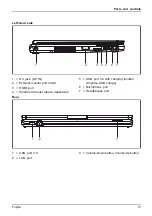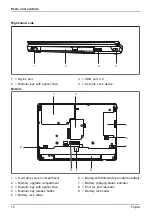Important notes
Cleaning the notebook
•
Use of incorrect cleaners can result in optical impairment of the LCD and / or
damage to the notebook. Always refer to the cleaner manufacturer’s guidelines and
material safety data sheets for proper handling and use of the products.
•
Never use ammonia, acidic, or alkaline cleaners or organic chemicals
such as paint thinner, acetone or kerosene. It may damage surface
fi
nishes and the coating of the LCD screen.
•
Never use compressed air for cleaning the notebook.
•
If your notebook has a Smart Card slot, be very careful to avoid any liquid
entering the slot as this can damage the notebook.
Further information on cleaning the notebook
The notebook does not
fl
oat.
If the notebook is exposed to water or other liquids with its connections open, liquid
can penetrate the notebook and cause a malfunction. Do not continue to use the
notebook. Switch it off and contact our hotline / our service desk (see enclosed list of
service desks or visit our website at:
"http://www.fujitsu.com/us/support/"
).
Fujitsu
19
Содержание lifebook t726
Страница 1: ...System Operating Manual FUJITSU LIFEBOOK T726 ...
Страница 10: ...Contents 8 Fujitsu ...
Страница 27: ...Working with the notebook Opening the notebook Fold the LCD screen upwards Fujitsu 25 ...
Страница 32: ...Working with the notebook From Tablet PC to notebook Raise the LCD screen into a vertical position 30 Fujitsu ...