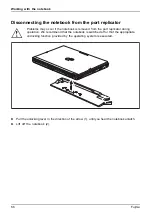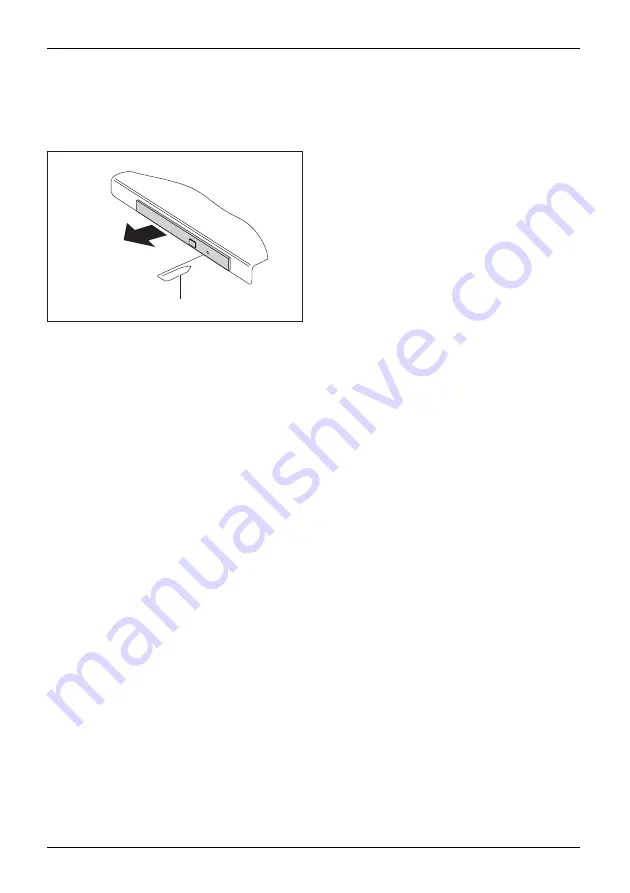
Working with the notebook
Manual removal (emergency removal)
CD/DVD
Manualremovalofopticaldisk
Emergencyremovalofopticaldisk
In the event of a power failure or damage to the drive, it may be necessary
to manually remove the optical disk.
1
2
►
Switch your notebook off.
►
Push a pen or a piece of wire (such as a
paper clip)
fi
rmly into the opening (1).
The drive tray will be ejected. You can now
pull the drive tray (2) out of the drive.
54
Fujitsu
Содержание lifebook t726
Страница 1: ...System Operating Manual FUJITSU LIFEBOOK T726 ...
Страница 10: ...Contents 8 Fujitsu ...
Страница 27: ...Working with the notebook Opening the notebook Fold the LCD screen upwards Fujitsu 25 ...
Страница 32: ...Working with the notebook From Tablet PC to notebook Raise the LCD screen into a vertical position 30 Fujitsu ...