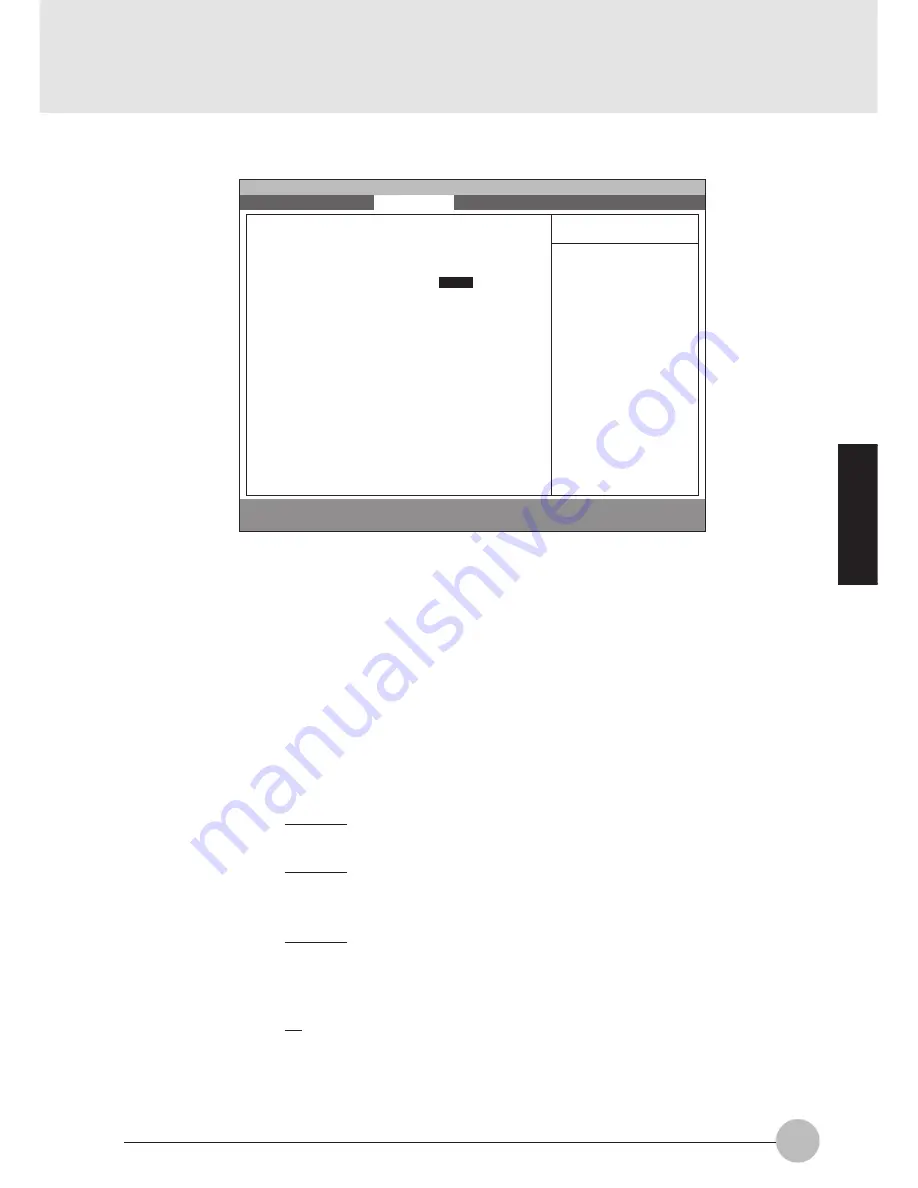
83
SECTION 3
1.3 Security Menu
F1
Help
↑↓
Select Item
-/Space
Change Value
F9
Setup Defaults
ESC
Exit
←→
Select Menu
Enter
Select
:
Sub-Menu
F10
Save and Exit
PhoenixBIOS Setup Utility
Main
Advanced
Security
Power
Boot
Info
Exit
Supervisor Password Is:
Clear
User Password Is:
Clear
Set Supervisor Password
[
Enter
]
Set User Password
[Enter]
Minimum User Password Length [0]
Password on boot:
[Disabled]
Password on Resume:
[Disabled]
Boot from Removable Media [All]
Floppy Disk Access:
[All]
:
Hard Disk Security
:
Owner Information
Hard Disk Boot Sector
[Normal]
Item Specific Help
Press <Enter> key to
set Supervisor
Password to enable
any password
features.
Then password entry
is required to enter
BIOS Setup.
Figure 1-12 Security menu
m
e
t
I
p
u
t
e
S
s
n
o
i
t
c
e
l
e
S
)
p
l
e
H
c
i
f
i
c
e
p
S
m
e
t
I
(
e
t
o
N
r
o
s
i
v
r
e
p
u
S
s
I
d
r
o
w
s
s
a
P
.
d
r
o
w
s
s
a
p
r
o
s
i
v
r
e
p
u
S
f
o
g
n
i
t
t
e
s
e
h
t
y
a
l
p
s
i
D
s
I
d
r
o
w
s
s
a
P
r
e
s
U
.
d
r
o
w
s
s
a
p
r
e
s
U
f
o
g
n
i
t
t
e
s
e
h
t
y
a
l
p
s
i
D
r
o
s
i
v
r
e
p
u
S
t
e
S
d
r
o
w
s
s
a
P
S
e
h
t
o
t
s
s
e
c
c
a
s
l
o
r
t
n
o
c
d
r
o
w
s
s
a
P
r
o
s
i
v
r
e
p
u
S
.
y
t
i
l
i
t
u
p
u
t
e
s
d
r
o
w
s
s
a
P
r
e
s
U
t
e
S
r
o
s
i
v
r
e
p
u
S
r
e
t
f
a
t
e
s
e
b
n
a
c
d
r
o
w
s
s
a
p
r
e
s
U
.
t
e
s
s
i
d
r
o
w
s
s
a
p
e
h
t
o
t
s
s
e
c
c
a
s
l
o
r
t
n
o
c
d
r
o
w
s
s
a
P
r
e
s
U
.
t
o
o
b
t
a
m
e
t
s
y
s
r
e
s
U
m
u
m
i
n
i
M
h
t
g
n
e
L
d
r
o
w
s
s
a
P
d
e
l
b
a
s
i
D
d
e
l
b
a
n
E
S
.
h
t
g
n
e
l
d
r
o
w
s
s
a
p
r
e
s
u
e
h
t
s
t
e
S
t
o
o
b
n
o
d
r
o
w
s
s
a
P
d
e
l
b
a
s
i
D
d
e
l
b
a
n
E
e
h
t
,
’
d
e
l
b
a
n
E
‘
s
i
t
o
o
b
n
o
d
r
o
w
s
s
a
P
n
e
h
W
.
t
o
o
b
S
O
n
o
d
r
o
w
s
s
a
p
a
s
e
r
i
u
q
e
r
S
O
I
B
.
t
o
o
b
n
o
y
r
t
n
e
d
r
o
w
s
s
a
p
s
e
l
b
a
n
E
n
o
d
r
o
w
s
s
a
P
e
m
u
s
e
R
d
e
l
b
a
s
i
D
d
e
l
b
a
n
E
d
r
o
w
s
s
a
p
a
e
r
i
u
q
e
r
o
t
e
r
u
t
a
e
f
s
i
h
t
e
l
b
a
n
E
o
T
e
v
a
S
r
o
d
n
e
p
s
u
S
m
o
r
f
e
m
u
s
e
R
n
o
p
u
o
t
l
a
c
i
t
n
e
d
i
s
i
d
r
o
w
s
s
a
p
s
i
h
T
.
e
d
o
M
k
s
i
D
.
d
r
o
w
s
s
a
p
n
o
-
r
e
w
o
p
r
u
o
y
m
o
r
F
t
o
o
B
a
i
d
e
M
e
l
b
a
v
o
m
e
R
l
l
A
r
o
s
i
v
r
e
p
u
S
r
o
s
i
v
r
e
p
u
S
h
t
i
w
t
e
s
e
b
n
a
c
m
e
t
i
s
i
h
T
r
o
s
i
v
r
e
p
u
S
‘
n
e
h
W
.
l
e
v
e
l
y
t
i
r
u
c
e
s
d
r
o
w
s
s
a
p
t
o
n
s
i
a
i
d
e
m
e
l
b
a
v
o
m
e
r
,
d
e
t
c
e
l
e
s
s
i
’
y
l
n
O
.
l
e
v
e
l
y
t
i
r
u
c
e
s
d
r
o
w
s
s
a
p
r
e
s
U
h
t
i
w
e
l
b
a
l
i
a
v
a
.
a
i
d
e
m
e
l
b
a
v
o
m
e
r
m
o
r
f
p
u
t
o
o
b
s
l
o
r
t
n
o
C
Содержание LifeBook C6530
Страница 8: ...1 BIOS setup 70 2 POST Diagnostic Screen 95 1 When This Happens 98 SECTION 3 SECTION 4 ...
Страница 10: ...2 SECTION 1 1 Names of the Parts and their Functions Front 2 10 1 3 4 5 7 6 8 9 ...
Страница 14: ...6 Rear Bottom ill006J 28 27 26 25 24 29 30 31 32 available only in Japan ...
Страница 77: ...SECTION 3 SECTION SECTION SECTION SECTION SECTION SECTION SECTION SECTION SECTION SECTION 3 3 3 3 3 3 3 3 3 3 ...
















































