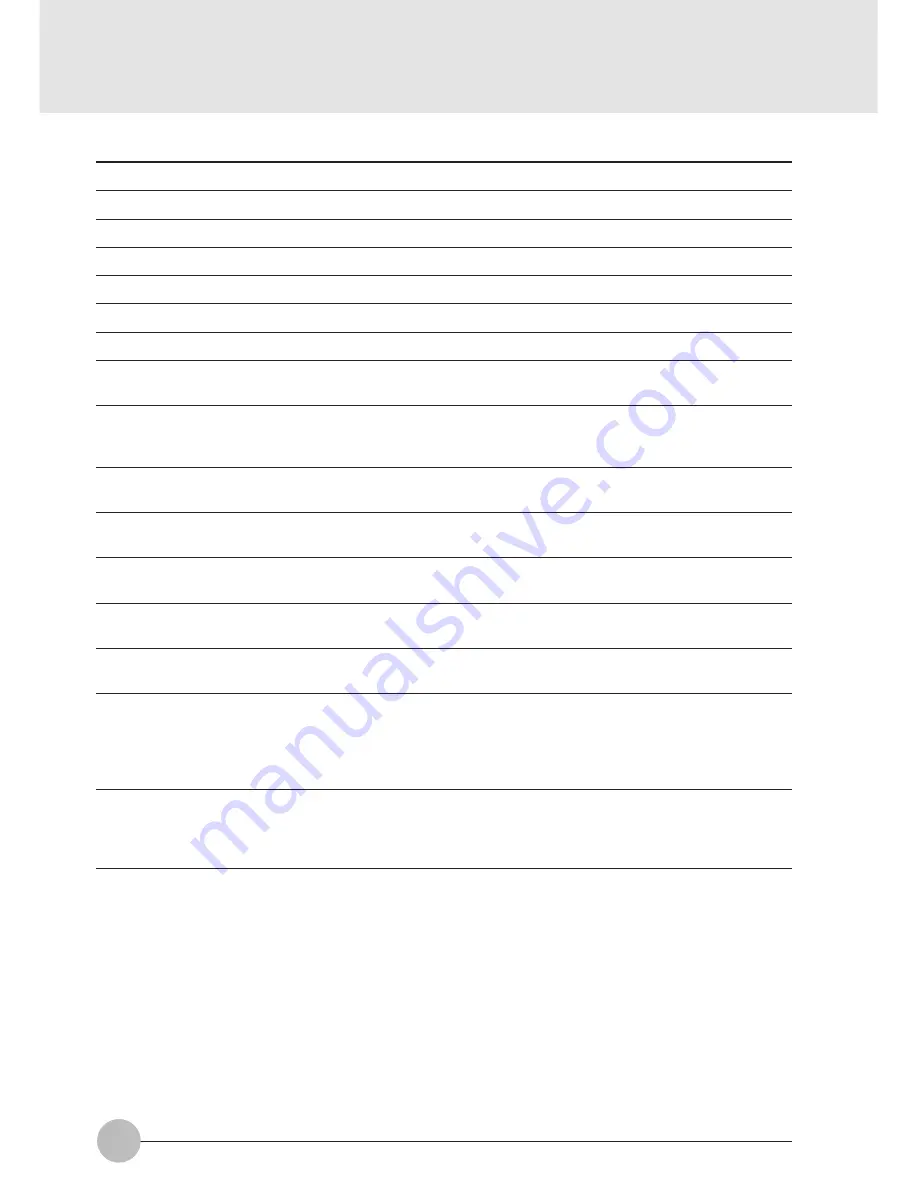
96
Error Messages
System timer error
Real time clock error
System CMOS checksum bad - Default configuration used
Previous boot incomplete - Default configuration used
Press <F1> to resume,<F2> to Setup
Check date and time settings
Password locked: Fixed Disk n
No Save To Disk partition or file exists on Fixed Disk
- Save To Disk features is disabled.
Not enough Save To Disk partition or file exists on Fixed
Disk.
- Save To Disk feature is disabled.
Hard Disk Drive is not installed.
- Save To Disk feature is disabled.
Unknown Save To Disk error.
- Save To Disk feature is disabled.
Hard disk sector read function failed.
- Save To Disk feature is disabled.
Hard disk sector write function failed.
- Save To Disk feature is disabled.
Save To Disk partition or file corrupted.
- Save To Disk feature is disabled.
Fixed Disk is not installed. Cannot restore from disk.
To restore from disk : turn off system, install original
fixed disk and reboot.
Press <F1> to continue to boot without save to disk
data.
Fixed Disk has been changed. Cannot restore from disk.
To restore from disk : turn off system, install original fixed
disk and reboot.
Press <F1> to continue to boot without save to disk data.
Table 2-2 Error Messages in Diagnostic Screen
Содержание LifeBook C6530
Страница 8: ...1 BIOS setup 70 2 POST Diagnostic Screen 95 1 When This Happens 98 SECTION 3 SECTION 4 ...
Страница 10: ...2 SECTION 1 1 Names of the Parts and their Functions Front 2 10 1 3 4 5 7 6 8 9 ...
Страница 14: ...6 Rear Bottom ill006J 28 27 26 25 24 29 30 31 32 available only in Japan ...
Страница 77: ...SECTION 3 SECTION SECTION SECTION SECTION SECTION SECTION SECTION SECTION SECTION SECTION 3 3 3 3 3 3 3 3 3 3 ...








































