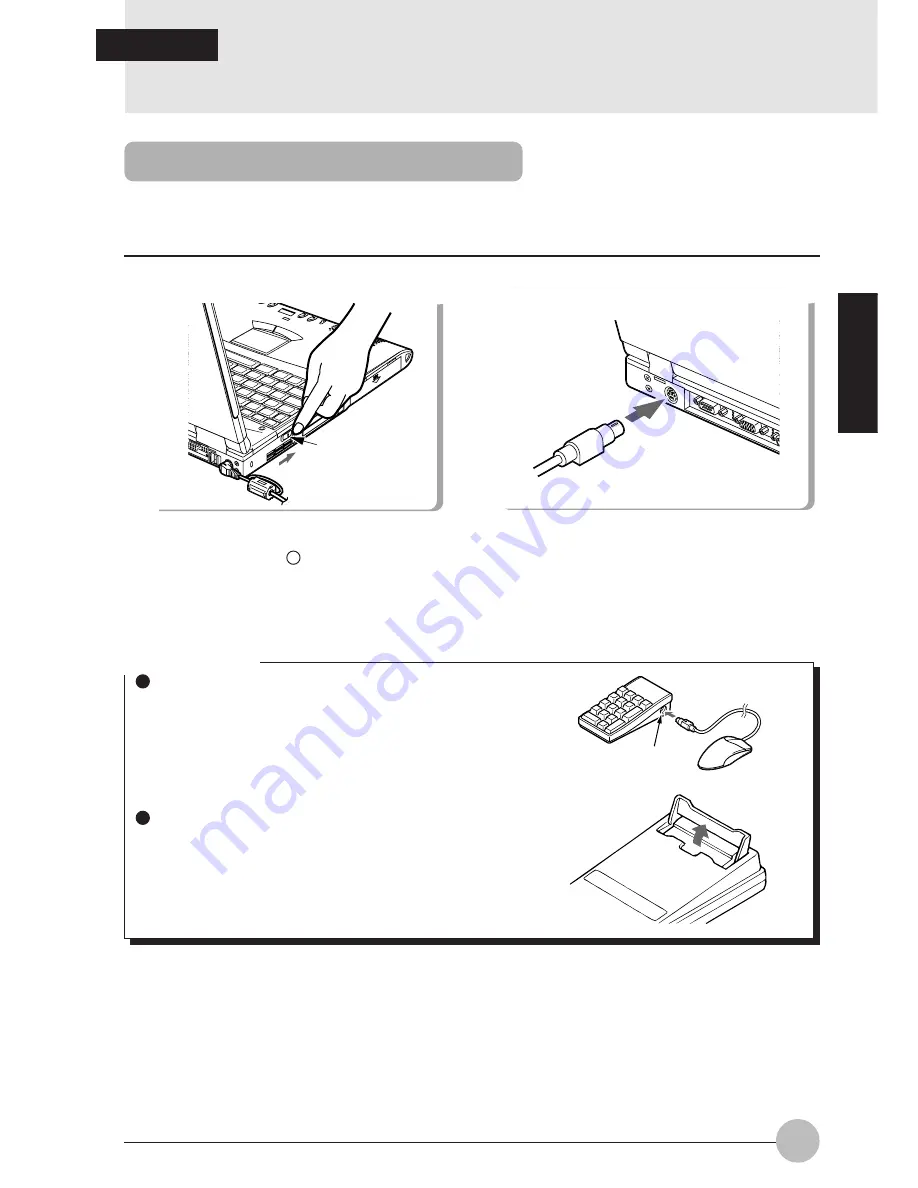
SECTION 2
53
Main switch
SECTION 2
5. Numeric Keypad
Connecting a Numeric Keypad
This item explains how to connect a numeric keypad.
Slide the MAIN switch in the direction of
the arrow (toward side).
Mouse connector
Critical Points
When a mouse is connected to the numeric
keypad mouse connector, the mouse
connector on the computer main unit cannot
be used.
You can adjust the tilt of the numeric keypad
with the tilt feet on the bottom of the numeric
keypad.
1
Turn off the MAIN switch.
2
Connect the numeric keypad.
Have the arrow marked on the connector
facing down.
Содержание LifeBook C6530
Страница 8: ...1 BIOS setup 70 2 POST Diagnostic Screen 95 1 When This Happens 98 SECTION 3 SECTION 4 ...
Страница 10: ...2 SECTION 1 1 Names of the Parts and their Functions Front 2 10 1 3 4 5 7 6 8 9 ...
Страница 14: ...6 Rear Bottom ill006J 28 27 26 25 24 29 30 31 32 available only in Japan ...
Страница 77: ...SECTION 3 SECTION SECTION SECTION SECTION SECTION SECTION SECTION SECTION SECTION SECTION 3 3 3 3 3 3 3 3 3 3 ...
















































