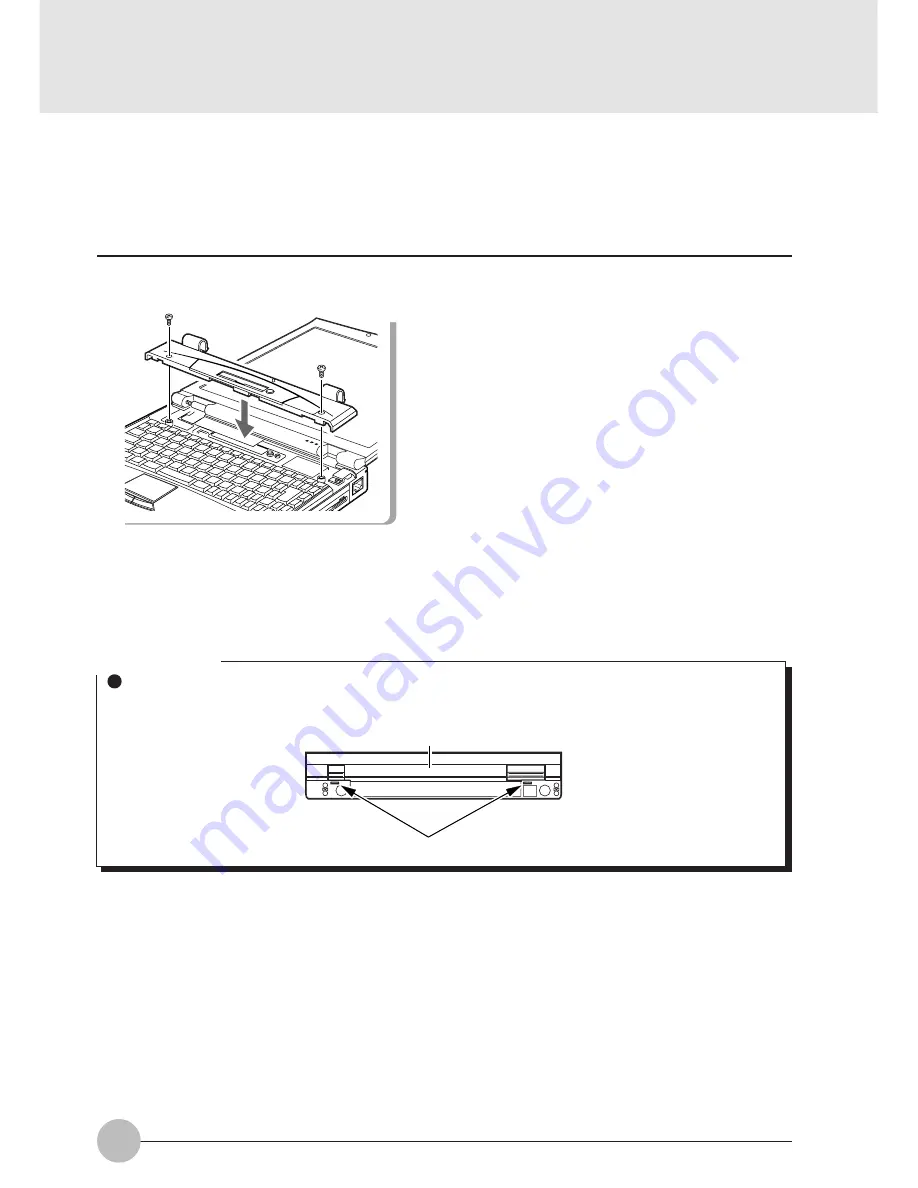
50
Restore the cover to the computer main
unit and fasten it with the screws, both
of which were once removed in the
previous step 2.
4
Fit the cover to the computer main
unit and fasten it with the screws.
Critical Point
When fitting the cover to the computer main unit again, firmly insert the pawls into the holes
on the back of the computer main unit.
back of main unit.
holes
Содержание LifeBook C6530
Страница 8: ...1 BIOS setup 70 2 POST Diagnostic Screen 95 1 When This Happens 98 SECTION 3 SECTION 4 ...
Страница 10: ...2 SECTION 1 1 Names of the Parts and their Functions Front 2 10 1 3 4 5 7 6 8 9 ...
Страница 14: ...6 Rear Bottom ill006J 28 27 26 25 24 29 30 31 32 available only in Japan ...
Страница 77: ...SECTION 3 SECTION SECTION SECTION SECTION SECTION SECTION SECTION SECTION SECTION SECTION 3 3 3 3 3 3 3 3 3 3 ...
















































