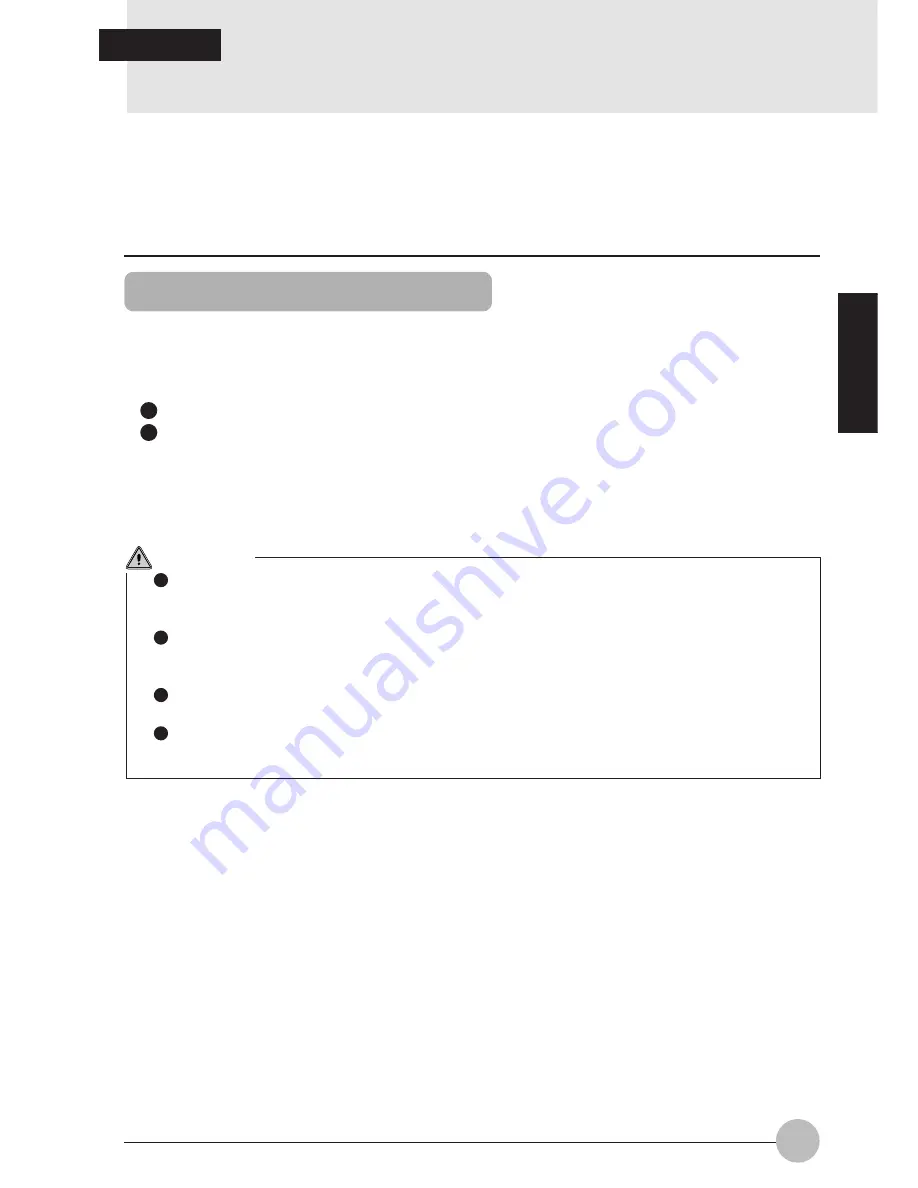
SECTION 2
61
This chapter explains fundamentals of handling and operation of the wireless mouse with
matters that require attention. Before using the wireless mouse, carefully read this chapter so
that you’ll have a good knowledge to use this wireless mouse.
SECTION 2
9. Wireless Mouse
Precautions on safety
Strictly observe the following instructions for safe use of the wireless mouse.
Before use, carefully read these safety precautions for using the wireless mouse correctly.
After reading this guide, keep it handy for quick reference.
The following symbol with a word WARNING or CAUTION frequently appears in this chapter. Please
read carefully and understand it.
WARNING
If an external substance (metallic particle, water, etc.) gets into the wireless mouse,
immediately contact the store that you purchased it. Don’t use the mouse with a foreign
substance inside because it may cause breakout of fire or electric shock.
If the wireless mouse falls down or the cover is damaged, contact the store that you
purchased. If such the mouse is continuously used as it is damaged, it may cause breakout
of fire or electric shock.
Don’t use the wireless mouse in a place where flammable gas is generated to prevent
accidental breakout of fire.
Be sure to use the specified batteries only. Use of an unspecified battery may cause
damage to the wireless mouse, breakout of fire or electric shock.
Содержание LifeBook C6530
Страница 8: ...1 BIOS setup 70 2 POST Diagnostic Screen 95 1 When This Happens 98 SECTION 3 SECTION 4 ...
Страница 10: ...2 SECTION 1 1 Names of the Parts and their Functions Front 2 10 1 3 4 5 7 6 8 9 ...
Страница 14: ...6 Rear Bottom ill006J 28 27 26 25 24 29 30 31 32 available only in Japan ...
Страница 77: ...SECTION 3 SECTION SECTION SECTION SECTION SECTION SECTION SECTION SECTION SECTION SECTION 3 3 3 3 3 3 3 3 3 3 ...
















































