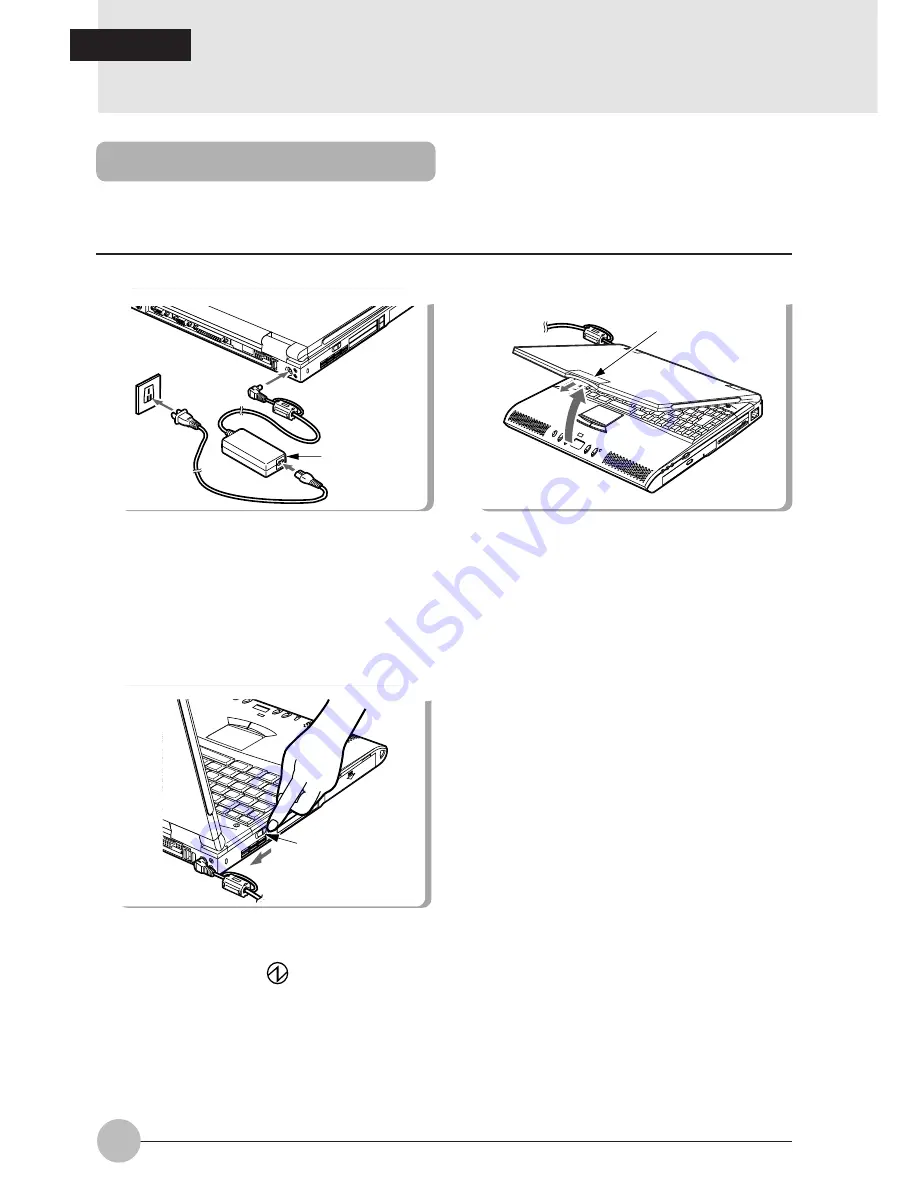
14
SECTION 1
3. Turning on the Power
Turning on the power
This item explains the normal way to turn the computer main unit power on and off.
1
Connect the AC adaptor.
AC adaptor
3
Switch on the main switch of the compu-
ter main unit.
Power is supplied from the AC adaptor or the
battery, the power comes on, and the POST
starts. Also, the
etc. on the status
indicator LCD are displayed.
MAIN switch
2
Open the LCD display panel.
Pull the latch to release the lock, then lift the
display panel with your hand.
Latch
Содержание LifeBook C6530
Страница 8: ...1 BIOS setup 70 2 POST Diagnostic Screen 95 1 When This Happens 98 SECTION 3 SECTION 4 ...
Страница 10: ...2 SECTION 1 1 Names of the Parts and their Functions Front 2 10 1 3 4 5 7 6 8 9 ...
Страница 14: ...6 Rear Bottom ill006J 28 27 26 25 24 29 30 31 32 available only in Japan ...
Страница 77: ...SECTION 3 SECTION SECTION SECTION SECTION SECTION SECTION SECTION SECTION SECTION SECTION 3 3 3 3 3 3 3 3 3 3 ...
















































