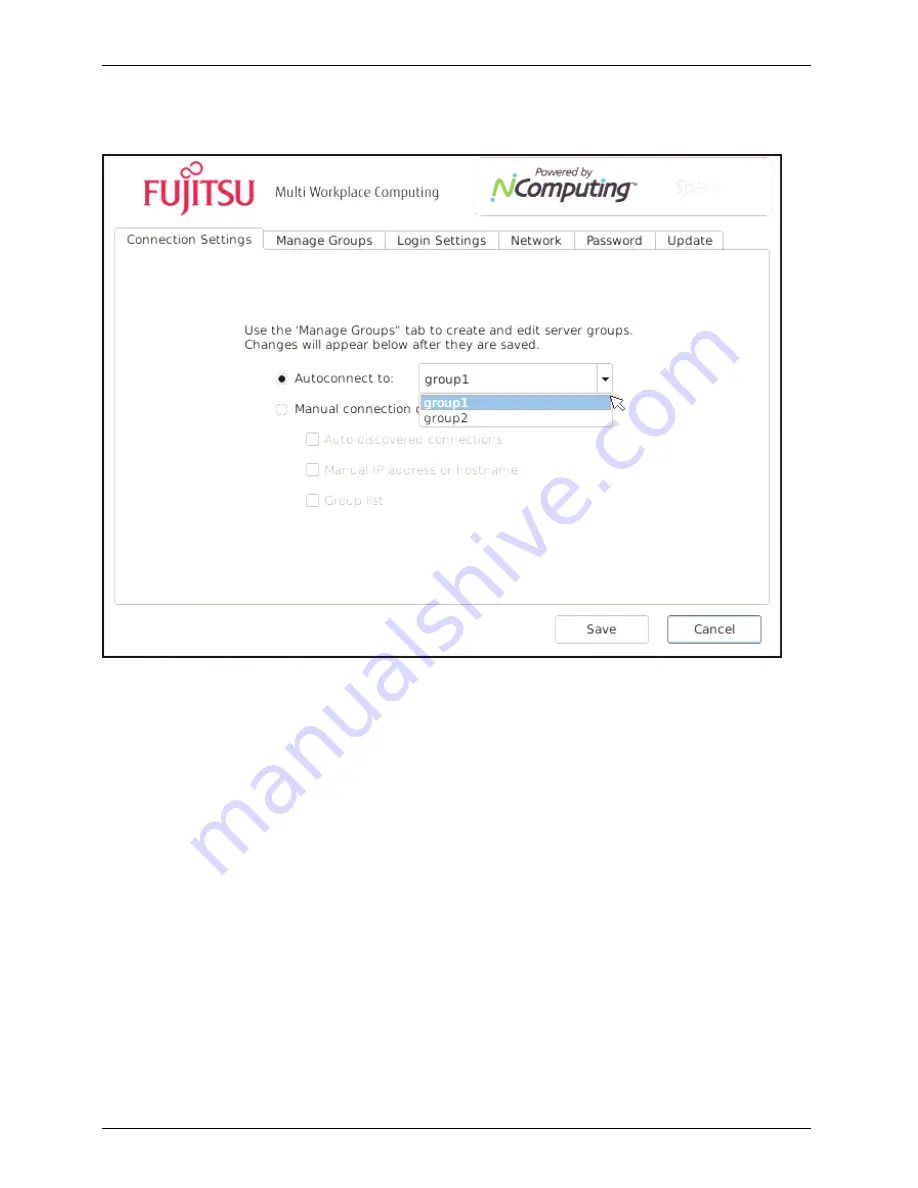
Using the FUTRO DC20-1
Connection group – Auto Failover
FUTRO DC20-1 has an auto-connect function which offers extended control
options for customers who need them.
If the FUTRO DC20-1 was con
fi
gured for
Autoconnect
, at every switch on or off and
every time a user logs out, the device automatically connects with the vSpace server
which is speci
fi
ed under the autoconnect parameters.
FUTRO DC20-1 adds the concept of the
server group
to the autoconnect function,
which in turn arranges for the auto-rollover function.
A
vSpace server group
is a group of one or more individual vSpace servers identi
fi
ed by a
name which is actively de
fi
ned by each FUTRO DC20-1 setup interface.
If a server group only contains one name (or IP address), FUTRO DC20-1 continues to attempt
to connect with this server until it succeeds or until FUTRO DC20-1 is reset. If the server group
contains more than one name (or IP address), FUTRO DC20-1 tries for 5 seconds to connect
with the
fi
rst server. If this is not successful, FUTRO DC20-1 tries to make a connection with
the second server in the list (i.e. the device starts an
auto-rollover
to the next server).
If after 5 seconds, FUTRO DC20-1 cannot make a connection with the second server from
the list, the device tries to connect with the third server, and so on.
If FUTRO DC20-1 reaches the end of the list, it starts again at the beginning of the
server group
and continues until a connection is made or FUTRO DC20-1 is reset. (To
34
Fujitsu Technology Solutions
















































