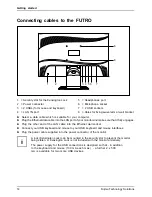Your FUTRO...
Your FUTRO...
has a whole range of useful features and functions, e.g.:
•
20" inch wide LCD display
•
minimal space requirements because of the slim casing
•
LAN port 10/100 MBit Ethernet
•
4 USB ports for keyboard, mouse and two additional USB devices
•
Microphone and headphone ports (3.5 mm jack socket)
•
optimum ergonomic characteristics (totally distortion-free, excellent picture
de
fi
nition and colour purity right into the corners)
•
high degree of brightness and good contrast
•
display of up to 16.7 million colours
•
automatic scanning of horizontal frequencies from 30 to 82 kHz and refresh rates
(vertical frequencies) from 59 to 76 Hz (absolutely
fl
icker-free)
•
digital screen controller with microprocessor for storing 7 different display modes
•
colour adjustment for matching the screen image to individual viewing usage
•
convenient operation via integrated OSD (On Screen Display) menu
•
VESA-FPMPMI compatibility (Flat Panel Monitor Physical Mounting Interface) –
Mounting device for swivel arm and wall bracket
In order to operate your FUTRO you will need a LAN connection to a
server with Desktop Virtualisation Software.
The LAN data cable is not included in the delivery. A keyboard and mouse
will also be needed and these can be ordered as options.
Target group
There is no need to be an expert to perform the operations described here. However, make
certain that you always follow the safety notes given in this manual.
Should you encounter any problems, please contact your sales outlet or our Service Desk.
Fujitsu Technology Solutions
5