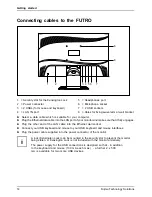Operation
OSD structure
Basic settings
Auto / Optimise display performance automatically
Theme mode menu / Automatic adjustment of the graphic settings on the
monitor (improved display on the monitor)
Main menu
Adjusting the volume
Main menu
Brightness / Adjusting the brightness
Contrast / Adjusting the contrast
OSD menu language / Selecting the language
Aspect ratio / Selecting full screen or system settings
Colour temperature / Selecting the colour setting of the monitor
User: Individually adjust the red/green/blue ratios
Warm: Monitor colour reddish white
Normal: Standard setting
Cool: Monitor colour bluish white
System / Selection of the system settings
Reset / Reset the adjustments.
Fujitsu Technology Solutions
17