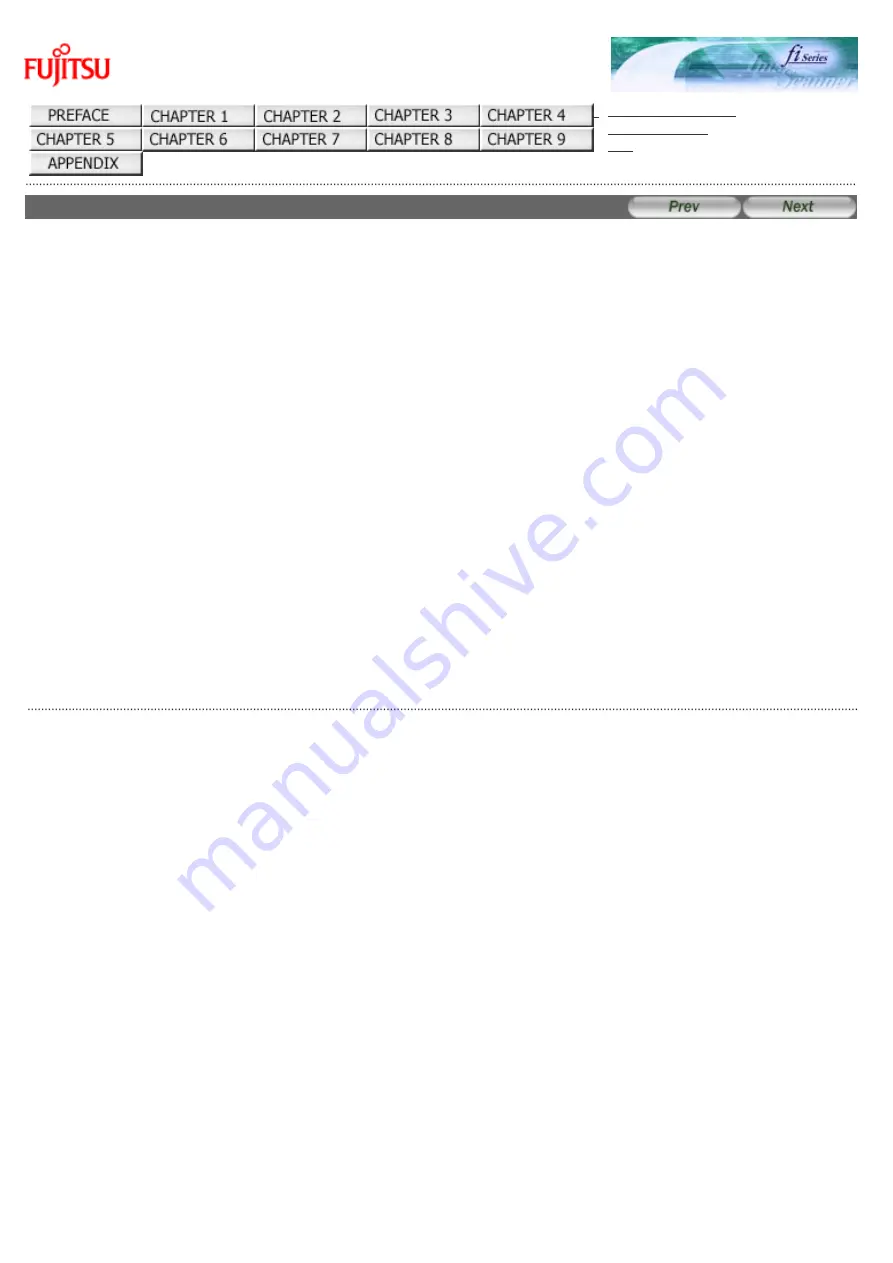
Chapter 3 SCANNING VARIOUS TYPES OF DOCUMENTS
fi-6140 / fi-6240 Image Scanner Operator's Guide
Chapter 3 SCANNING VARIOUS TYPES OF DOCUMENTS
This chapter describes how to scan various types of documents, using the combination of ScandAll PRO and FUJITSU
TWAIN 32 Scanner Driver as an example.
In this chapter, Windows XP screenshots are used as examples.
The screens and operations provided herein may be different from actual ones if the operating system you are using is
not Windows XP.
Please take note that, when the FUJITSU TWAIN 32 scanner driver is updated, the screens and operations herein may also
be slightly different.
If so, refer to the document provided with the update.
All Rights Reserved. Copyright 2007-2008 © PFU LIMITED
file:////10.232.227.50/Manual/fi-6140_6240C-Lynx3/OG/R02/02_081030/contents/EN/03/c03.htm [2008/10/30 12:41:48]















































