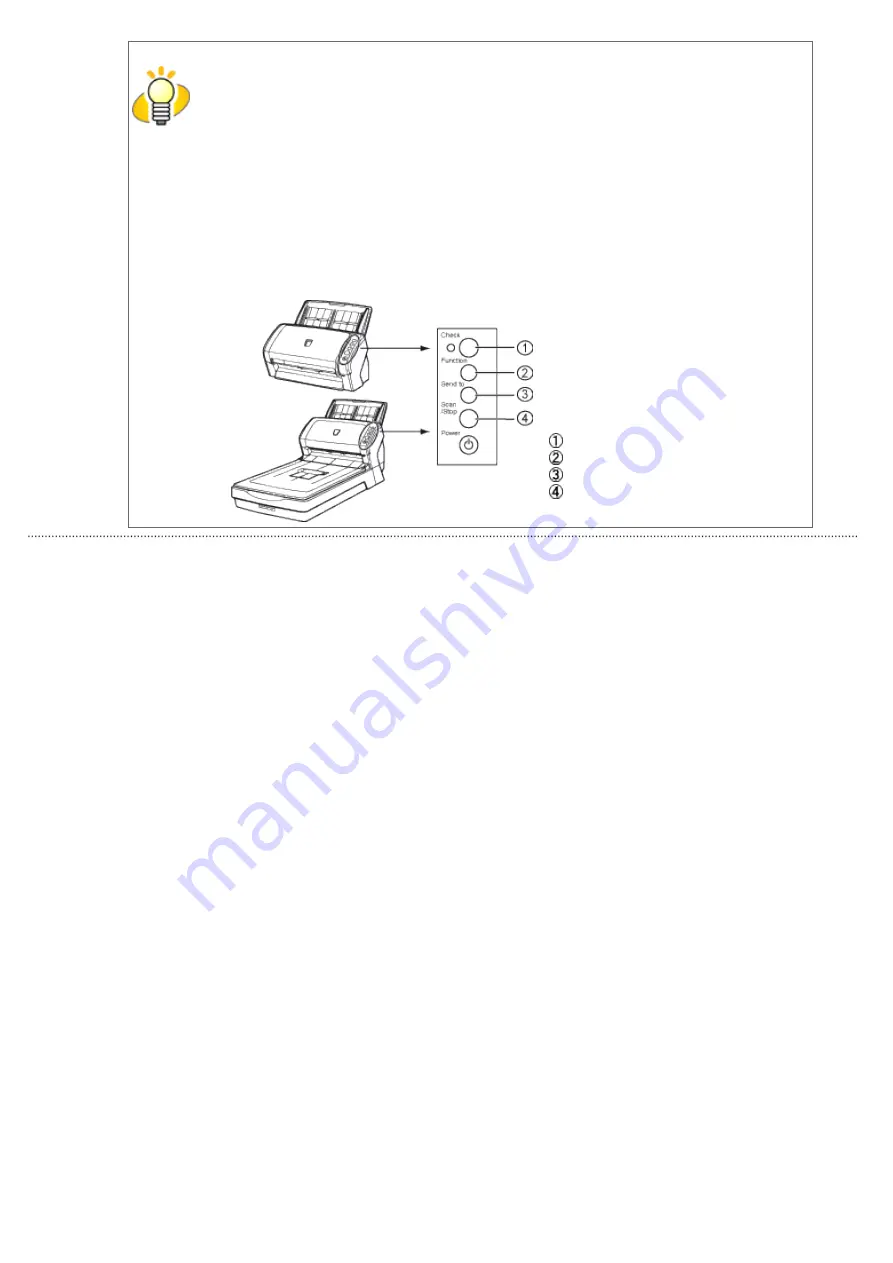
3.15 Scanning by Pressing the Scan Button on the Scanner
HINT
Use the [Send to] button, following the procedure below:
1. Press the [Function] button, and change a number displayed on the Function
Number Display.
2. When the displayed number and the event number you have selected in step 5
(Send to 1 - 9) matches, stop pressing the [Function] button.
3. Press the [Send to] button.
Function Number Display
[Function] Button
[Send to] Button
[Scan] Button
All Rights Reserved. Copyright 2007-2008 © PFU LIMITED
file:////10.232.227.50/Manual/fi-6140_6240C-Lynx3/OG/R02/02_081030/contents/EN/03/c03_15_01.htm (4/4) [2008/10/30 12:42:17]






























