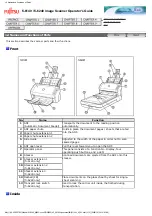2.1 Turning the Scanner ON
fi-6140 / fi-6240 Image Scanner Operator's Guide
2.1 Turning the Scanner ON
This section describes how to turn the scanner ON.
The following shows the procedure for turning the scanner ON.
1. Press the Power button on the Operator Panel.
The scanner is turned ON, and the Power LED on the Operator Panel lights in green.
Also, while the scanner is being initialized, the indication of the Function Number Display changes as follows:
"8" -> "P" -> "0" -> "1"
The indication "1" means that the Operator Panel is in the Ready Status.
Power
button
HINT
To turn the scanner OFF, hold the Power button down for at least two seconds.
About Power ON/OFF Control
You can select to power the scanner on/off either by pressing the Power button, or by connecting / disconnecting the AC
cable.
The procedure is as follows.
1. Confirm if the scanner is connected correctly to the PC, then power on the scanner.
For details on how to connect the scanner to a personal computer, refer to section "2.2 Connecting the Scanner to
Your PC" of "fi-6140/fi-6240 Getting Started."
2. From the [start] menu, select [Control Panel].
The [Control Panel] window appears.
file:////10.232.227.50/Manual/fi-6140_6240C-Lynx3/OG/R02/02_081030/contents/EN/02/c02_01_01.htm (1/5) [2008/10/30 12:41:31]