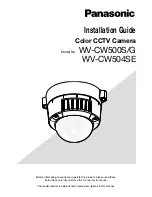67
Advanced
Features
r
RECORDING MOVIES
MOVIE MODE
1
Set the Mode dial to “
r
”.
Use “
r
” Movie mode to record movies with sound.
h
Specifications
Motion JPEG with monaural sound
Quality selection method
%
(640
×
480 pixels)
$
(320
×
240 pixels)
h
Frame rate
30 frames per second
●
!
Changing the quality (movie size) setting (
➡
P.32).
●
!
The available recording time for a video may decrease depending on the amount of free space on the media.
●
!
Because a movie is recorded onto the media as it is saved, it cannot be recorded correctly if the camera suddenly
loses power (if you open the battery cover or disconnect the AC power adapter).
●
!
Because sound is recorded concurrently with the images,
ensure that you do not cover the microphone with a finger,
etc. (
➡
P.9).
2
The available recording time and “
œ
”
appear on the screen.
STANDBY
STANDBY
13s
13s
■
Recording times for media
✽
These figures are the available recording times using a new media formatted on the camera. The actual recording
times will vary depending on the free space available on the media.
3
Press the Zoom button to zoom in or out before you
start recording. You must zoom beforehand as you
cannot zoom during recording.
h
Optical zoom focal length
(35 mm camera equivalent)
Approx. 35 mm-210 mm
Max. zoom scale: 6
×
h
Focal range
Wide-angle: Approx. 50 cm (1.6 ft.) to infinity
Telephoto: Approx. 90 cm (3.0 ft.) to infinity
13s
13s
STANDBY
STANDBY
It may not be possible to playback your movies on other cameras.
Media capacity
DPC-16 (16 MB)
xD-Picture Card
Microdrive
Quality
%
(30 frames per second)
$
(30 frames per second)
13 sec.
26 sec.
DPC-32 (32 MB)
27 sec.
54 sec.
DPC-64 (64 MB)
55 sec.
109 sec.
DPC-128 (128 MB)
111 sec.
219 sec.
DPC-256 (256 MB)
223 sec.
7.3 min.
DPC-512 (512 MB)
7.4 min.
14.6 min.
MK-1 (340 MB)
5.0 min.
10.0 min.
MK-2 (1 GB)
15.3 min.
30.1 min.
Continued