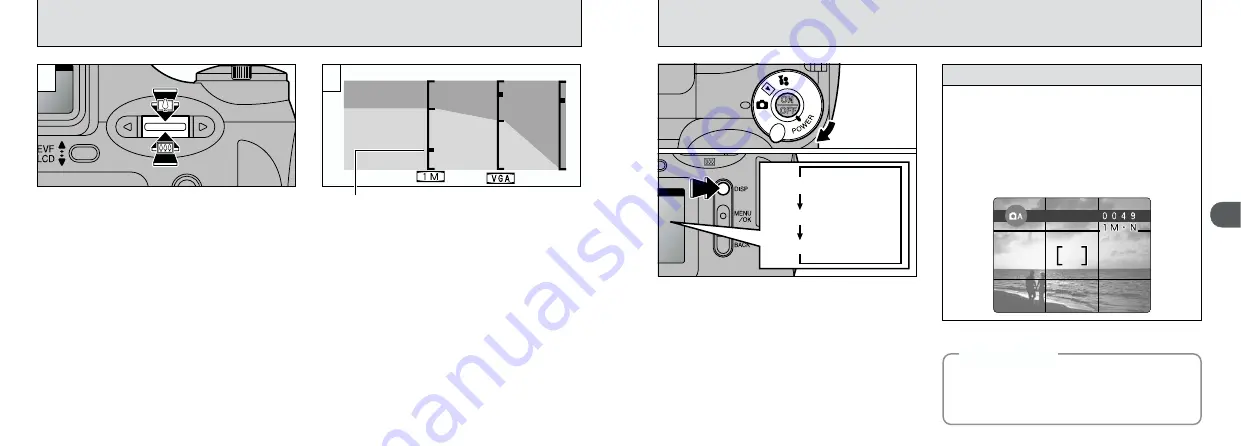
28
2
29
Text displayed
Framing Guideline displayed
No text displayed
You can select the Framing Guideline function in
the “
q
” still image mode. The screen display
changes each time you press the “DISP” button.
Press the “DISP” button until “Framing
Guideline” appears.
●
!
The framing guideline is not recorded on the image.
●
!
The lines in the scene frame roughly divide the
recorded pixels into three equal parts horizontally and
vertically. When the image is printed, the resulting
print may be shifted slightly from the scene frame.
FRAMING GUIDELINE FUNCTION
Scene
Use this frame when you want to position your
main subject in the center of the frame or when
you want to align your shot with the horizon.
This feature allows you to compose a shot that
captures the moment while focusing on the
subject size and the overall balance of the
shot.
Always use the AF/AE lock to compose your
picture.
Failing to use the AF/AE lock may result in the
image being out of focus.
◆
Important
◆
If the file size (image size) setting is “
9
” or
“
0
”, you can use the digital zoom.
h
Digital zoom focal distance (35 mm camera
equivalent)
9
: Equivalent to approx. 228 mm – 285 mm
(Max. zoom scale 1.25
×
)
0
: Equivalent to approx. 228 mm – 570 mm
(Max. zoom scale 2.5
×
)
Movie: Equivalent to approx. 38 mm – 95 mm
(Max. zoom scale 2.5
×
)
●
!
You cannot use the digital zoom for resolutions of
“
8
”.
●
!
See P.64 for information on changing the file size
setting.
●
!
If the image goes out of focus when you use the
zoom, press the shutter button down halfway to
refocus.
●
!
The optical zoom is equivalent to approximately
38 mm – 228 mm on a 35 mm camera.
The “
■
” on the zoom bar shows you the zoom
mode.
h
If the “
■
” is above the dividing line, the digital
zoom is being used. If it is below the line, the
optical zoom is being used.
h
Press “
[
” or “
]
” to move the “
■
”.
h
When you switch between digital zoom and
optical zoom, the “
■
” stops moving. When you
press the same button again, it starts moving
again and the zoom mode switches.
Optical zoom
Digital zoom
Zoom bar display
Movie
2
1
DIGITAL ZOOM






























