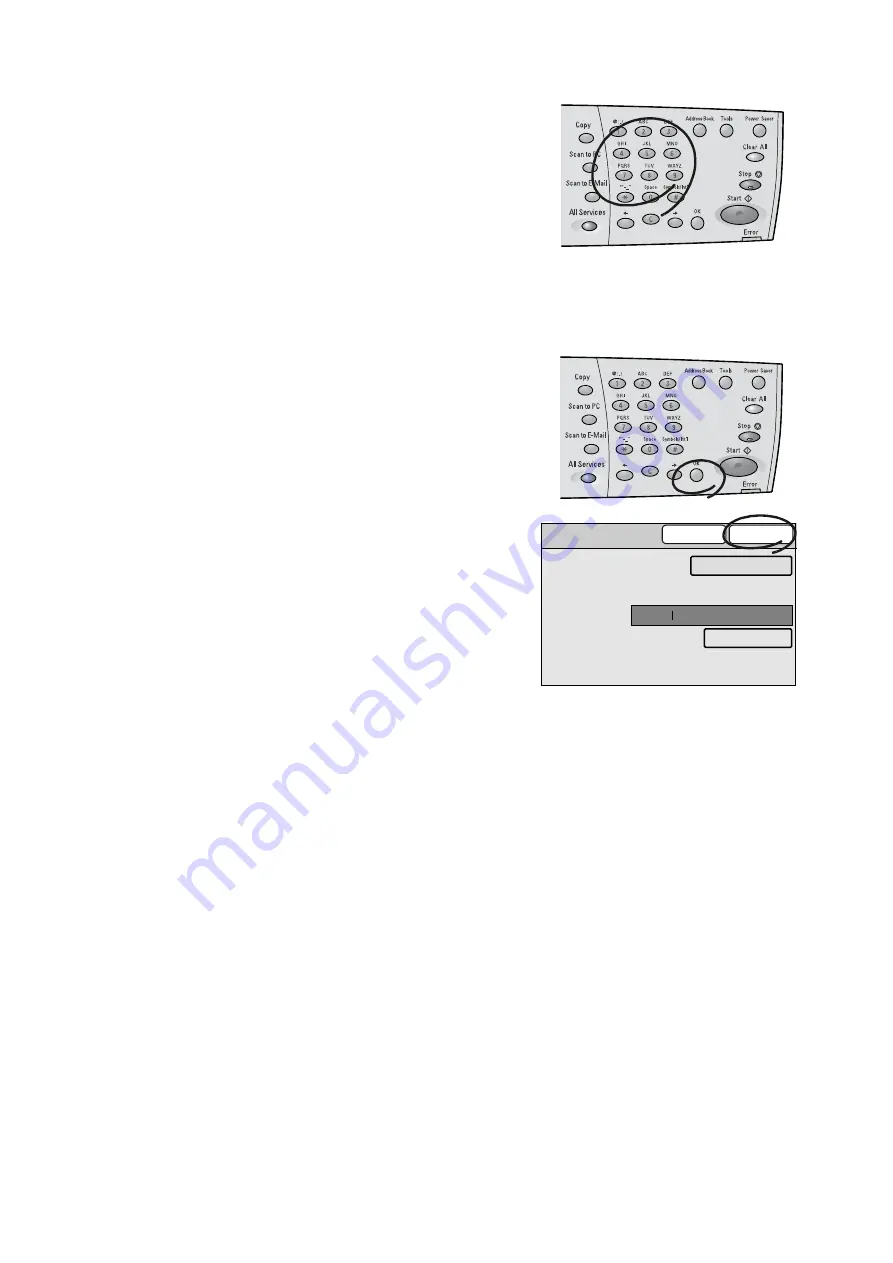
20
1 Basic Operation
4.
Press the following buttons in the order and
number of times as below:
<2> button: 4 times
<2> button: 2 times
<8> button: 2 times
<2> button: 2 times
<5> button: 4 times
<6> button: 4 times
<4> button: 2 times
The word "catalog" is entered.
5.
Press the <OK> button to confirm your
entry.
6.
Select [Save].
Catalog
Enter/Change Subject
Cancel
Save
Subject
Select from List
Restore Auto
Содержание DocuScan C3200 A
Страница 1: ...DocuScan C4250 C3200 A User Guide ...
Страница 9: ...Contents 9 A 6 Glossary 236 Index 240 ...
Страница 243: ...Index 243 V Variable Size System Settings 142 W wheel 15 195 197 ...






























