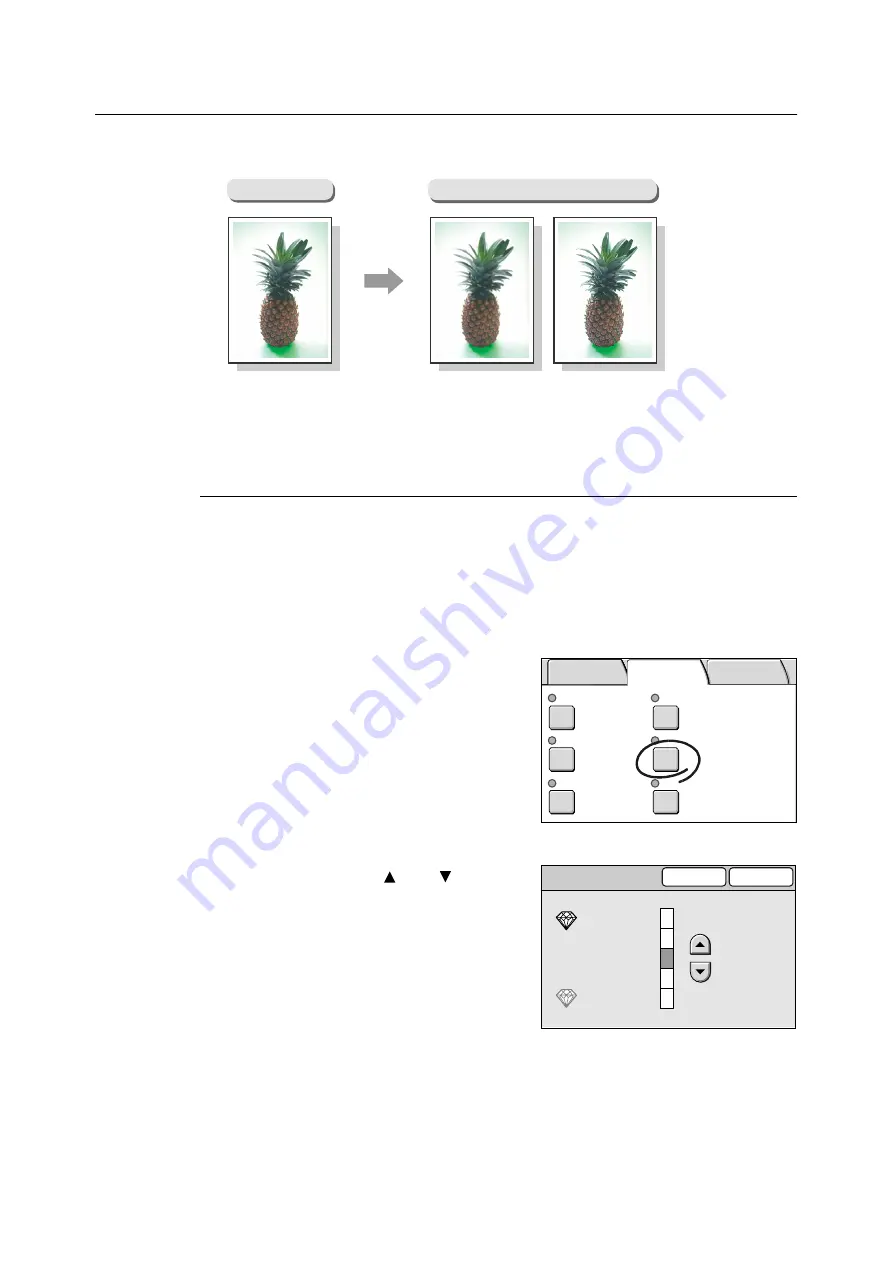
102
3 Copy
Sharpness (Adjusting the Sharpness of the Output)
The Sharpness feature allows you to adjust the sharpness of the output.
Selecting [Sharpness] displays the [Sharpness] screen.
[Sharpness] Screen
Sharper - Softer
The sharpness can be adjusted in five levels from [Sharper] to [Softer].
The closer the level is to [Sharper], the sharper the contour of the image. The closer the
level is to [Softer], softer the contour of the image.
1.
On the [Image Quality] screen, select
[Sharpness].
2.
On the [Sharpness] screen, set the
sharpness level using [ ] and [ ].
3.
Select [Save].
Original
[Softer]
[Sharper]
Sharpness
Normal
Y 0 0 0/M 0 0 0
C 0 0 0/K 0 0 0
Sharper
Normal
On
Text & Photo
(Halftone)
Presets
Color Balance
Original Type
Sharpness
Auto Exposure
Color Saturation
Basic Copying Image Quality
More Copy
Features
Sharpness
Cancel
Save
Sharper
Normal
Softer
Содержание DocuScan C3200 A
Страница 1: ...DocuScan C4250 C3200 A User Guide ...
Страница 9: ...Contents 9 A 6 Glossary 236 Index 240 ...
Страница 243: ...Index 243 V Variable Size System Settings 142 W wheel 15 195 197 ...






























