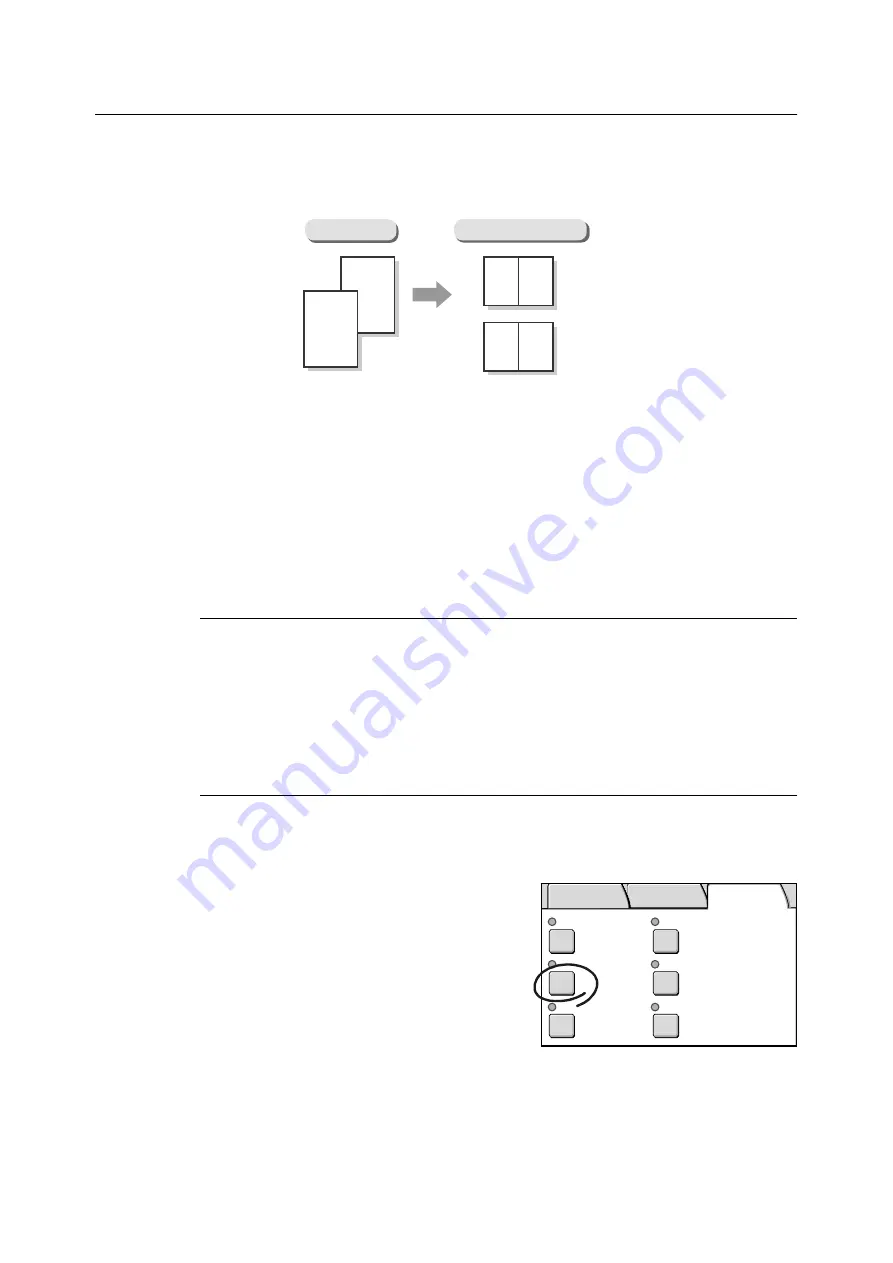
106
3 Copy
2 Up (Copying Two Originals on One Page)
The 2-Up feature allows you to copy the images from two originals onto a single page.
When [2 Up] is selected, [Reduce/Enlarge] is automatically set to [Auto %]. The scanner
automatically reduces/enlarges the originals to fit on the paper size selected.
Important
• Make sure that the orientation of the original is identical to [Original Orientation].
Note
• When [Auto %] under [Reduce/Enlarge] is disabled (when a copy ratio of your choice is specified),
image loss may occur depending on the size of the originals.
• When enabled, Edge Erase will be applied to each original.
• [Paper Supply] on the [Basic Copying] screen must be set to an option other than [Auto].
Selecting [2 Up] displays the [2 Up] screen.
[2 Up] Screen
1 Up
Disables the feature.
2 Up
Copies two originals onto a single page.
[Image Order]
When [2 Up] is selected, select the image order.
1.
On the [More Copy Features] screen, select
[2 Up].
2 Up
Original
2
1
1
2
2
1
Collated
Off
T&B: 4mm/ R&L: 4mm
Center: 0mm
Auto Size
Detect
Head to Top
Off
Copy Output
Mixed Sized Orig.
2 Up
Edge Erase
Original Orientation
Original Size
Basic Copying Image Quality
More Copy
Features
Содержание DocuScan C3200 A
Страница 1: ...DocuScan C4250 C3200 A User Guide ...
Страница 9: ...Contents 9 A 6 Glossary 236 Index 240 ...
Страница 243: ...Index 243 V Variable Size System Settings 142 W wheel 15 195 197 ...






























