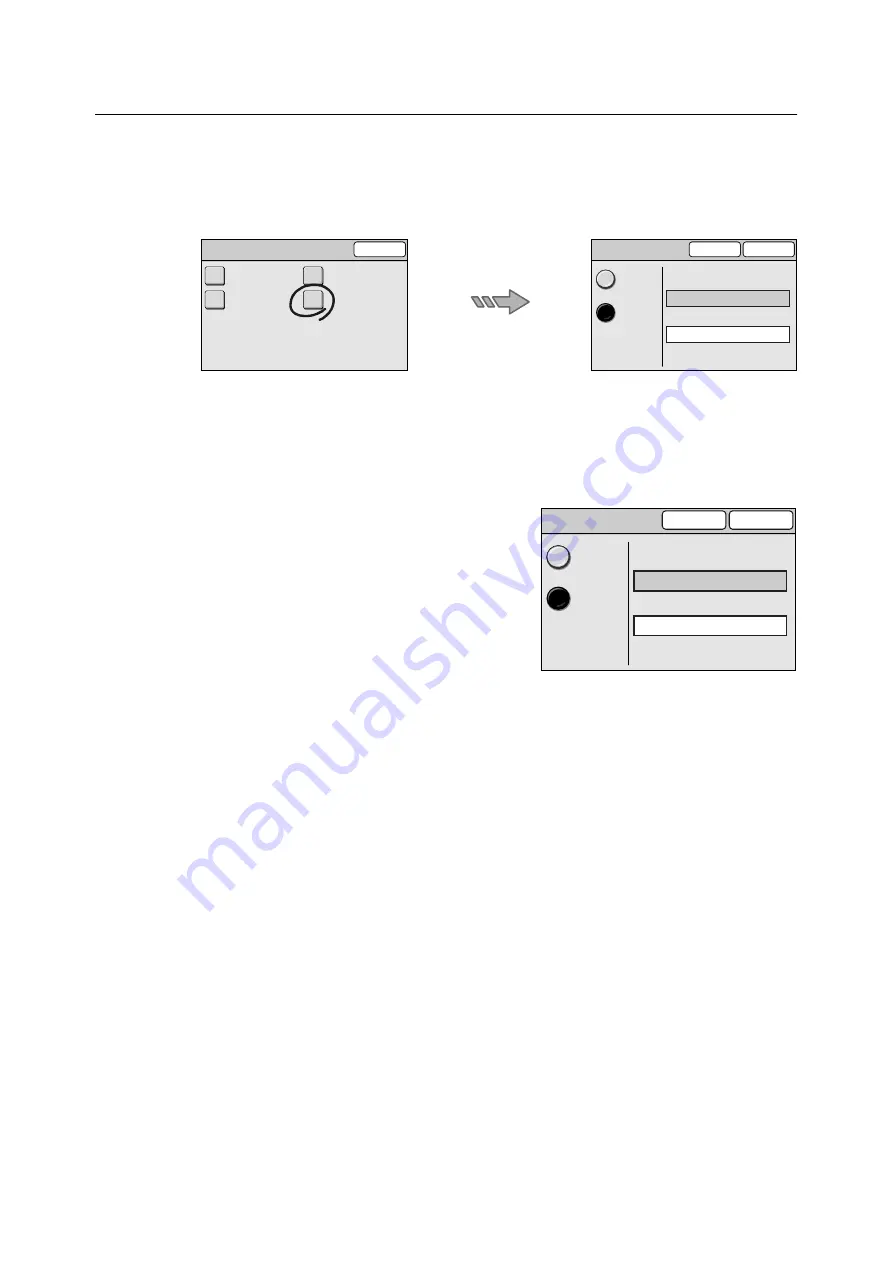
6.6 Copy Settings
169
Print Auditron Settings
Selecting [Print Auditron Settings] on the [Copy Settings] screen displays the [Print Auditron
Settings] screen.
On this screen, you can set a user ID and password when the printer uses a user auditron
feature.
Important
• The scanner goes into an error state in case of the following situations:
• The ID and password set on the scanner are different from those set on the printer.
• [Print Auditron Settings] is set to [Off] even if the printer that the scanner is connected to uses a user
authentication feature.
1.
On the [Copy Settings] screen, select [Print
Auditron Settings].
2.
On the [Print Auditron Settings] screen,
select [On] or [Off].
3.
When [On] is selected, enter [User ID] and
[Password] using the numeric keypad on
the control panel. The user ID and
password must be 1 to 32 characters and a
1 to 12-digit number, respectively.
4.
Select [Save].
Note
• To cancel the setting, select [Cancel].
Copy Settings
Close
Basic Copying
Auto Exposure
Level
Copy Defaults
Print Auditron
Settings
User ID (1 - 32 chars.)
Password (1 - 12 digits)
UserA
Print Auditron Settings
Cancel
Save
Off
On
User ID (1 - 32 chars.)
Password (1 - 12 digits)
UserA
Print Auditron Settings
Cancel
Save
Off
On
Содержание DocuScan C3200 A
Страница 1: ...DocuScan C4250 C3200 A User Guide ...
Страница 9: ...Contents 9 A 6 Glossary 236 Index 240 ...
Страница 243: ...Index 243 V Variable Size System Settings 142 W wheel 15 195 197 ...






























