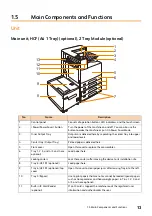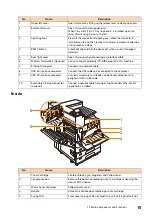17
1.5 Main Components and Functions
C3 Finisher (optional), C3 Finisher with Booklet Maker (optional), and
Folder Unit CD1 (optional)
No.
Name
Description
1
Tri-fold Output Tray button
(when Folder Unit CD1 is
installed)
Press this button to open the tri-fold output tray.
2
Hole-punch waste container
Collects punch scraps from the puncher. Remove this container
when discarding the scraps.
3
Output tray
Outputs are delivered here.
4
Finisher tray
Outputs are delivered here.
5
Staple cartridge
Contains staples used for side stitching. Remove when replacing the
staples or clearing staple jams.
6
Booklet tray
Bound booklets are delivered here.
7
Finisher front door
Open this cover to clear paper or staple jams, replace staples, or
discard punch scraps.
8
Booklet staple cartridge
Contains staples used for saddle stitching. Remove when replacing
the staples or clearing staple jams.
9
Booklet maker unit
Folds paper in half and secures folded items with staples.
10
Tri-fold Output Tray (when
Folder Unit CD1 is installed)
Tri-folded paper is delivered here. Open the tri-fold output tray to
remove it.
11
Folder Unit cover (when Folder
Unit CD1 is installed)
Open this cover to clear paper jams.
9
10
11
13 12
8
7
1
5
2
6
4
3
Содержание ApeosPort C5570
Страница 1: ...ApeosPort Print C5570 Reference Guide ...
Страница 20: ...20 1 Before Beginning USB Wi Fi Lock Unlock Weight Cooling Elapsed time Symbol Definition ...
Страница 69: ...69 4 4 Printing on Custom Size Paper 9 Click Print ...
Страница 290: ...ApeosPort Print C5570 Reference Guide ME8983E2 3 Edition1 June 2021 FUJIFILM Business Innovation Corp ...