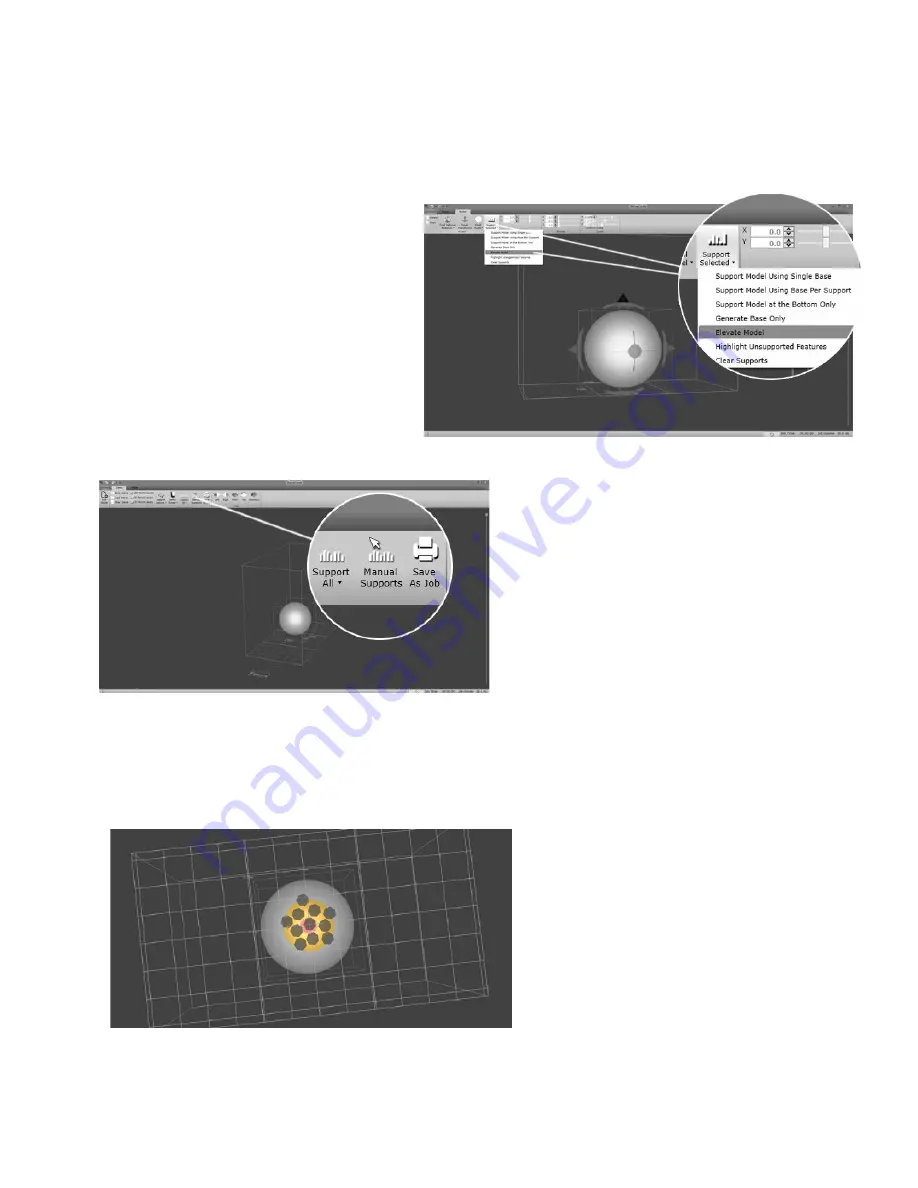
24
Manual Supporting
Models with flat bases can be printed
directly to the build head to avoid
dimpling caused by supports. If you
would prefer a base, or have an object
that can’t be printed flat, select “Elevate
Model” to add space before supporting.
The “Manual Supports” option will appear
in the top left menu when no models are
selected. Press this button to begin
adding supports. Supports can be added
by left clicking on the model.
While highlighting unsupported layers,
you will see red and yellow sections. Red sections are necessary to produce the print while
yellow sections are recommended, but may not always be necessary.
Begin by supporting the necessary red areas then continuing to yellow areas. When adding
supports, add them in a symmetrical pattern. This will help distribute the weight evenly when
printing.
Содержание Phoenix Touch
Страница 1: ...1 Main Menu ...
Страница 8: ...8 Main Menu ...
Страница 32: ...32 Main Menu ...
Страница 42: ...42 Transport Information Not regulated for transportation Main Menu ...
















































