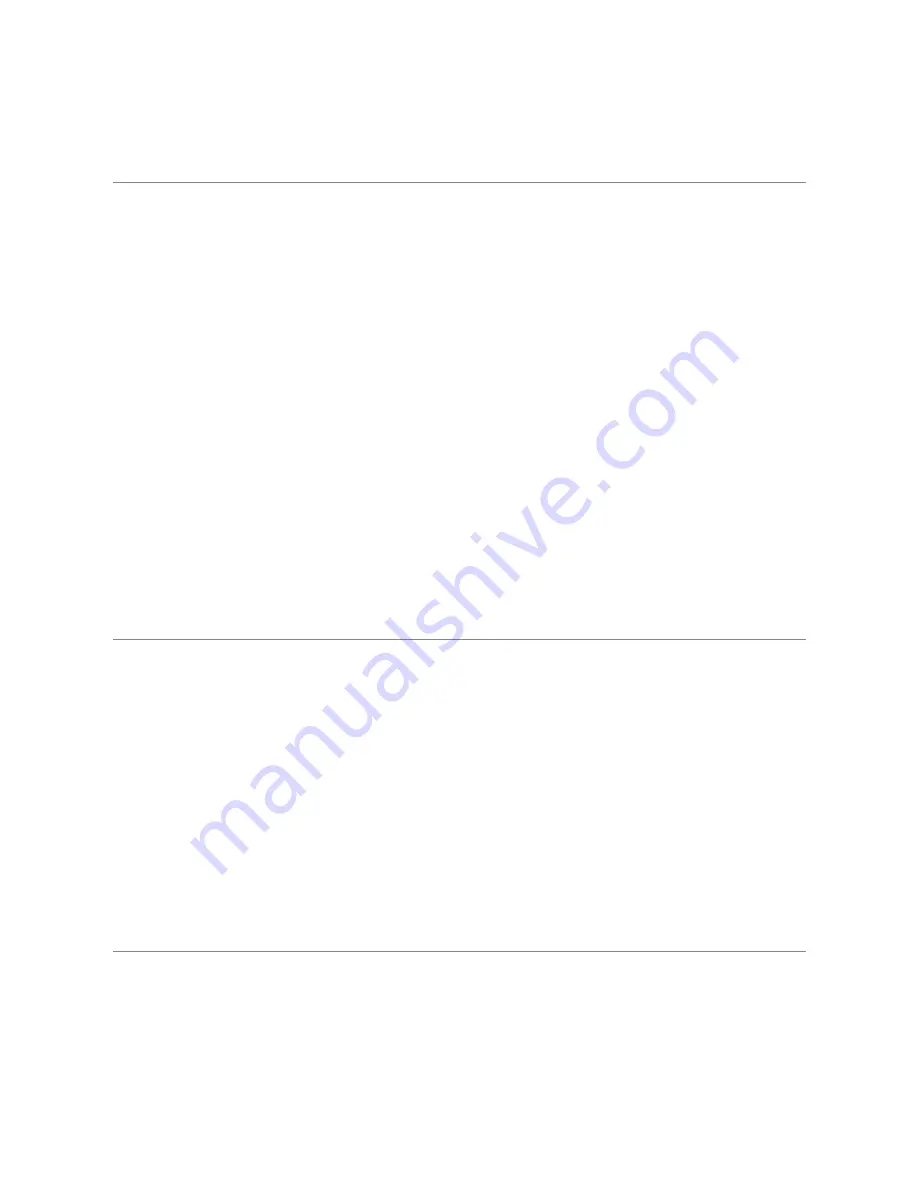
2
Overview
Thank you for your purchase of the Phoenix Touch
Digital Light Processing
(DLP) 3D Printer by
Full Spectrum Laser. This manual shows you how to use your Phoenix Touch DLP 3D Printer
and our Retina Create software. Be sure that you read and understand all of the contents
before operating your printer.
The Phoenix Touch™ Pro UVLED 3D printer is an ideal choice for dental professionals, jewelry
artisans, and firms aiming to bring their modeling or prototyping activities to the next level. The
versatility of the Phoenix Touch makes it an ideal solution for manufacturers, business owners,
and hobbyists focused on detailed, small footprint prototyping and production. The Phoenix
Touch Pro UVLED is reliable and easy to use with groundbreaking features. It’s selfleveling
print head and DLP technology enable much faster print times with high resolution and quality.
Coupled with the patent pending SuperVAT™ technology, the Phoenix delivers professional
performance with significantly decreased failure rates. The Phoenix Touch also includes a USB
port for standalone use and may be networked with Ethernet or optional WiFi connection.
For more information and product selection, please visit
Contents
Manual
…………………………………………………………………………………
3
………………………………………………………………………
6
Part 3 Software: Using Retina Create
……………………………………………………
15
…………………………………………………………………………
27
Part 5 Touch Screen Interface
………………………………………………………………
30
…………………………………………………………………………
33
Appendices
E: Warranty Statement and Warranty Information
Содержание Phoenix Touch
Страница 1: ...1 Main Menu ...
Страница 8: ...8 Main Menu ...
Страница 32: ...32 Main Menu ...
Страница 42: ...42 Transport Information Not regulated for transportation Main Menu ...



































