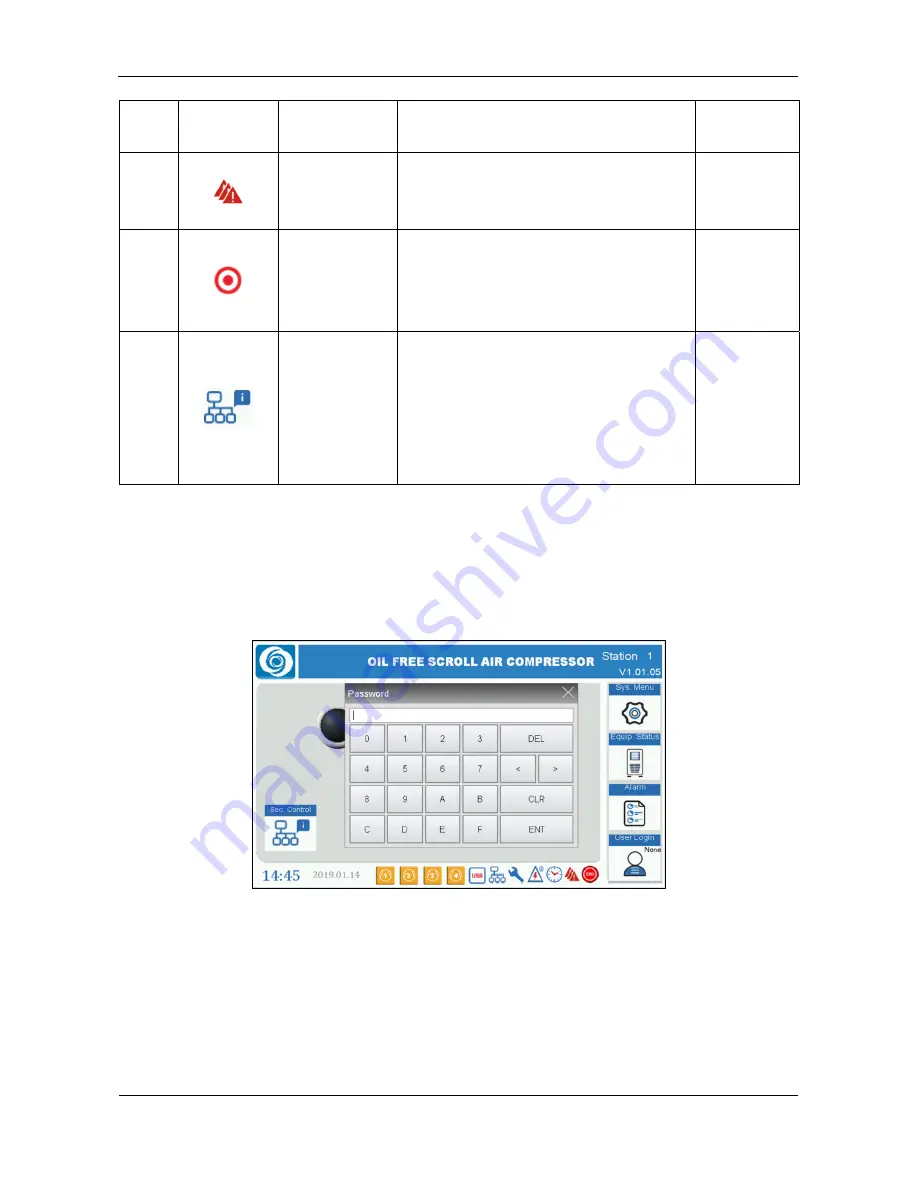
ES08
‐
15
Controller
v1.01.05
2022
‐
02
‐
03
FS
‐
Curtis
Page
6
Item
Symbol
or Field
Name Description
Password
14
Alarm
Indicates an active shutdown alarm. It should
be investigated via the alarm menu, rectified
as appropriate and then reset.
None
14
Emergency
Stop
Indicates that the emergency stop button has
been pressed. It should be investigated,
rectified as appropriate and then reset via
the alarm menu.
None
15
Sequential
Control Screen
Press to access the sequential control
screen.
Note: This symbol appears only on the
controller of the master unit in a sequentially
controlled group.
None
2.2
User Login Screen
The user login screen is accessed by pressing the User Login button on the bottom right-hand side of the
home screen. The user login screen is shown in Figure 2.2.
Figure 2.2 – User Login Screen
Enter the User, Service or Factory password via the displayed touch screen keypad and then press the
“ENT” button. The display will revert to the home screen and indicate “User”, “Service” or “Factory” on the
User Login button.
Содержание ECO Scroll Series
Страница 40: ......























