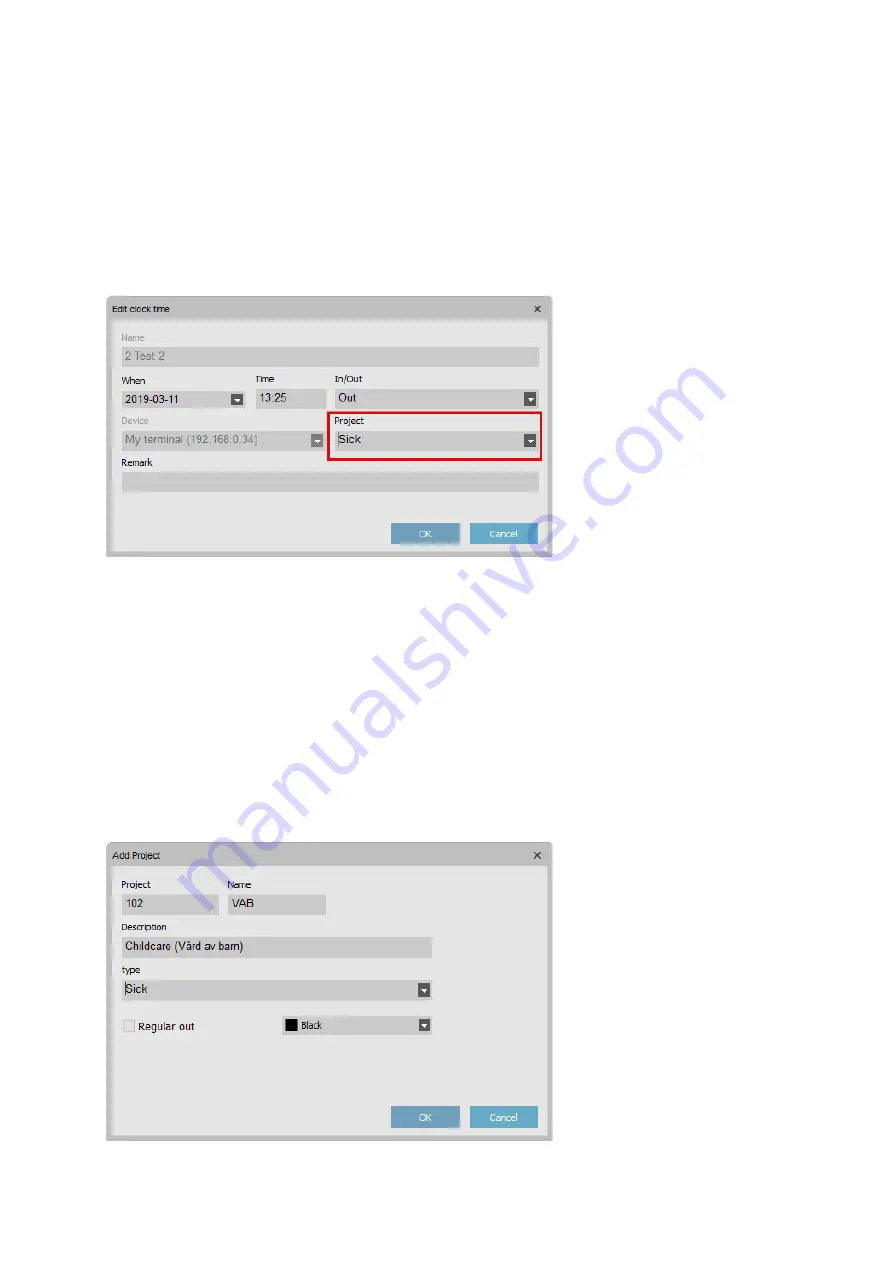
Version 2.6:190307-Eng
23
Registering a part day absence when using work schedules.
1.
Go to “Edit” in the main menu and select “Clock”.
2.
Double click the check out, that needs to be adjusted.
3.
In the window, that appear, simply adjust the “Project” work code with the absence
reason. (In the example below, the person left, due to illness).
Adding custom absence reasons
To add other absence reasons than the default ones, see the steps below.
1.
Go to “Edit” in the main menu and select “Project”.
2.
Click the “Add” (+) button
3.
Name and add a description of the absence. Type for absence should normally be “sick”.
4.
Click “OK” to save.

























