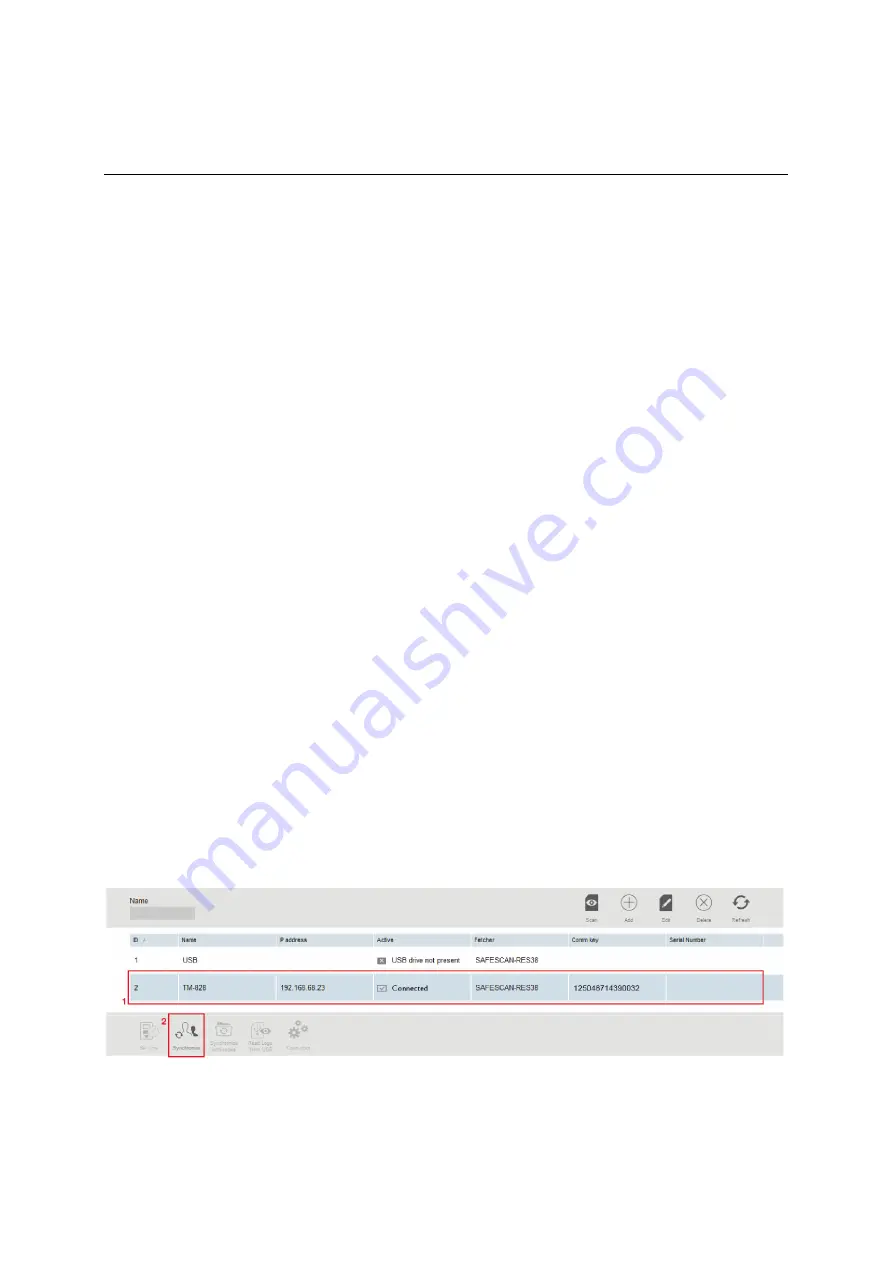
Version 2.6:190307-Eng
15
7.
SYNCHRONIZE USERS FROM THE PC-SOFTWARE TO THE
TERMINAL
To transfer users or changes to users, between the PC-software and the terminal,
synchronization must be performed.
Notice!
When you add a fingerprint/RFID/password to a user on the terminal,
synchronization also must performed.
When the terminal and the PC-software is synchronized correctly, attendance logs from the
terminal will transfer automatically to the pc software.
It's very important to synchronize users. If this is not done on changes, it can easily end up
in communication and database problems. REMEMBER to synchronize your changes to
users.
The
DIRECTION
of the synchronization is important. Note the following:
TM > PC: copies users from the terminal (TM) to your computer (PC).
PC > TM: copies users from your comuter (PC) to the terminal (TM).
When you added/edited or removed a user in the pc-software, you synchronize in the
direction "PC>TM".
When you add a RFID/Fingerprint in the terminal, you synchronize in the other direction
("TM>PC").
Performing synchronization
When you need to perform a synchronization, follow these steps:
1.
Go to the menu Edit/Device in the PC-software. Select the terminal you wish to
synchronize with. The selected terminal will be marked with a blue color (1.)
2.
When you have select your terminal, some icons in the bottom of the window will be
unlocked. Press the button “Synchronize” (2 in the above image).






























